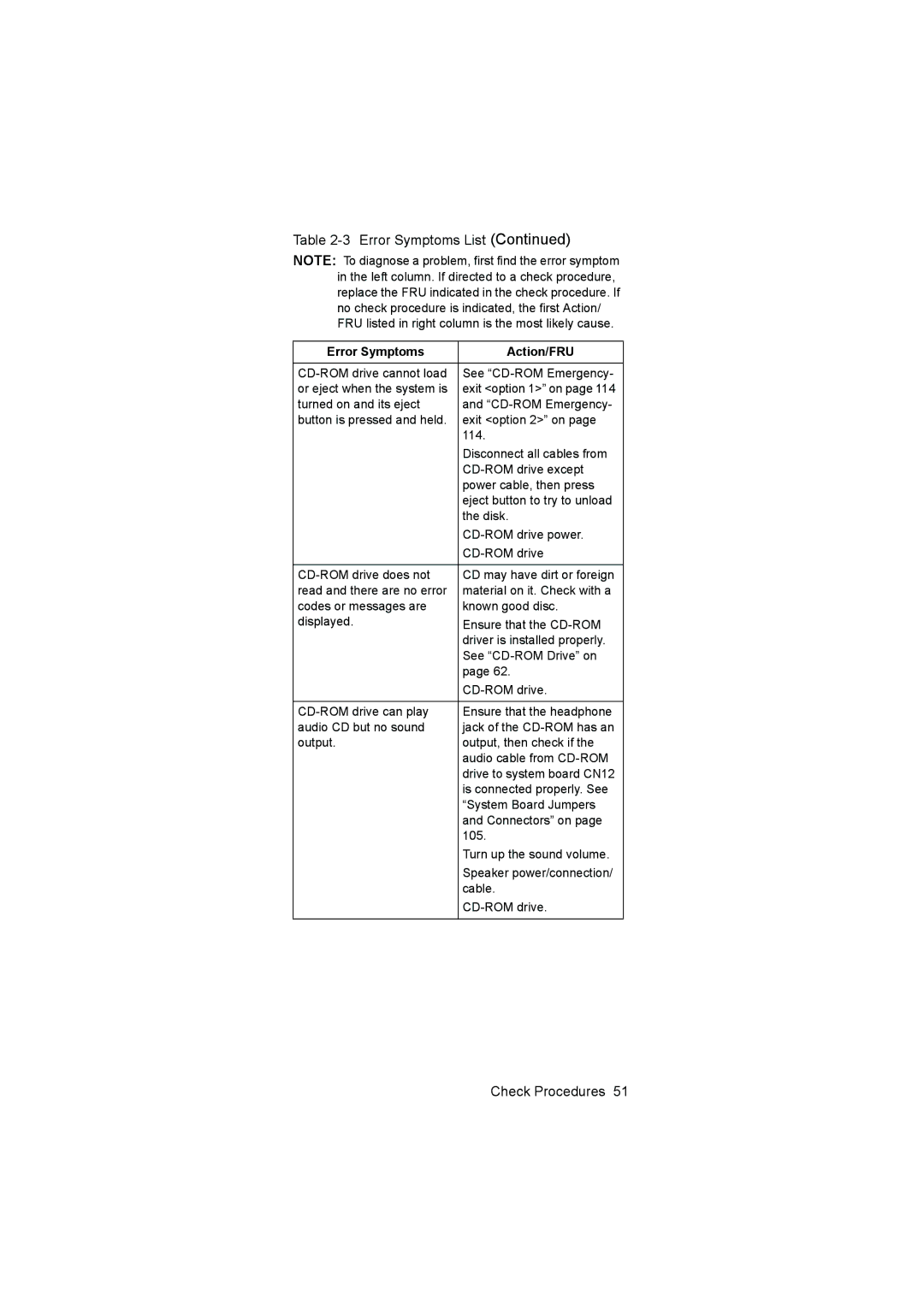Table 2-3 Error Symptoms List (Continued)
NOTE: To diagnose a problem, first find the error symptom in the left column. If directed to a check procedure, replace the FRU indicated in the check procedure. If no check procedure is indicated, the first Action/ FRU listed in right column is the most likely cause.
Error Symptoms | Action/FRU |
|
|
See | |
or eject when the system is | exit <option 1>” on page 114 |
turned on and its eject | and |
button is pressed and held. | exit <option 2>” on page |
| 114. |
| Disconnect all cables from |
| |
| power cable, then press |
| eject button to try to unload |
| the disk. |
| |
| |
|
|
CD may have dirt or foreign | |
read and there are no error | material on it. Check with a |
codes or messages are | known good disc. |
displayed. | Ensure that the |
| driver is installed properly. |
| See |
| page 62. |
| |
|
|
Ensure that the headphone | |
audio CD but no sound | jack of the |
output. | output, then check if the |
| audio cable from |
| drive to system board CN12 |
| is connected properly. See |
| “System Board Jumpers |
| and Connectors” on page |
| 105. |
| Turn up the sound volume. |
| Speaker power/connection/ |
| cable. |
| |
|
|
Check Procedures 51