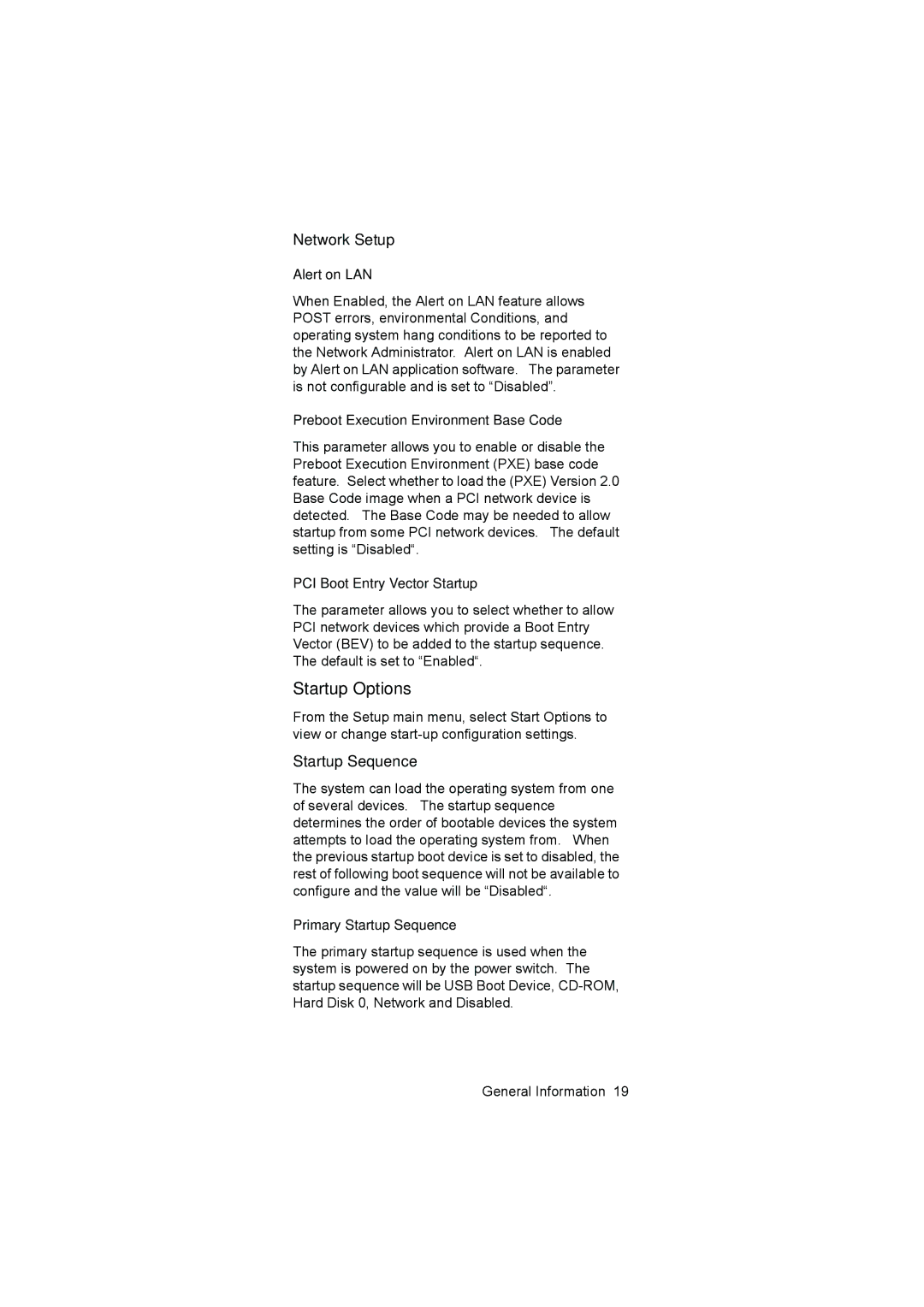Network Setup
Alert on LAN
When Enabled, the Alert on LAN feature allows POST errors, environmental Conditions, and operating system hang conditions to be reported to the Network Administrator. Alert on LAN is enabled by Alert on LAN application software. The parameter is not configurable and is set to “Disabled”.
Preboot Execution Environment Base Code
This parameter allows you to enable or disable the Preboot Execution Environment (PXE) base code feature. Select whether to load the (PXE) Version 2.0 Base Code image when a PCI network device is detected. The Base Code may be needed to allow startup from some PCI network devices. The default setting is “Disabled“.
PCI Boot Entry Vector Startup
The parameter allows you to select whether to allow PCI network devices which provide a Boot Entry Vector (BEV) to be added to the startup sequence. The default is set to “Enabled“.
Startup Options
From the Setup main menu, select Start Options to view or change
Startup Sequence
The system can load the operating system from one of several devices. The startup sequence determines the order of bootable devices the system attempts to load the operating system from. When the previous startup boot device is set to disabled, the rest of following boot sequence will not be available to configure and the value will be “Disabled“.
Primary Startup Sequence
The primary startup sequence is used when the system is powered on by the power switch. The startup sequence will be USB Boot Device,
General Information 19