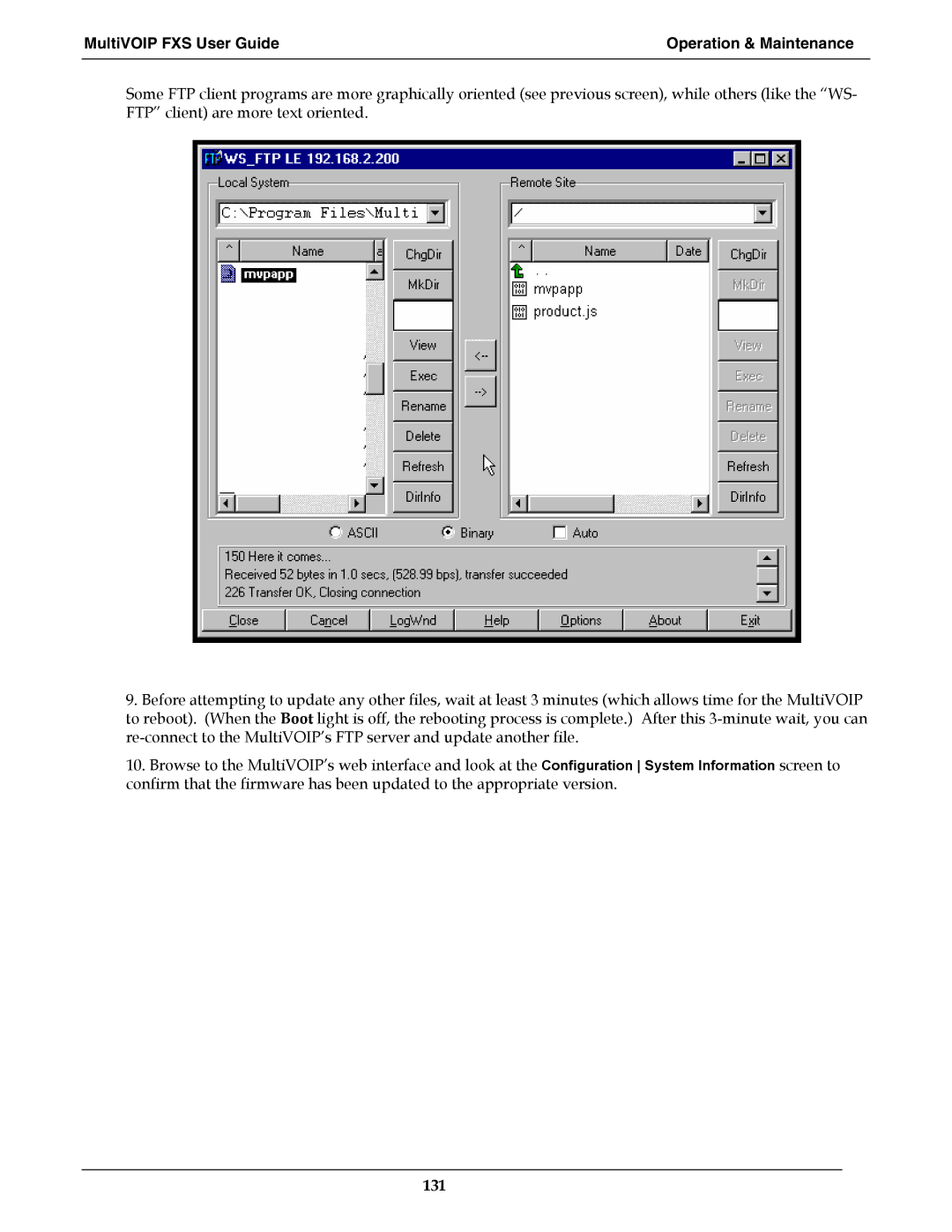MultiVOIP FXS User Guide | Operation & Maintenance |
|
|
Some FTP client programs are more graphically oriented (see previous screen), while others (like the “WS- FTP” client) are more text oriented.
9.Before attempting to update any other files, wait at least 3 minutes (which allows time for the MultiVOIP to reboot). (When the Boot light is off, the rebooting process is complete.) After this
10.Browse to the MultiVOIP’s web interface and look at the Configuration System Information screen to confirm that the firmware has been updated to the appropriate version.