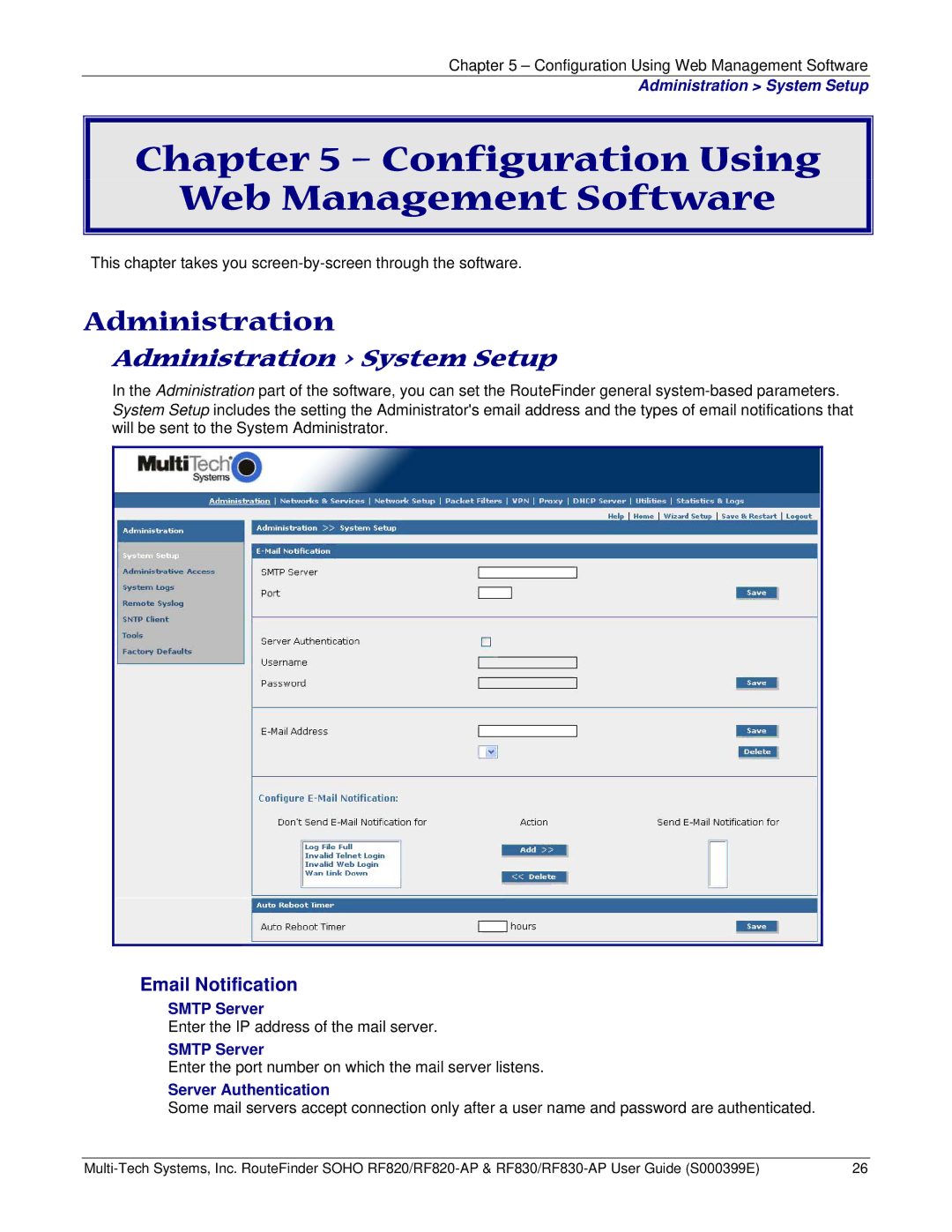Chapter 5 – Configuration Using Web Management Software
Administration > System Setup
Chapter 5 – Configuration Using
Web Management Software
This chapter takes you
Administration
Administration > System Setup
In the Administration part of the software, you can set the RouteFinder general
Email Notification
SMTP Server
Enter the IP address of the mail server.
SMTP Server
Enter the port number on which the mail server listens.
Server Authentication
Some mail servers accept connection only after a user name and password are authenticated.
26 |