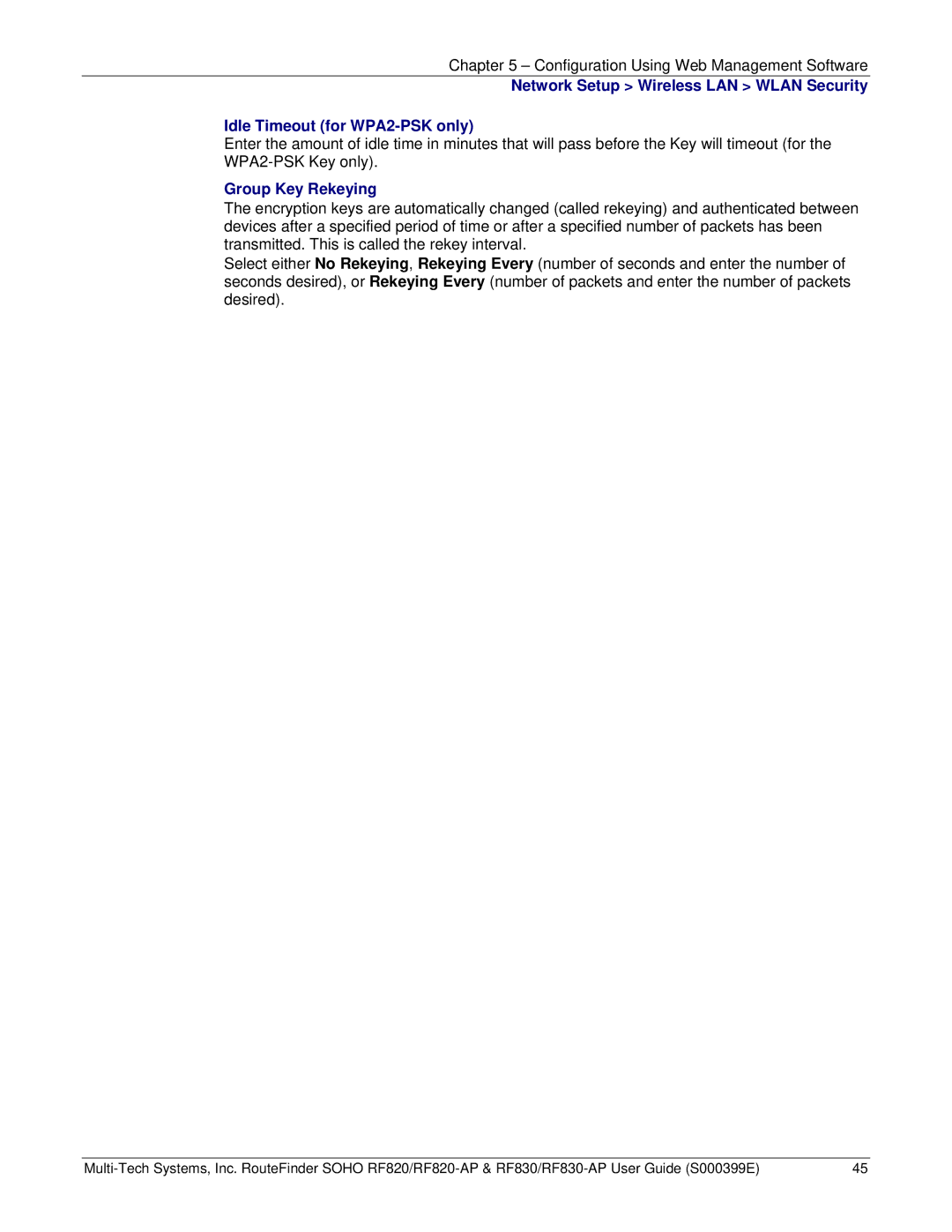Chapter 5 – Configuration Using Web Management Software
Network Setup > Wireless LAN > WLAN Security
Idle Timeout (for
Enter the amount of idle time in minutes that will pass before the Key will timeout (for the
Group Key Rekeying
The encryption keys are automatically changed (called rekeying) and authenticated between devices after a specified period of time or after a specified number of packets has been transmitted. This is called the rekey interval.
Select either No Rekeying, Rekeying Every (number of seconds and enter the number of seconds desired), or Rekeying Every (number of packets and enter the number of packets desired).
45 |