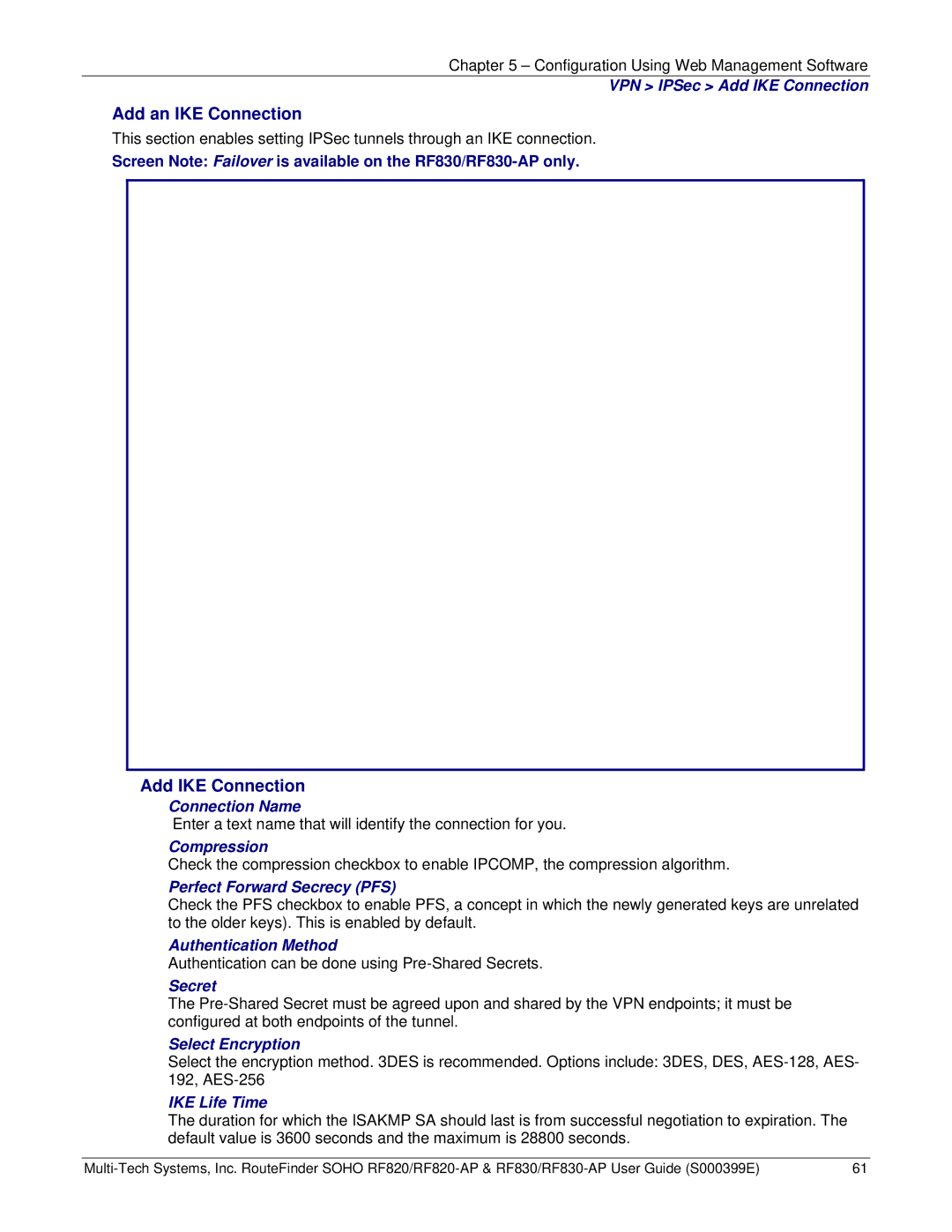Chapter 5 – Configuration Using Web Management Software
VPN > IPSec > Add IKE Connection
Add an IKE Connection
This section enables setting IPSec tunnels through an IKE connection.
Screen Note: Failover is available on the
Add IKE Connection
Connection Name
Enter a text name that will identify the connection for you.
Compression
Check the compression checkbox to enable IPCOMP, the compression algorithm.
Perfect Forward Secrecy (PFS)
Check the PFS checkbox to enable PFS, a concept in which the newly generated keys are unrelated to the older keys). This is enabled by default.
Authentication Method
Authentication can be done using
Secret
The
Select Encryption
Select the encryption method. 3DES is recommended. Options include: 3DES, DES,
IKE Life Time
The duration for which the ISAKMP SA should last is from successful negotiation to expiration. The default value is 3600 seconds and the maximum is 28800 seconds.
61 |