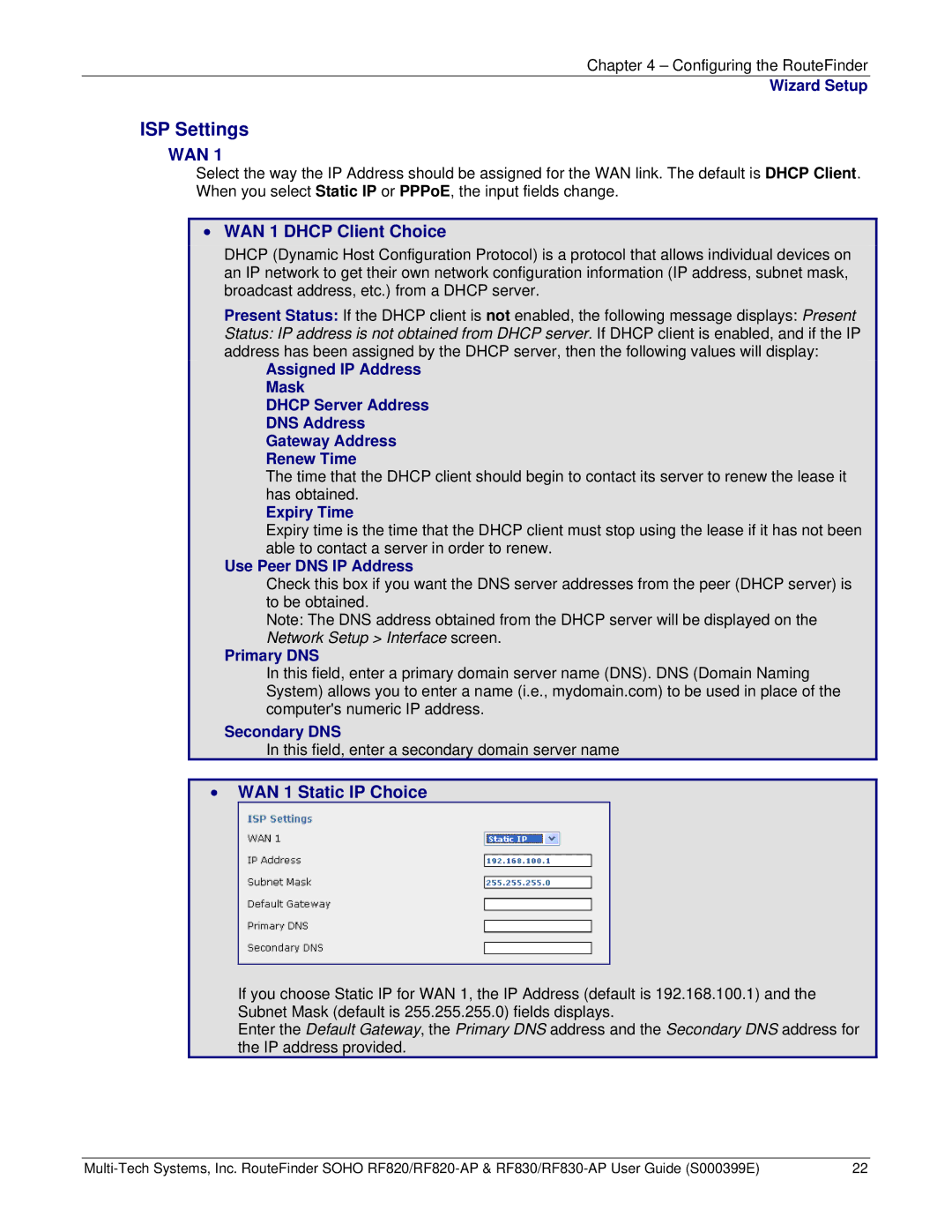Chapter 4 – Configuring the RouteFinder
Wizard Setup
ISP Settings
WAN 1
Select the way the IP Address should be assigned for the WAN link. The default is DHCP Client. When you select Static IP or PPPoE, the input fields change.
•WAN 1 DHCP Client Choice
DHCP (Dynamic Host Configuration Protocol) is a protocol that allows individual devices on an IP network to get their own network configuration information (IP address, subnet mask, broadcast address, etc.) from a DHCP server.
Present Status: If the DHCP client is not enabled, the following message displays: Present
Status: IP address is not obtained from DHCP server. If DHCP client is enabled, and if the IP address has been assigned by the DHCP server, then the following values will display:
Assigned IP Address Mask
DHCP Server Address DNS Address Gateway Address Renew Time
The time that the DHCP client should begin to contact its server to renew the lease it has obtained.
Expiry Time
Expiry time is the time that the DHCP client must stop using the lease if it has not been able to contact a server in order to renew.
Use Peer DNS IP Address
Check this box if you want the DNS server addresses from the peer (DHCP server) is to be obtained.
Note: The DNS address obtained from the DHCP server will be displayed on the Network Setup > Interface screen.
Primary DNS
In this field, enter a primary domain server name (DNS). DNS (Domain Naming System) allows you to enter a name (i.e., mydomain.com) to be used in place of the computer's numeric IP address.
Secondary DNS
In this field, enter a secondary domain server name
•WAN 1 Static IP Choice
If you choose Static IP for WAN 1, the IP Address (default is 192.168.100.1) and the Subnet Mask (default is 255.255.255.0) fields displays.
Enter the Default Gateway, the Primary DNS address and the Secondary DNS address for the IP address provided.
22 |