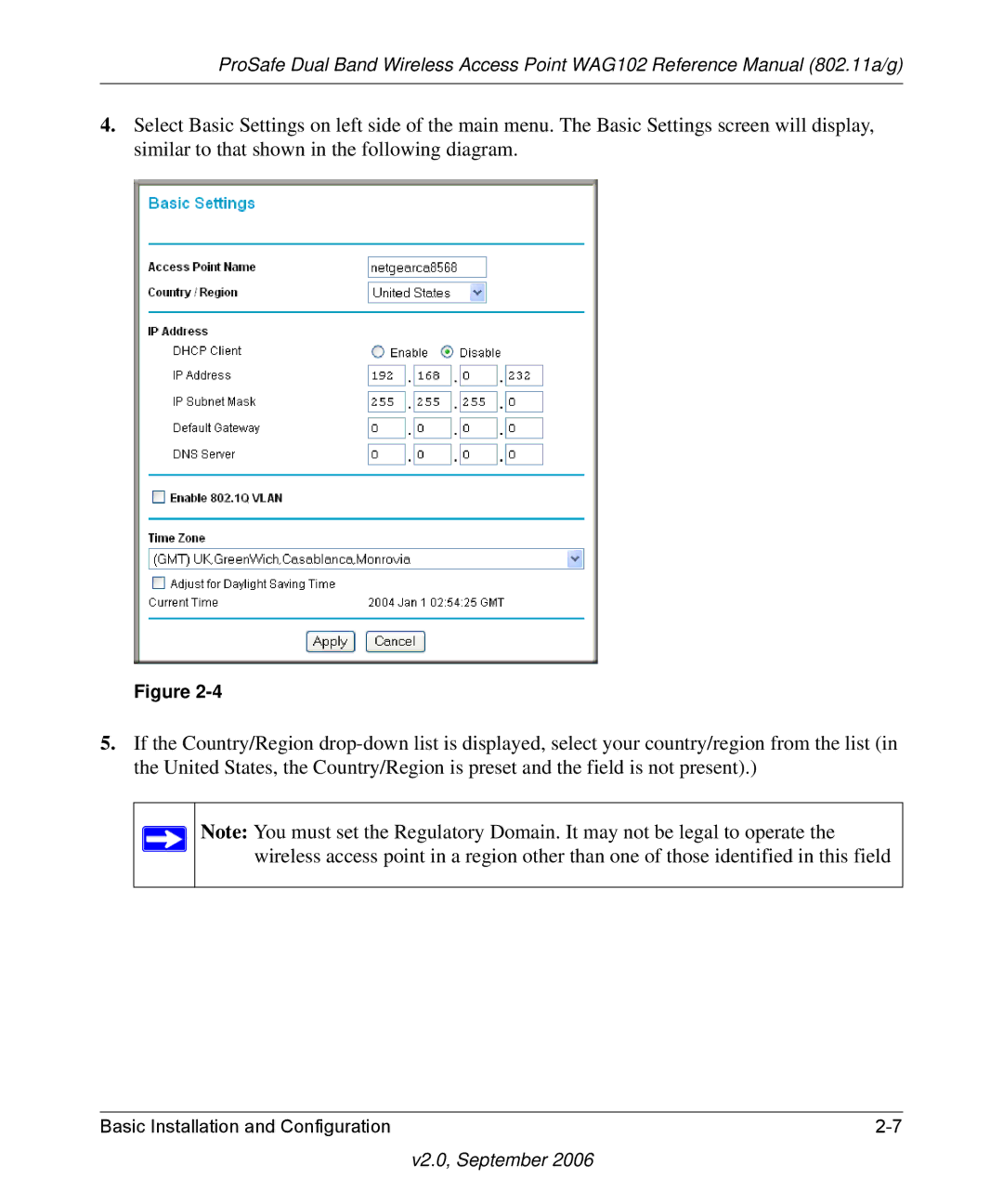ProSafe Dual Band Wireless Access Point WAG102 Reference Manual (802.11a/g)
4.Select Basic Settings on left side of the main menu. The Basic Settings screen will display, similar to that shown in the following diagram.
Figure
5.If the Country/Region
Note: You must set the Regulatory Domain. It may not be legal to operate the wireless access point in a region other than one of those identified in this field
Basic Installation and Configuration |