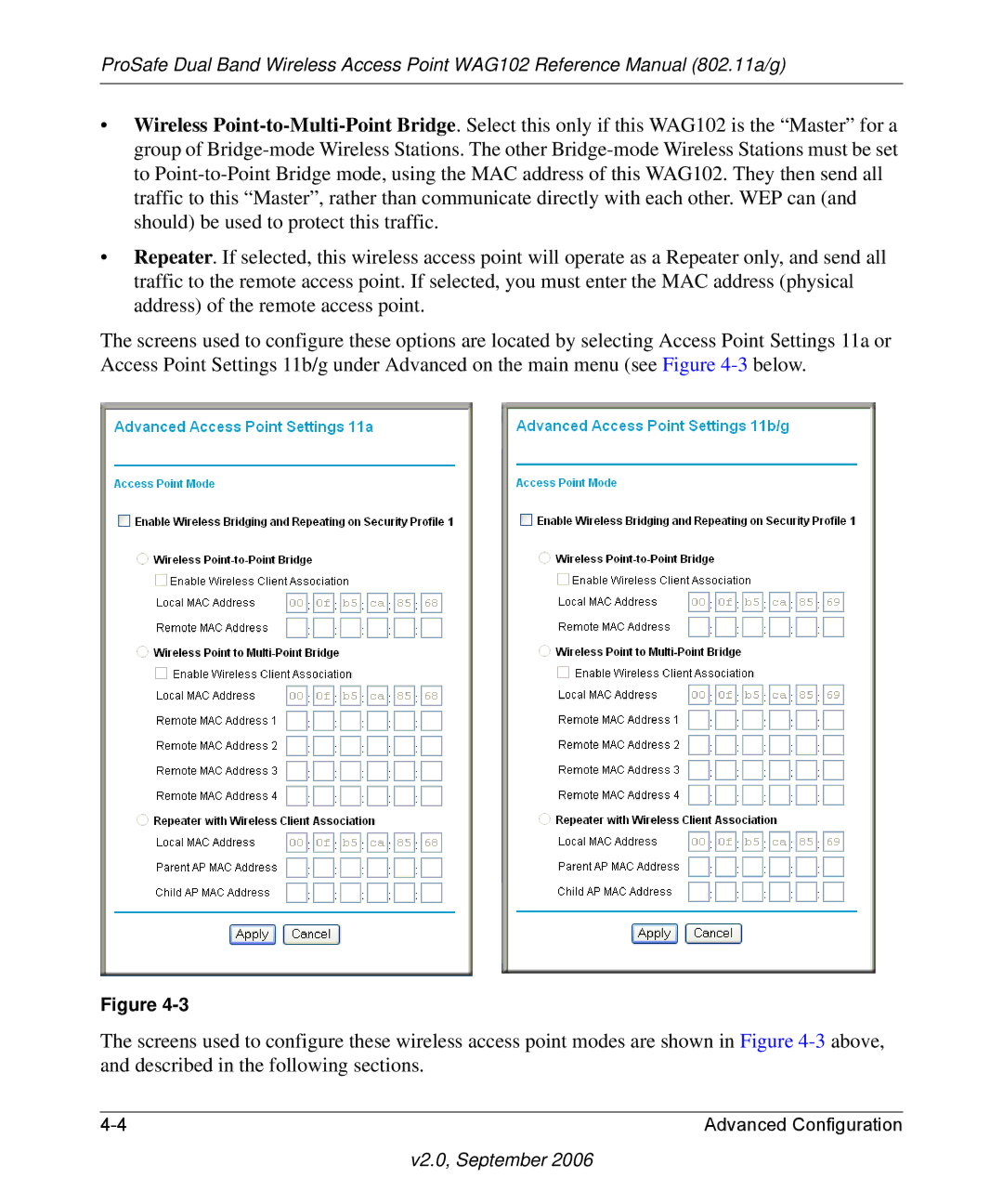ProSafe Dual Band Wireless Access Point WAG102 Reference Manual (802.11a/g)
•Wireless
•Repeater. If selected, this wireless access point will operate as a Repeater only, and send all traffic to the remote access point. If selected, you must enter the MAC address (physical address) of the remote access point.
The screens used to configure these options are located by selecting Access Point Settings 11a or Access Point Settings 11b/g under Advanced on the main menu (see Figure
Figure
The screens used to configure these wireless access point modes are shown in Figure
Advanced Configuration |