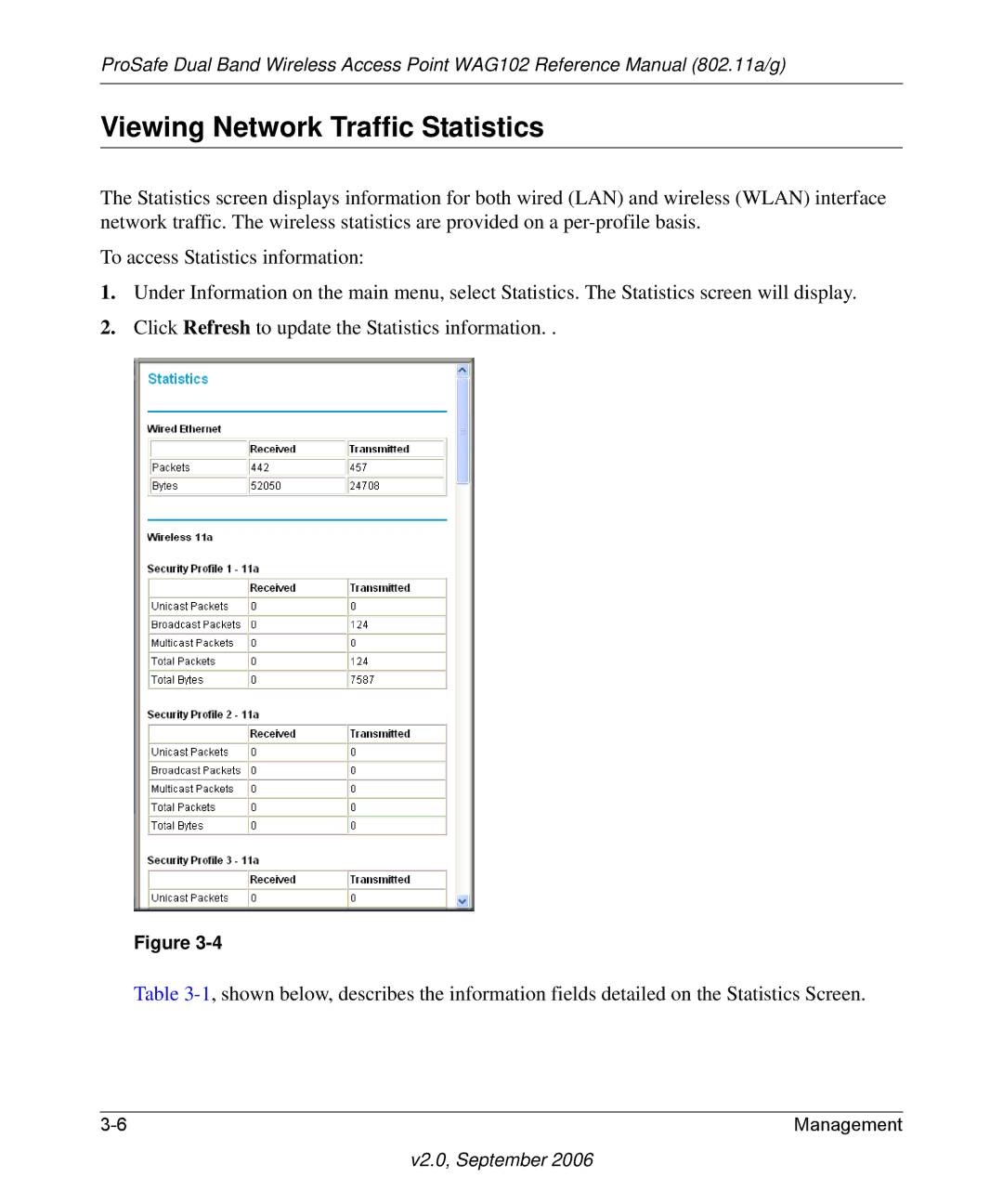ProSafe Dual Band Wireless Access Point WAG102 Reference Manual (802.11a/g)
Viewing Network Traffic Statistics
The Statistics screen displays information for both wired (LAN) and wireless (WLAN) interface network traffic. The wireless statistics are provided on a
To access Statistics information:
1.Under Information on the main menu, select Statistics. The Statistics screen will display.
2.Click Refresh to update the Statistics information. .
Figure
Table
Management |