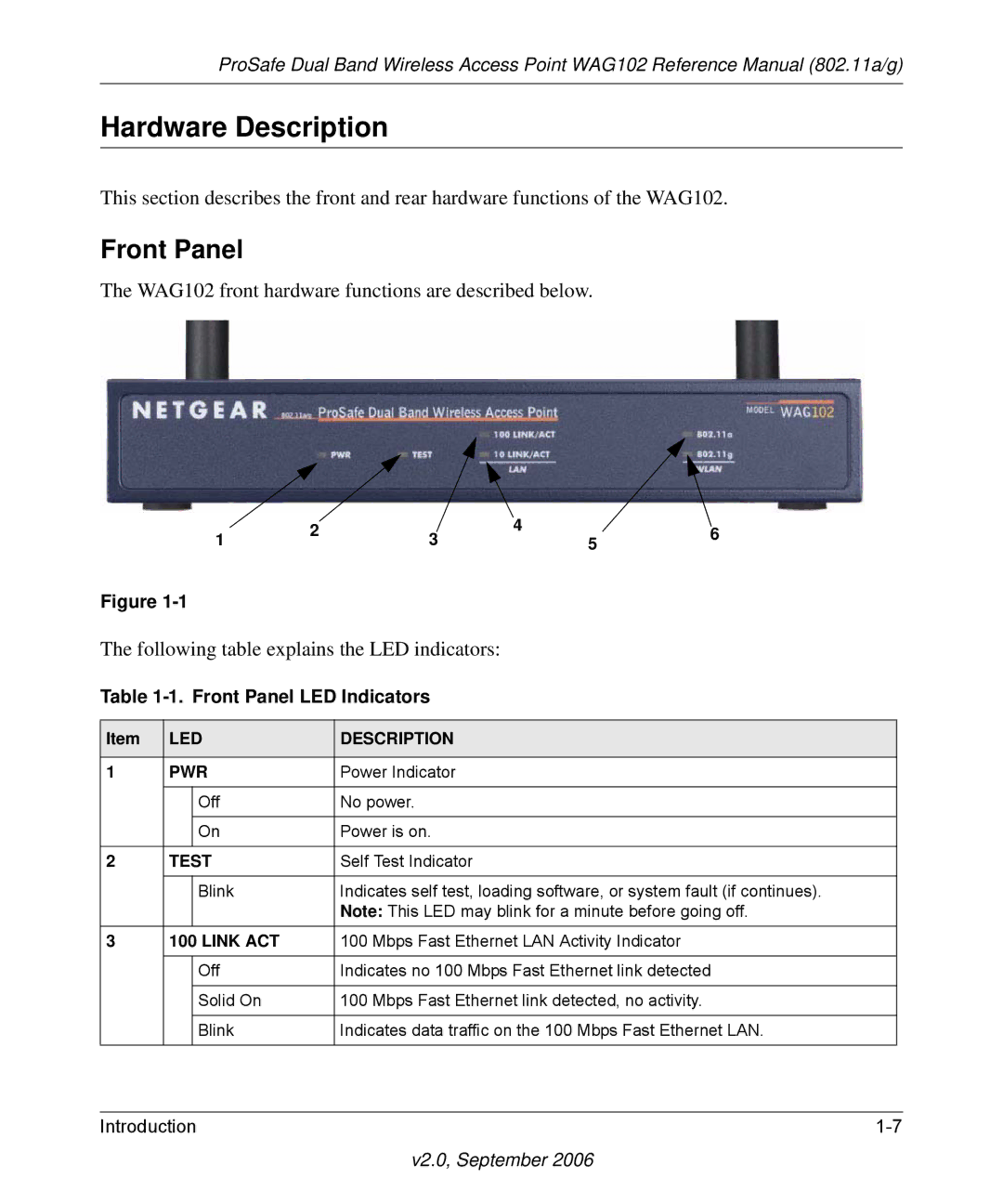ProSafe Dual Band Wireless Access Point WAG102 Reference Manual (802.11a/g)
Hardware Description
This section describes the front and rear hardware functions of the WAG102.
Front Panel
The WAG102 front hardware functions are described below.
1 | 2 | 3 | 4 | 6 |
| 5 |
Figure
The following table explains the LED indicators:
Table 1-1. Front Panel LED Indicators
Item | LED | DESCRIPTION | |
|
|
|
|
1 | PWR | Power Indicator | |
|
|
|
|
|
| Off | No power. |
|
|
|
|
|
| On | Power is on. |
|
|
|
|
2 | TEST | Self Test Indicator | |
|
|
|
|
|
| Blink | Indicates self test, loading software, or system fault (if continues). |
|
|
| Note: This LED may blink for a minute before going off. |
3 | 100 LINK ACT | 100 Mbps Fast Ethernet LAN Activity Indicator | |
|
|
|
|
|
| Off | Indicates no 100 Mbps Fast Ethernet link detected |
|
|
|
|
|
| Solid On | 100 Mbps Fast Ethernet link detected, no activity. |
|
|
|
|
|
| Blink | Indicates data traffic on the 100 Mbps Fast Ethernet LAN. |
|
|
|
|
Introduction |