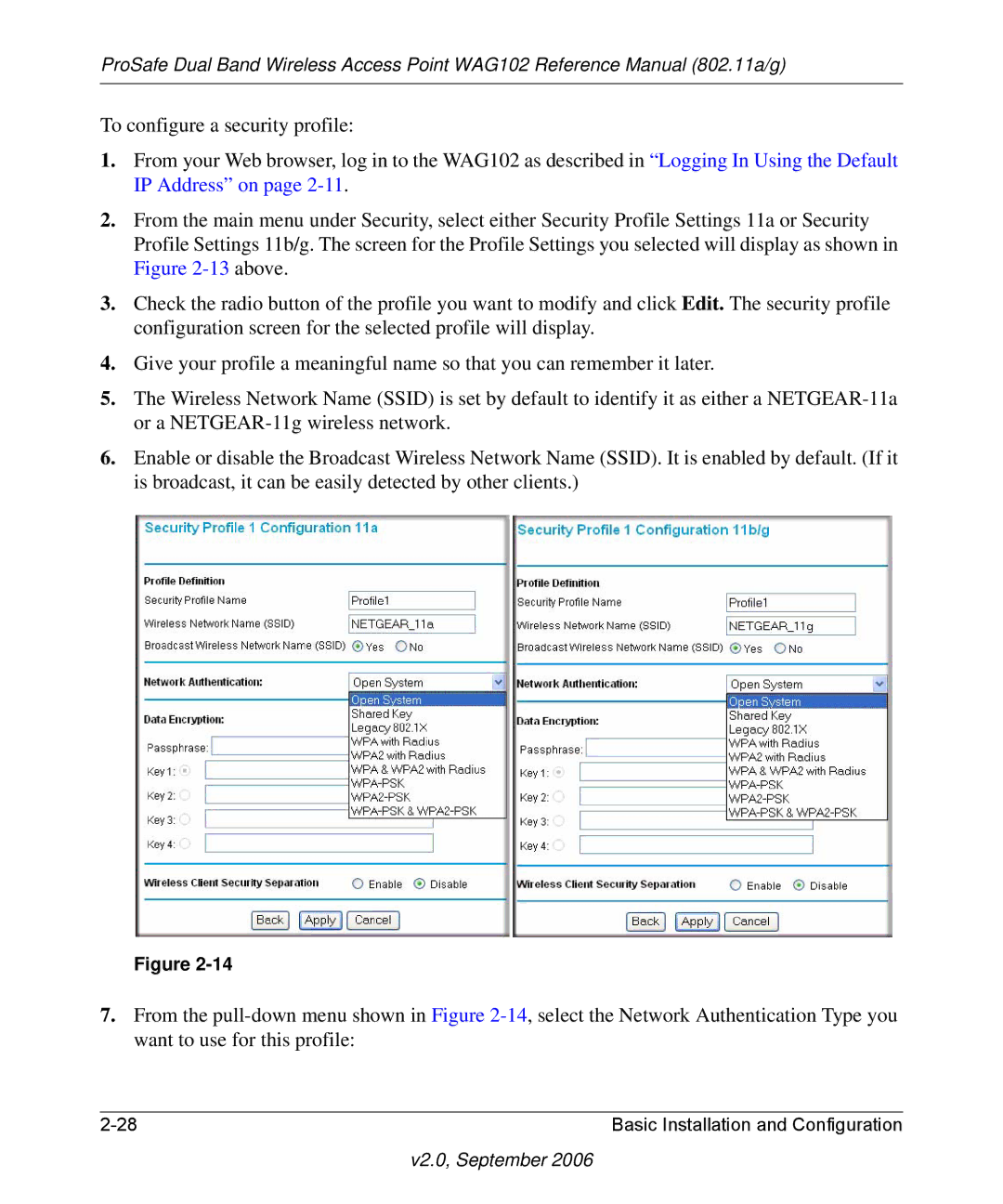ProSafe Dual Band Wireless Access Point WAG102 Reference Manual (802.11a/g)
To configure a security profile:
1.From your Web browser, log in to the WAG102 as described in “Logging In Using the Default IP Address” on page
2.From the main menu under Security, select either Security Profile Settings 11a or Security Profile Settings 11b/g. The screen for the Profile Settings you selected will display as shown in Figure
3.Check the radio button of the profile you want to modify and click Edit. The security profile configuration screen for the selected profile will display.
4.Give your profile a meaningful name so that you can remember it later.
5.The Wireless Network Name (SSID) is set by default to identify it as either a
6.Enable or disable the Broadcast Wireless Network Name (SSID). It is enabled by default. (If it is broadcast, it can be easily detected by other clients.)
Figure
7.From the
Basic Installation and Configuration |