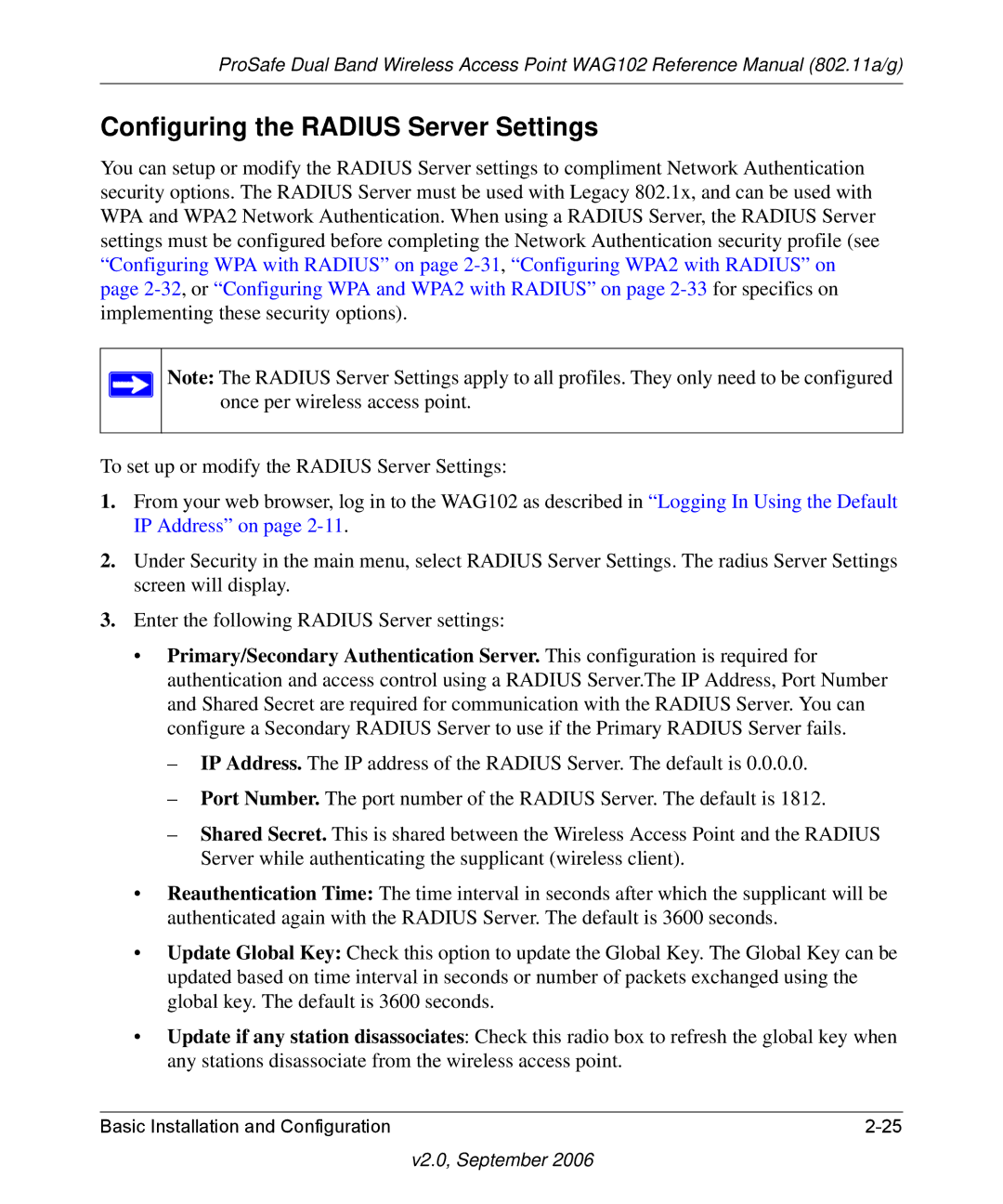ProSafe Dual Band Wireless Access Point WAG102 Reference Manual (802.11a/g)
Configuring the RADIUS Server Settings
You can setup or modify the RADIUS Server settings to compliment Network Authentication security options. The RADIUS Server must be used with Legacy 802.1x, and can be used with WPA and WPA2 Network Authentication. When using a RADIUS Server, the RADIUS Server settings must be configured before completing the Network Authentication security profile (see “Configuring WPA with RADIUS” on page
Note: The RADIUS Server Settings apply to all profiles. They only need to be configured once per wireless access point.
To set up or modify the RADIUS Server Settings:
1.From your web browser, log in to the WAG102 as described in “Logging In Using the Default IP Address” on page
2.Under Security in the main menu, select RADIUS Server Settings. The radius Server Settings screen will display.
3.Enter the following RADIUS Server settings:
•Primary/Secondary Authentication Server. This configuration is required for authentication and access control using a RADIUS Server.The IP Address, Port Number and Shared Secret are required for communication with the RADIUS Server. You can configure a Secondary RADIUS Server to use if the Primary RADIUS Server fails.
–IP Address. The IP address of the RADIUS Server. The default is 0.0.0.0.
–Port Number. The port number of the RADIUS Server. The default is 1812.
–Shared Secret. This is shared between the Wireless Access Point and the RADIUS Server while authenticating the supplicant (wireless client).
•Reauthentication Time: The time interval in seconds after which the supplicant will be authenticated again with the RADIUS Server. The default is 3600 seconds.
•Update Global Key: Check this option to update the Global Key. The Global Key can be updated based on time interval in seconds or number of packets exchanged using the global key. The default is 3600 seconds.
•Update if any station disassociates: Check this radio box to refresh the global key when any stations disassociate from the wireless access point.
Basic Installation and Configuration |