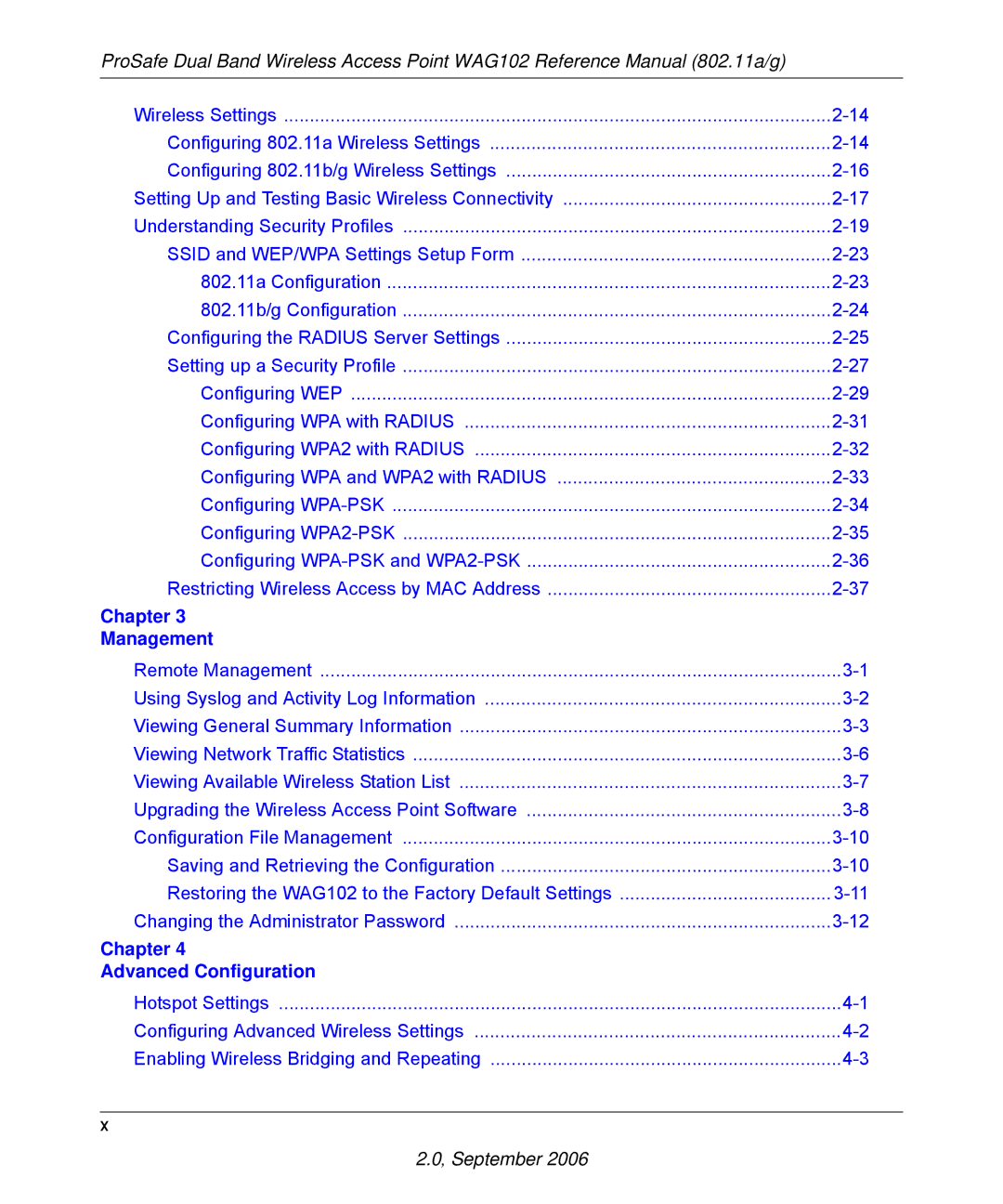ProSafe Dual Band Wireless Access Point WAG102 Reference Manual (802.11a/g)
Wireless Settings | |
Configuring 802.11a Wireless Settings | |
Configuring 802.11b/g Wireless Settings | |
Setting Up and Testing Basic Wireless Connectivity | |
Understanding Security Profiles | |
SSID and WEP/WPA Settings Setup Form | |
802.11a Configuration | |
802.11b/g Configuration | |
Configuring the RADIUS Server Settings | |
Setting up a Security Profile | |
Configuring WEP | |
Configuring WPA with RADIUS | |
Configuring WPA2 with RADIUS | |
Configuring WPA and WPA2 with RADIUS | |
Configuring | |
Configuring | |
Configuring | |
Restricting Wireless Access by MAC Address | |
Chapter 3 |
|
Management |
|
Remote Management | |
Using Syslog and Activity Log Information | |
Viewing General Summary Information | |
Viewing Network Traffic Statistics | |
Viewing Available Wireless Station List | |
Upgrading the Wireless Access Point Software | |
Configuration File Management | |
Saving and Retrieving the Configuration | |
Restoring the WAG102 to the Factory Default Settings | |
Changing the Administrator Password | |
Chapter 4 |
|
Advanced Configuration |
|
Hotspot Settings | |
Configuring Advanced Wireless Settings | |
Enabling Wireless Bridging and Repeating |
x
2.0, September 2006