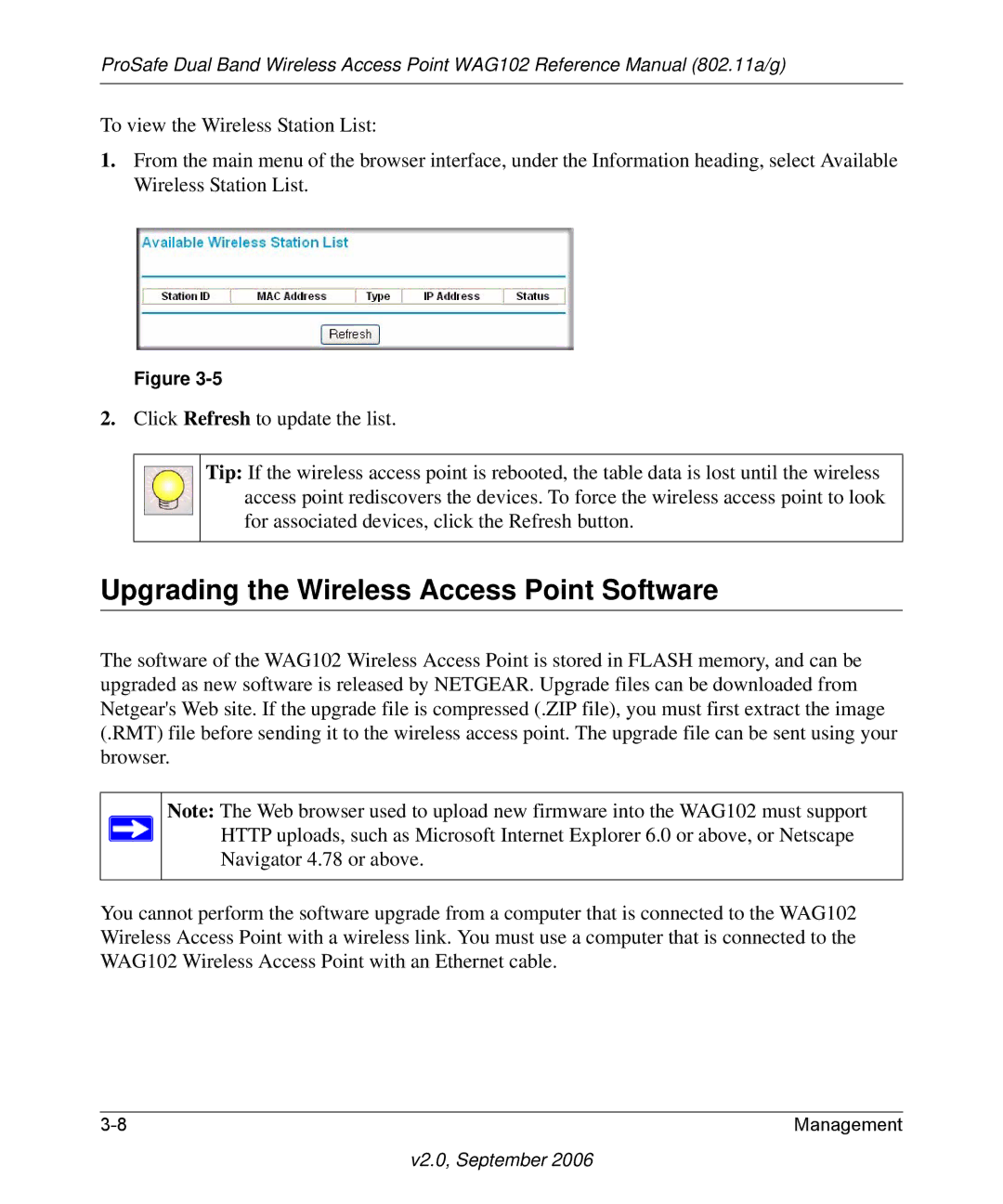ProSafe Dual Band Wireless Access Point WAG102 Reference Manual (802.11a/g)
To view the Wireless Station List:
1.From the main menu of the browser interface, under the Information heading, select Available Wireless Station List.
Figure
2.Click Refresh to update the list.
Tip: If the wireless access point is rebooted, the table data is lost until the wireless access point rediscovers the devices. To force the wireless access point to look for associated devices, click the Refresh button.
Upgrading the Wireless Access Point Software
The software of the WAG102 Wireless Access Point is stored in FLASH memory, and can be upgraded as new software is released by NETGEAR. Upgrade files can be downloaded from Netgear's Web site. If the upgrade file is compressed (.ZIP file), you must first extract the image (.RMT) file before sending it to the wireless access point. The upgrade file can be sent using your browser.
Note: The Web browser used to upload new firmware into the WAG102 must support HTTP uploads, such as Microsoft Internet Explorer 6.0 or above, or Netscape Navigator 4.78 or above.
You cannot perform the software upgrade from a computer that is connected to the WAG102 Wireless Access Point with a wireless link. You must use a computer that is connected to the WAG102 Wireless Access Point with an Ethernet cable.
Management |