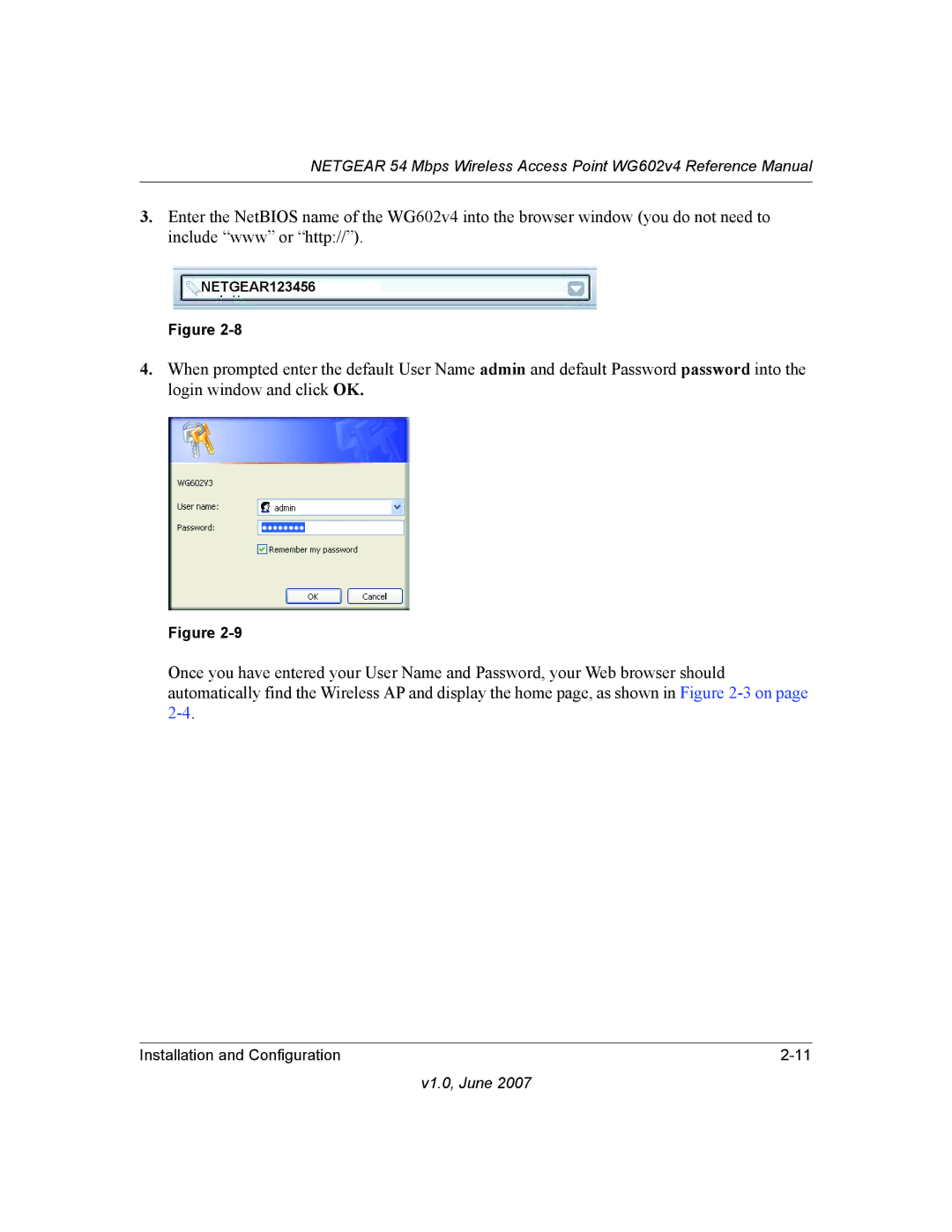NETGEAR 54 Mbps Wireless Access Point WG602v4 Reference Manual
3.Enter the NetBIOS name of the WG602v4 into the browser window (you do not need to include “www” or “http://”).
NETGEAR123456
Figure
4.When prompted enter the default User Name admin and default Password password into the login window and click OK.
Figure
Once you have entered your User Name and Password, your Web browser should automatically find the Wireless AP and display the home page, as shown in Figure
Installation and Configuration |