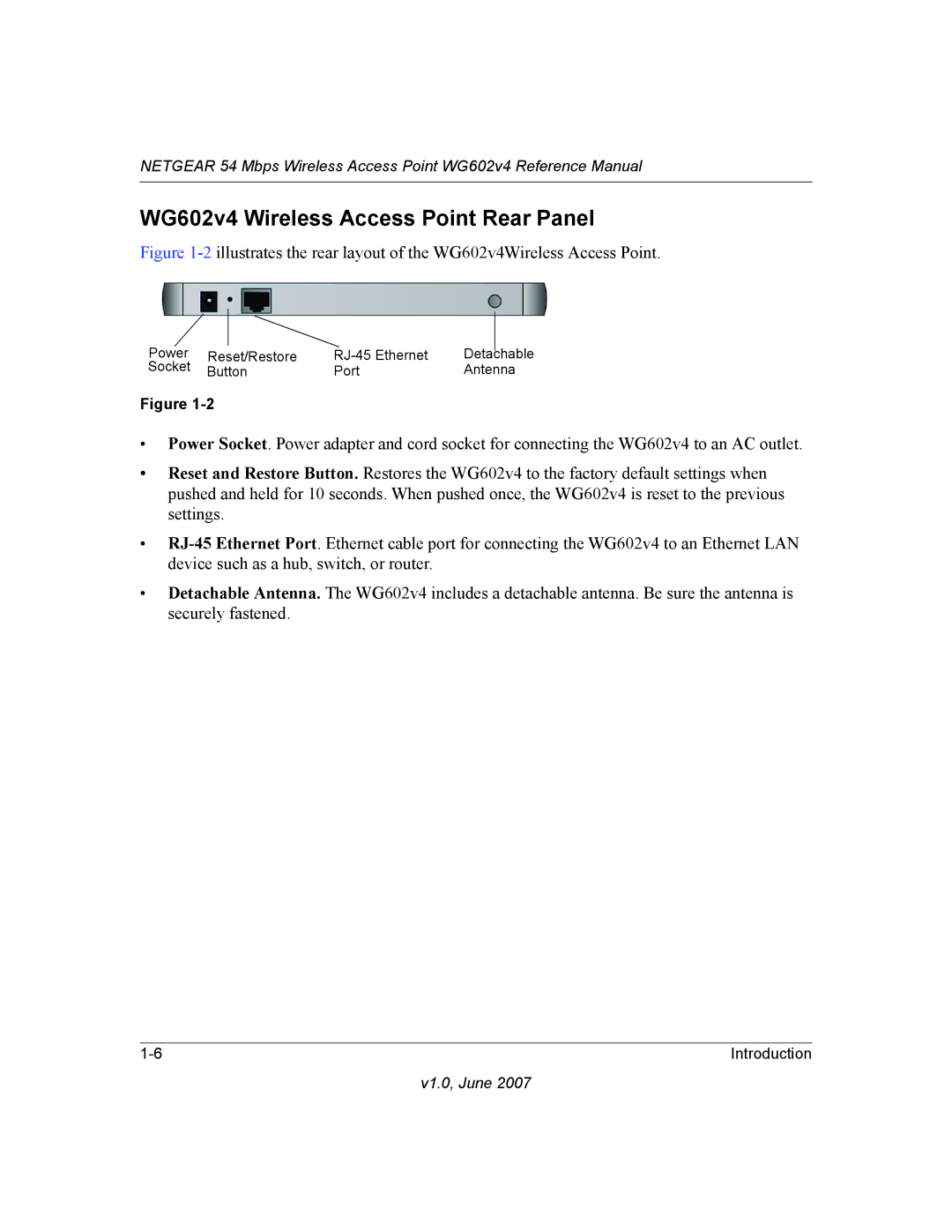NETGEAR 54 Mbps Wireless Access Point WG602v4 Reference Manual
WG602v4 Wireless Access Point Rear Panel
Figure 1-2 illustrates the rear layout of the WG602v4Wireless Access Point.
Power |
|
| Detachable | |
Reset/Restore | ||||
Socket | Button | Port | Antenna | |
Figure
•Power Socket. Power adapter and cord socket for connecting the WG602v4 to an AC outlet.
•Reset and Restore Button. Restores the WG602v4 to the factory default settings when pushed and held for 10 seconds. When pushed once, the WG602v4 is reset to the previous settings.
•
•Detachable Antenna. The WG602v4 includes a detachable antenna. Be sure the antenna is securely fastened.
Introduction |
v1.0, June 2007