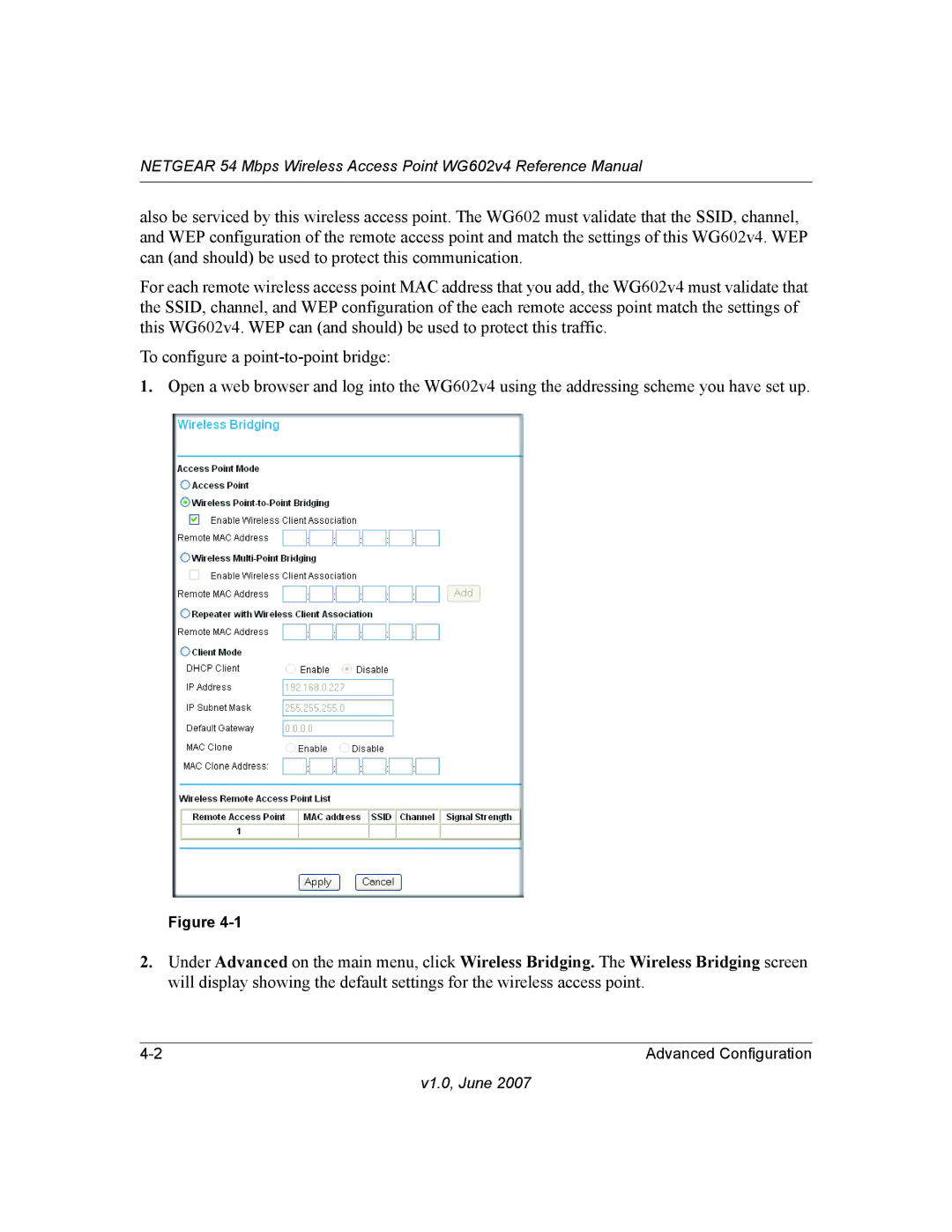NETGEAR 54 Mbps Wireless Access Point WG602v4 Reference Manual
also be serviced by this wireless access point. The WG602 must validate that the SSID, channel, and WEP configuration of the remote access point and match the settings of this WG602v4. WEP can (and should) be used to protect this communication.
For each remote wireless access point MAC address that you add, the WG602v4 must validate that the SSID, channel, and WEP configuration of the each remote access point match the settings of this WG602v4. WEP can (and should) be used to protect this traffic.
To configure a
1.Open a web browser and log into the WG602v4 using the addressing scheme you have set up.
Figure
2.Under Advanced on the main menu, click Wireless Bridging. The Wireless Bridging screen will display showing the default settings for the wireless access point.
Advanced Configuration |