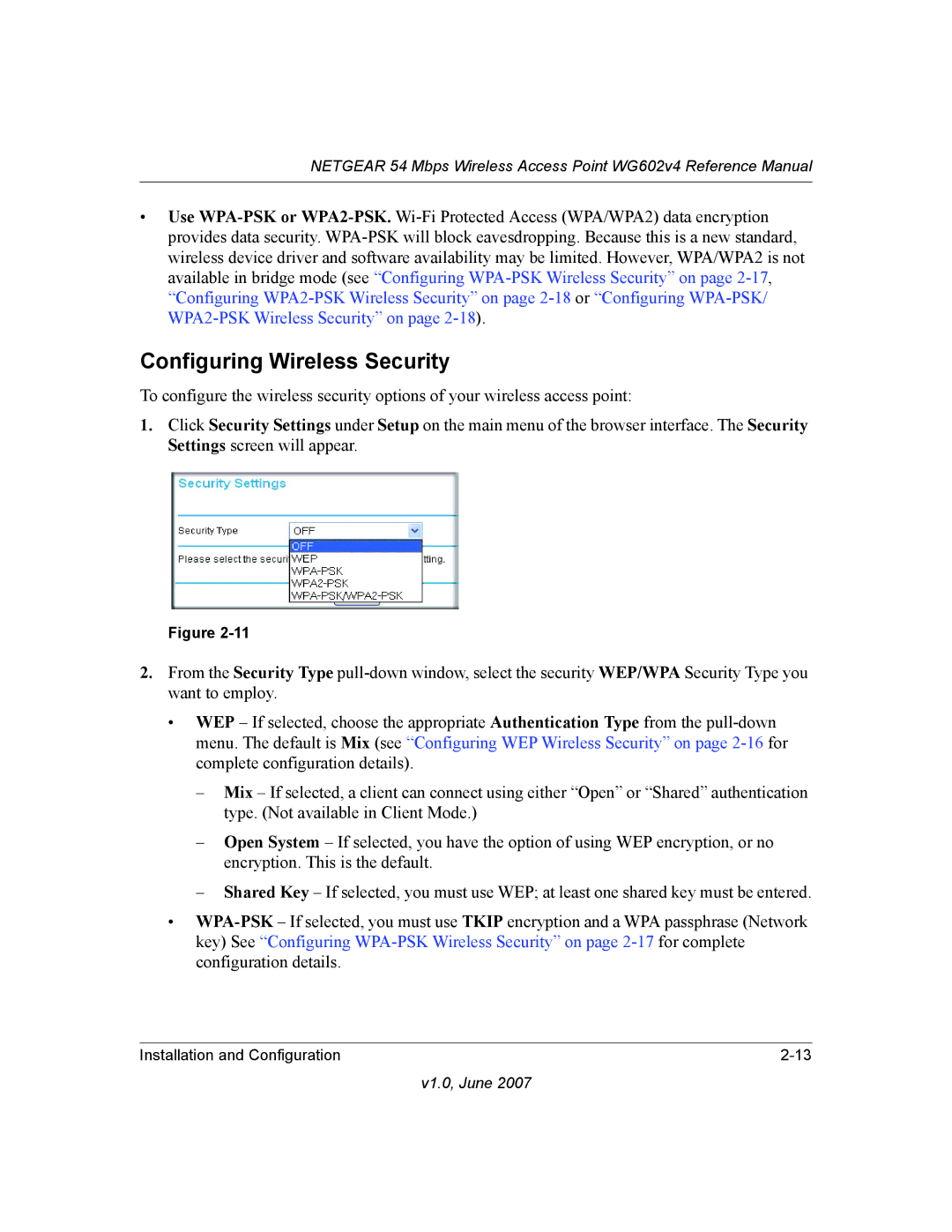NETGEAR 54 Mbps Wireless Access Point WG602v4 Reference Manual
•Use WPA-PSK or WPA2-PSK.Wi-Fi Protected Access (WPA/WPA2) data encryption provides data security. WPA-PSK will block eavesdropping. Because this is a new standard, wireless device driver and software availability may be limited. However, WPA/WPA2 is not available in bridge mode (see “Configuring WPA-PSK Wireless Security” on page 2-17, “Configuring WPA2-PSK Wireless Security” on page 2-18or “Configuring WPA-PSK/WPA2-PSK Wireless Security” on page 2-18).
Configuring Wireless Security
To configure the wireless security options of your wireless access point:
1.Click Security Settings under Setup on the main menu of the browser interface. The Security Settings screen will appear.
Figure 2-11
2.From the Security Type pull-down window, select the security WEP/WPA Security Type you want to employ.
•WEP – If selected, choose the appropriate Authentication Type from the pull-down menu. The default is Mix (see “Configuring WEP Wireless Security” on page 2-16for complete configuration details).
–Mix – If selected, a client can connect using either “Open” or “Shared” authentication type. (Not available in Client Mode.)
–Open System – If selected, you have the option of using WEP encryption, or no encryption. This is the default.
–Shared Key – If selected, you must use WEP; at least one shared key must be entered.
•WPA-PSK– If selected, you must use TKIP encryption and a WPA passphrase (Network key) See “Configuring WPA-PSK Wireless Security” on page 2-17for complete configuration details.
Installation and Configuration | 2-13 |