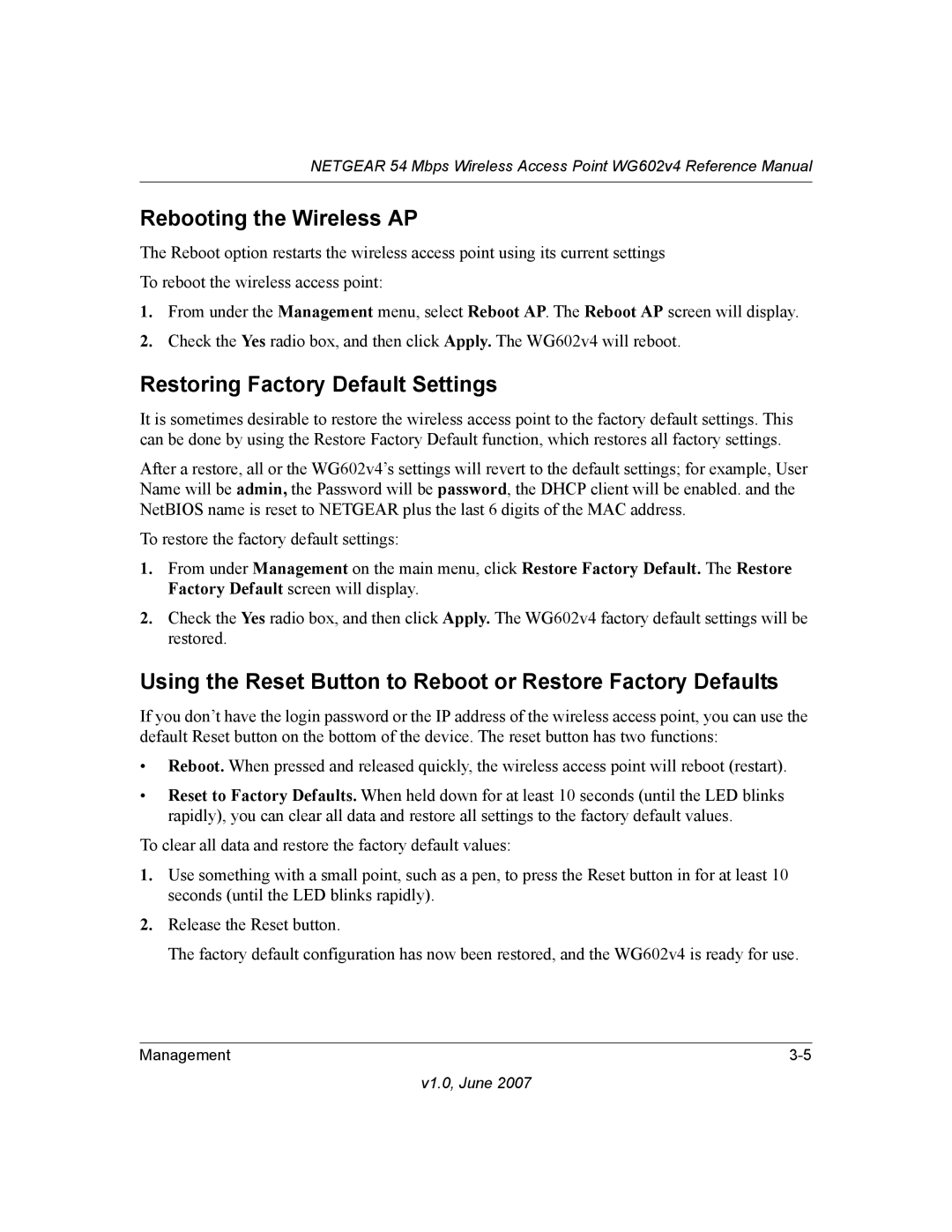NETGEAR 54 Mbps Wireless Access Point WG602v4 Reference Manual
Rebooting the Wireless AP
The Reboot option restarts the wireless access point using its current settings To reboot the wireless access point:
1.From under the Management menu, select Reboot AP. The Reboot AP screen will display.
2.Check the Yes radio box, and then click Apply. The WG602v4 will reboot.
Restoring Factory Default Settings
It is sometimes desirable to restore the wireless access point to the factory default settings. This can be done by using the Restore Factory Default function, which restores all factory settings.
After a restore, all or the WG602v4’s settings will revert to the default settings; for example, User Name will be admin, the Password will be password, the DHCP client will be enabled. and the NetBIOS name is reset to NETGEAR plus the last 6 digits of the MAC address.
To restore the factory default settings:
1.From under Management on the main menu, click Restore Factory Default. The Restore Factory Default screen will display.
2.Check the Yes radio box, and then click Apply. The WG602v4 factory default settings will be restored.
Using the Reset Button to Reboot or Restore Factory Defaults
If you don’t have the login password or the IP address of the wireless access point, you can use the default Reset button on the bottom of the device. The reset button has two functions:
•Reboot. When pressed and released quickly, the wireless access point will reboot (restart).
•Reset to Factory Defaults. When held down for at least 10 seconds (until the LED blinks rapidly), you can clear all data and restore all settings to the factory default values.
To clear all data and restore the factory default values:
1.Use something with a small point, such as a pen, to press the Reset button in for at least 10 seconds (until the LED blinks rapidly).
2.Release the Reset button.
The factory default configuration has now been restored, and the WG602v4 is ready for use.
Management |