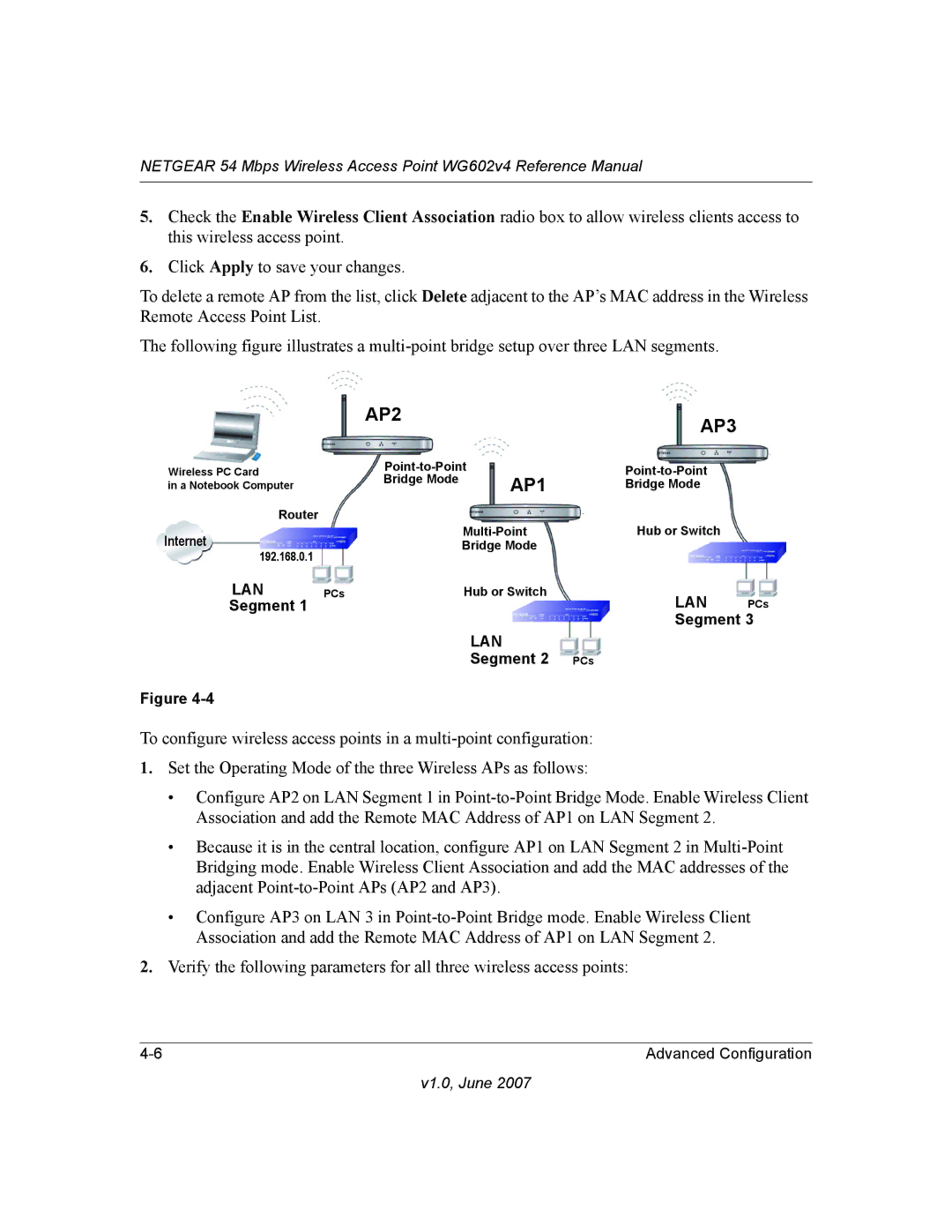NETGEAR 54 Mbps Wireless Access Point WG602v4 Reference Manual
5.Check the Enable Wireless Client Association radio box to allow wireless clients access to this wireless access point.
6.Click Apply to save your changes.
To delete a remote AP from the list, click Delete adjacent to the AP’s MAC address in the Wireless Remote Access Point List.
The following figure illustrates a
|
| AP2 |
| AP3 |
|
|
|
|
|
| |
Wireless PC Card |
|
| |||
in a Notebook Computer |
| Bridge Mode | AP1 | Bridge Mode |
|
|
|
| |||
Router |
|
| Hub or Switch |
| |
Internet |
|
|
| ||
|
| Bridge Mode |
|
| |
192.168.0.1 |
|
|
|
| |
|
|
|
|
| |
LAN | PCs |
| Hub or Switch | LAN |
|
Segment 1 |
|
|
| PCs | |
|
|
|
| Segment 3 | |
|
|
| LAN |
|
|
|
|
| Segment 2 | PCs |
|
Figure
To configure wireless access points in a
1.Set the Operating Mode of the three Wireless APs as follows:
•Configure AP2 on LAN Segment 1 in
•Because it is in the central location, configure AP1 on LAN Segment 2 in
•Configure AP3 on LAN 3 in
2.Verify the following parameters for all three wireless access points:
Advanced Configuration |