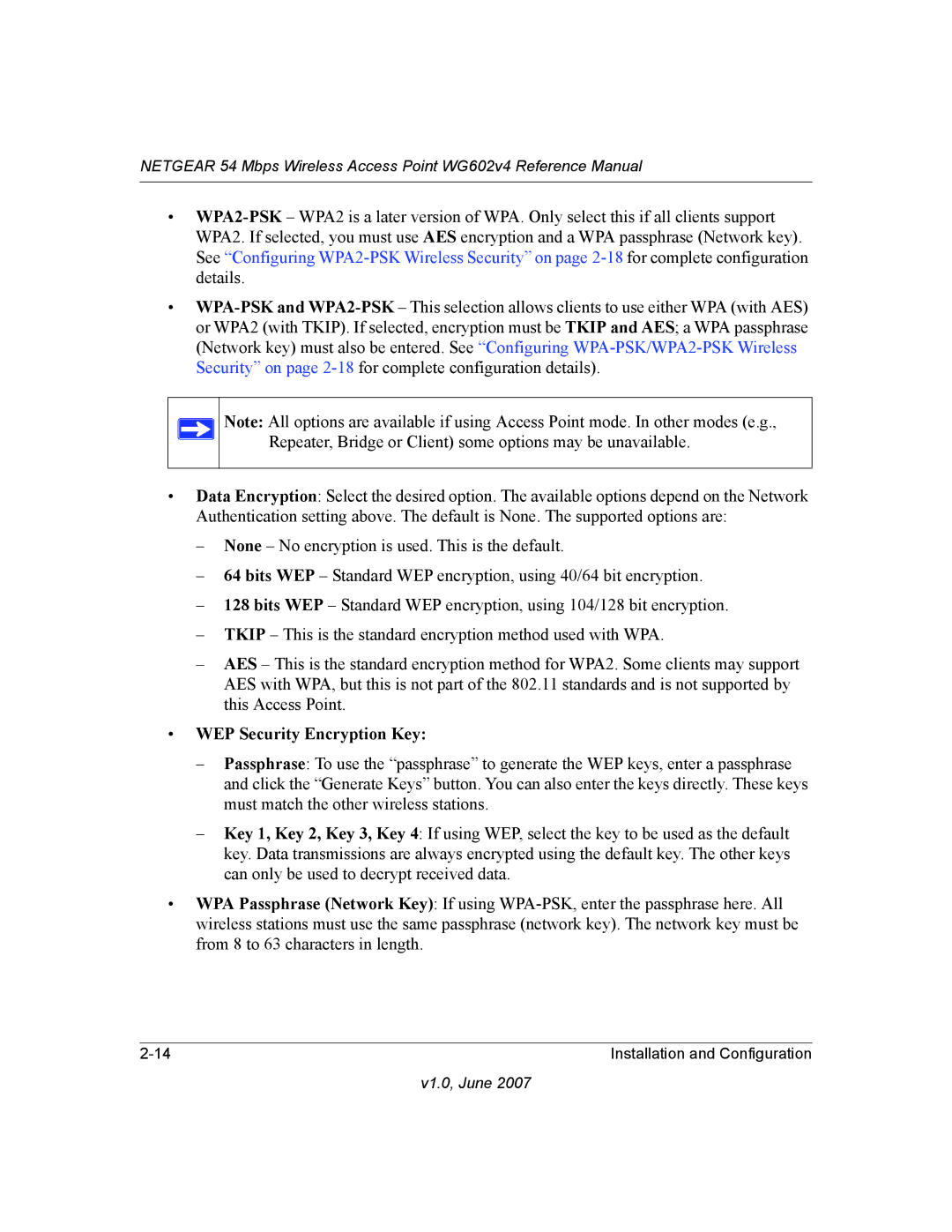NETGEAR 54 Mbps Wireless Access Point WG602v4 Reference Manual
•
•
Note: All options are available if using Access Point mode. In other modes (e.g., Repeater, Bridge or Client) some options may be unavailable.
•Data Encryption: Select the desired option. The available options depend on the Network Authentication setting above. The default is None. The supported options are:
–None – No encryption is used. This is the default.
–64 bits WEP – Standard WEP encryption, using 40/64 bit encryption.
–128 bits WEP – Standard WEP encryption, using 104/128 bit encryption.
–TKIP – This is the standard encryption method used with WPA.
–AES – This is the standard encryption method for WPA2. Some clients may support AES with WPA, but this is not part of the 802.11 standards and is not supported by this Access Point.
•WEP Security Encryption Key:
–Passphrase: To use the “passphrase” to generate the WEP keys, enter a passphrase and click the “Generate Keys” button. You can also enter the keys directly. These keys must match the other wireless stations.
–Key 1, Key 2, Key 3, Key 4: If using WEP, select the key to be used as the default key. Data transmissions are always encrypted using the default key. The other keys can only be used to decrypt received data.
•WPA Passphrase (Network Key): If using
Installation and Configuration |