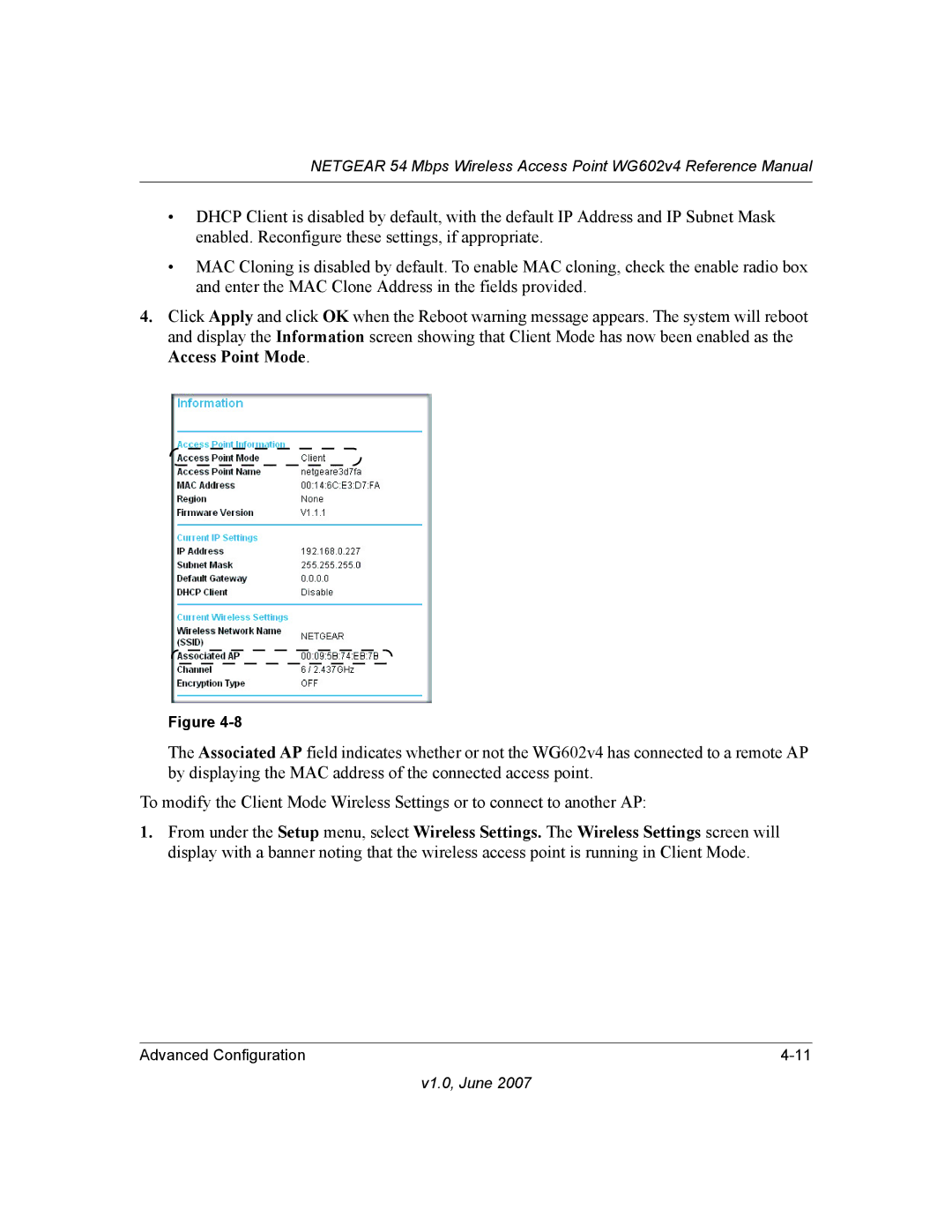NETGEAR 54 Mbps Wireless Access Point WG602v4 Reference Manual
•DHCP Client is disabled by default, with the default IP Address and IP Subnet Mask enabled. Reconfigure these settings, if appropriate.
•MAC Cloning is disabled by default. To enable MAC cloning, check the enable radio box and enter the MAC Clone Address in the fields provided.
4.Click Apply and click OK when the Reboot warning message appears. The system will reboot and display the Information screen showing that Client Mode has now been enabled as the Access Point Mode.
Figure
The Associated AP field indicates whether or not the WG602v4 has connected to a remote AP by displaying the MAC address of the connected access point.
To modify the Client Mode Wireless Settings or to connect to another AP:
1.From under the Setup menu, select Wireless Settings. The Wireless Settings screen will display with a banner noting that the wireless access point is running in Client Mode.
Advanced Configuration |