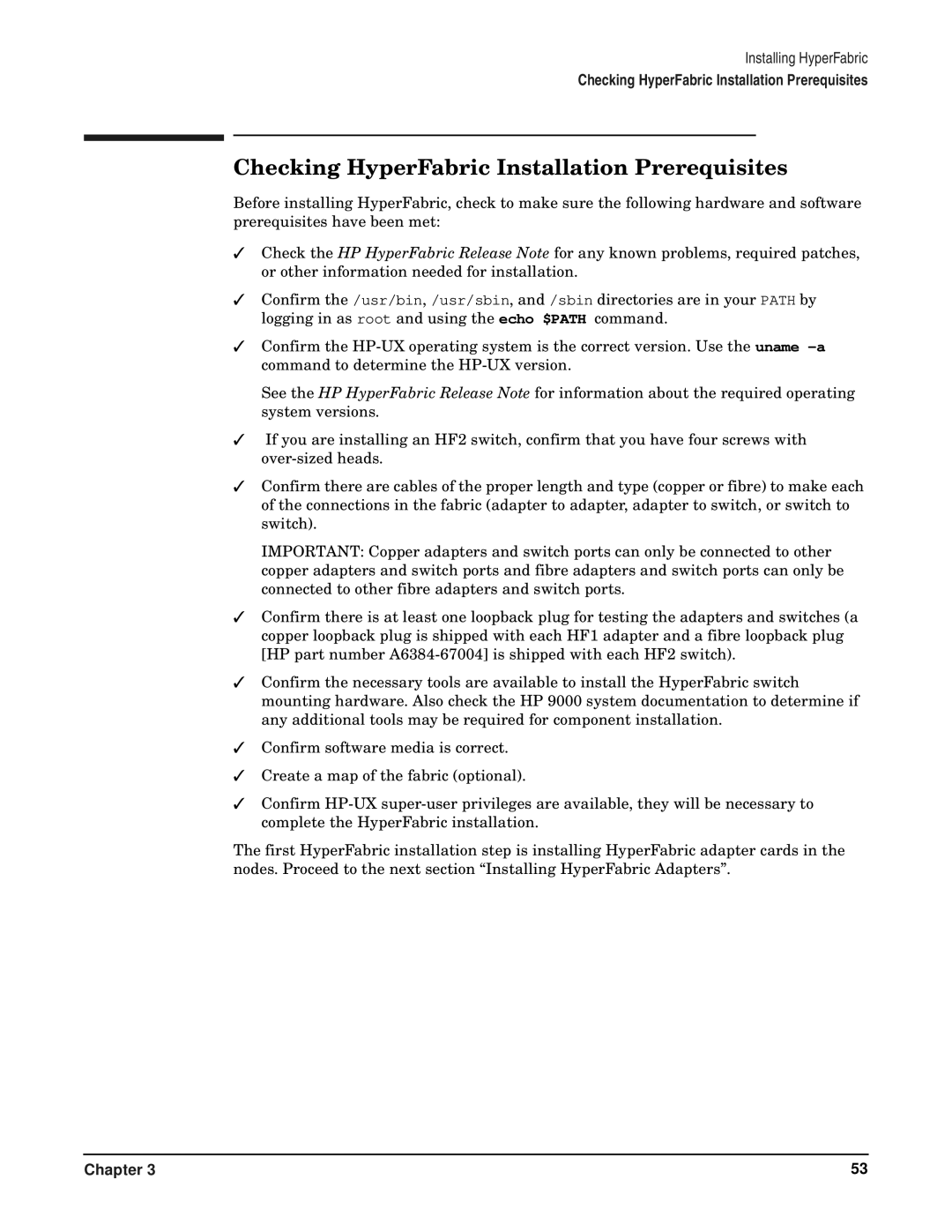Installing HyperFabric
Checking HyperFabric Installation Prerequisites
Checking HyperFabric Installation Prerequisites
Before installing HyperFabric, check to make sure the following hardware and software prerequisites have been met:
✓Check the HP HyperFabric Release Note for any known problems, required patches, or other information needed for installation.
✓Confirm the /usr/bin, /usr/sbin, and /sbin directories are in your PATH by logging in as root and using the echo $PATH command.
✓Confirm the
See the HP HyperFabric Release Note for information about the required operating system versions.
✓If you are installing an HF2 switch, confirm that you have four screws with
✓Confirm there are cables of the proper length and type (copper or fibre) to make each of the connections in the fabric (adapter to adapter, adapter to switch, or switch to switch).
IMPORTANT: Copper adapters and switch ports can only be connected to other copper adapters and switch ports and fibre adapters and switch ports can only be connected to other fibre adapters and switch ports.
✓Confirm there is at least one loopback plug for testing the adapters and switches (a copper loopback plug is shipped with each HF1 adapter and a fibre loopback plug [HP part number
✓Confirm the necessary tools are available to install the HyperFabric switch mounting hardware. Also check the HP 9000 system documentation to determine if any additional tools may be required for component installation.
✓Confirm software media is correct.
✓Create a map of the fabric (optional).
✓Confirm
The first HyperFabric installation step is installing HyperFabric adapter cards in the nodes. Proceed to the next section “Installing HyperFabric Adapters”.
Chapter 3 | 53 |