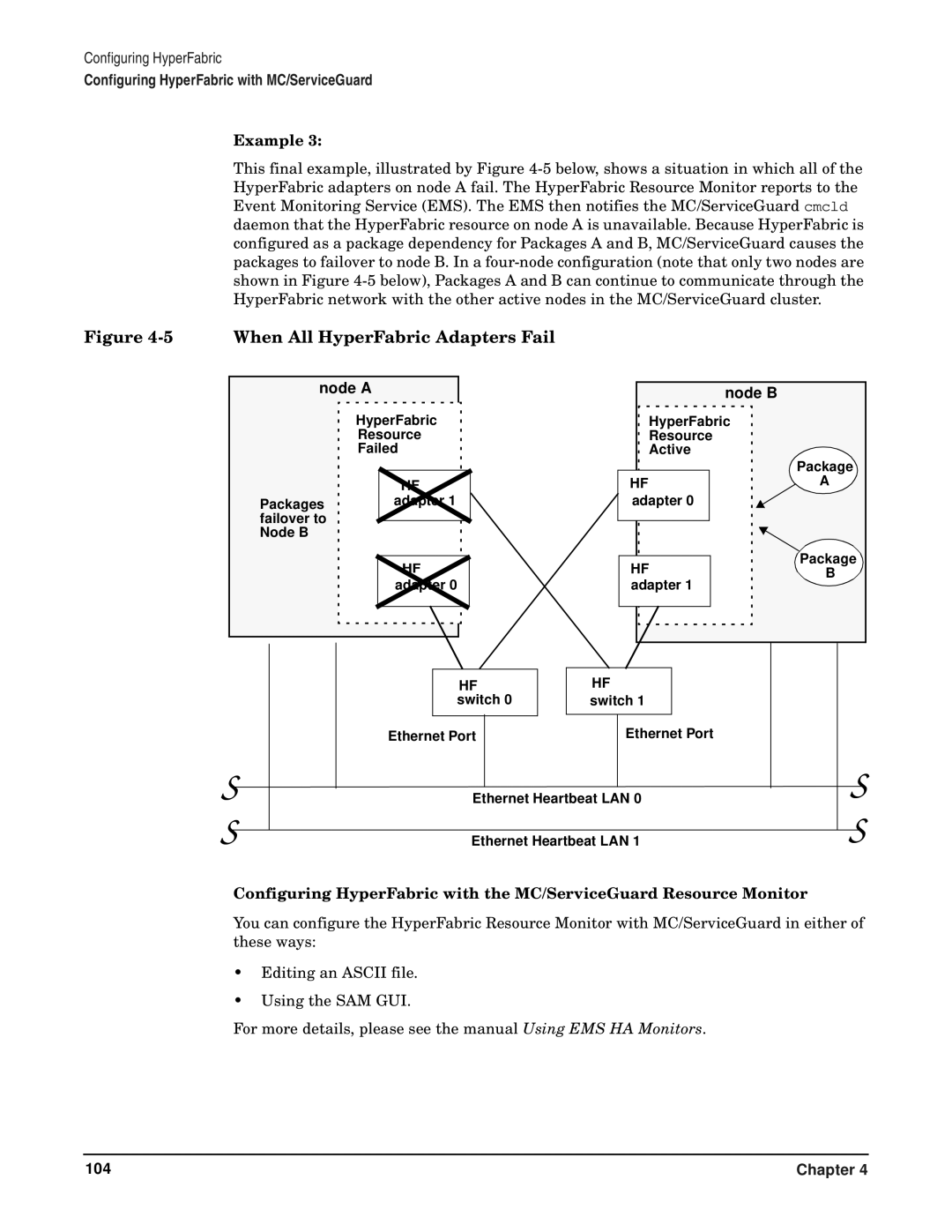Configuring HyperFabric
Configuring HyperFabric with MC/ServiceGuard
Example 3:
This final example, illustrated by Figure
Figure 4-5 When All HyperFabric Adapters Fail
S S
node A |
|
|
| node B | |
|
| |
HyperFabric | HyperFabric | |
Resource | Resource | |
Failed | Active | |
|
|
|
|
| Package |
| HF |
| HF | A | |
Packages | adapter 1 |
| adapter 0 |
| |
failover to |
|
|
|
|
|
Node B |
|
|
|
|
|
|
|
|
|
| Package |
| HF | HF | |||
| B | ||||
| adapter 0 | adapter 1 | |||
|
| ||||
|
|
|
|
|
|
|
|
|
|
|
|
|
|
|
|
|
|
|
|
|
|
| HF |
| HF |
|
|
|
| |||
| switch 0 |
| switch 1 |
|
|
|
| |||
|
|
|
|
|
|
|
|
|
|
|
Ethernet Port |
|
|
| Ethernet Port |
|
| ||||
|
|
|
|
|
|
| S | |||
| Ethernet Heartbeat LAN 0 |
| ||||||||
| Ethernet Heartbeat LAN 1 |
| S | |||||||
|
| |||||||||
Configuring HyperFabric with the MC/ServiceGuard Resource Monitor
You can configure the HyperFabric Resource Monitor with MC/ServiceGuard in either of these ways:
•Editing an ASCII file.
•Using the SAM GUI.
For more details, please see the manual Using EMS HA Monitors.
104 | Chapter 4 |