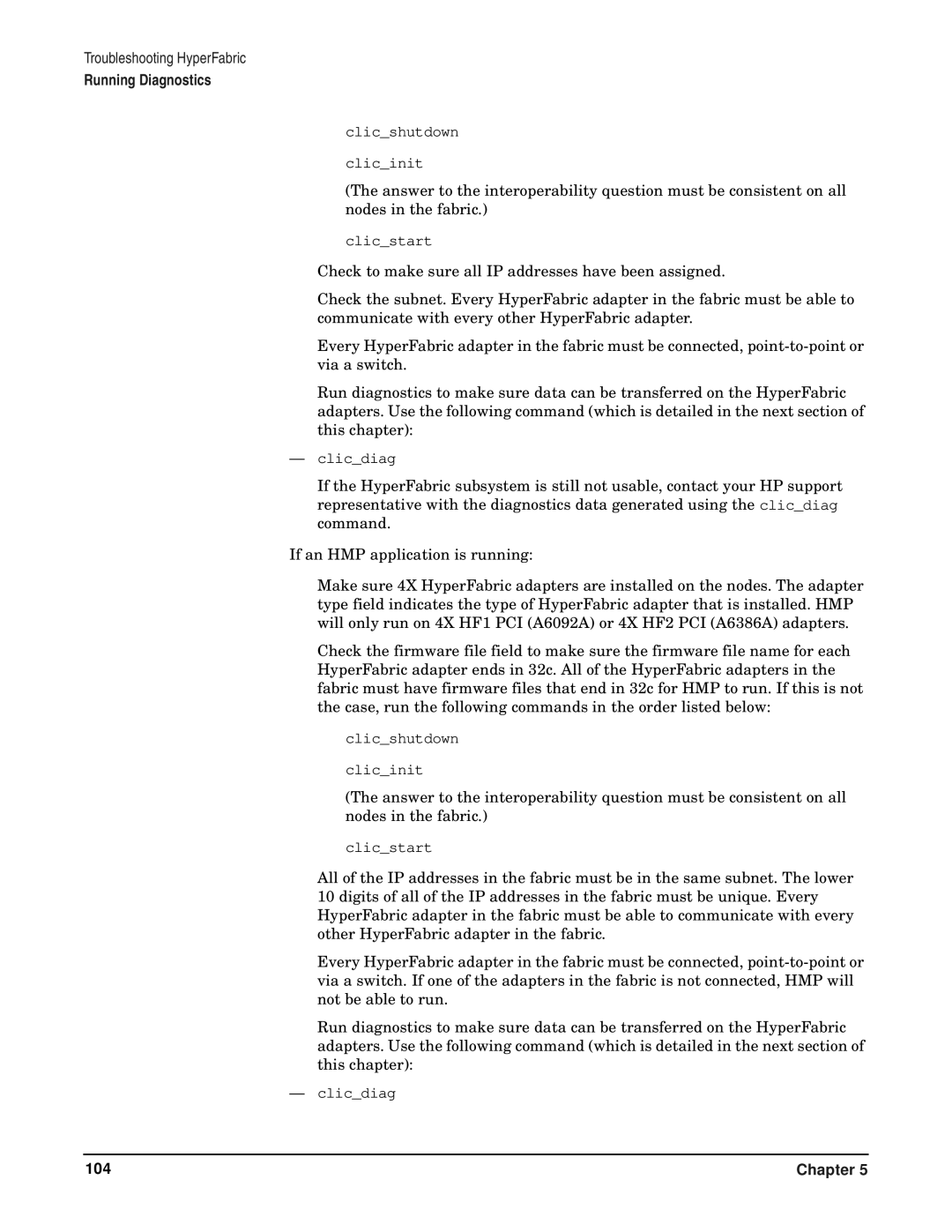Troubleshooting HyperFabric
Running Diagnostics
clic_shutdown
clic_init
(The answer to the interoperability question must be consistent on all nodes in the fabric.)
clic_start
Check to make sure all IP addresses have been assigned.
Check the subnet. Every HyperFabric adapter in the fabric must be able to communicate with every other HyperFabric adapter.
Every HyperFabric adapter in the fabric must be connected,
Run diagnostics to make sure data can be transferred on the HyperFabric adapters. Use the following command (which is detailed in the next section of this chapter):
—clic_diag
If the HyperFabric subsystem is still not usable, contact your HP support representative with the diagnostics data generated using the clic_diag command.
If an HMP application is running:
Make sure 4X HyperFabric adapters are installed on the nodes. The adapter type field indicates the type of HyperFabric adapter that is installed. HMP will only run on 4X HF1 PCI (A6092A) or 4X HF2 PCI (A6386A) adapters.
Check the firmware file field to make sure the firmware file name for each HyperFabric adapter ends in 32c. All of the HyperFabric adapters in the fabric must have firmware files that end in 32c for HMP to run. If this is not the case, run the following commands in the order listed below:
clic_shutdown
clic_init
(The answer to the interoperability question must be consistent on all nodes in the fabric.)
clic_start
All of the IP addresses in the fabric must be in the same subnet. The lower 10 digits of all of the IP addresses in the fabric must be unique. Every HyperFabric adapter in the fabric must be able to communicate with every other HyperFabric adapter in the fabric.
Every HyperFabric adapter in the fabric must be connected,
Run diagnostics to make sure data can be transferred on the HyperFabric adapters. Use the following command (which is detailed in the next section of this chapter):
—clic_diag
104 | Chapter 5 |