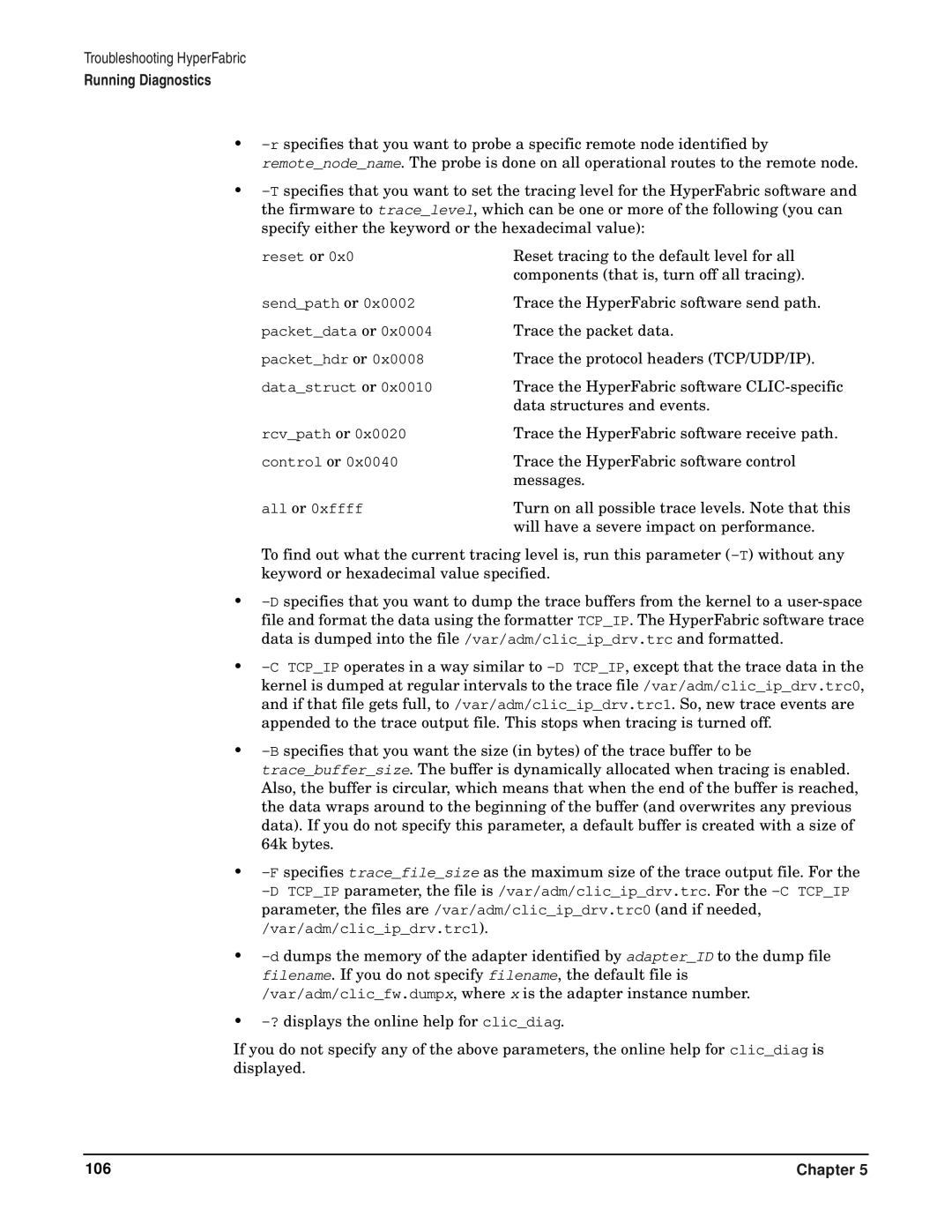Troubleshooting HyperFabric
Running Diagnostics
•
remote_node_name. The probe is done on all operational routes to the remote node.
•
reset or 0x0 | Reset tracing to the default level for all |
| components (that is, turn off all tracing). |
send_path or 0x0002 packet_data or 0x0004 packet_hdr or 0x0008 data_struct or 0x0010
Trace the HyperFabric software send path.
Trace the packet data.
Trace the protocol headers (TCP/UDP/IP).
Trace the HyperFabric software
rcv_path or 0x0020 | Trace the HyperFabric software receive path. |
control or 0x0040 | Trace the HyperFabric software control |
| messages. |
all or 0xffff | Turn on all possible trace levels. Note that this |
| will have a severe impact on performance. |
To find out what the current tracing level is, run this parameter
•
•
•
trace_buffer_size. The buffer is dynamically allocated when tracing is enabled. Also, the buffer is circular, which means that when the end of the buffer is reached, the data wraps around to the beginning of the buffer (and overwrites any previous data). If you do not specify this parameter, a default buffer is created with a size of 64k bytes.
•
/var/adm/clic_ip_drv.trc1).
•
•
If you do not specify any of the above parameters, the online help for clic_diag is displayed.
106 | Chapter 5 |