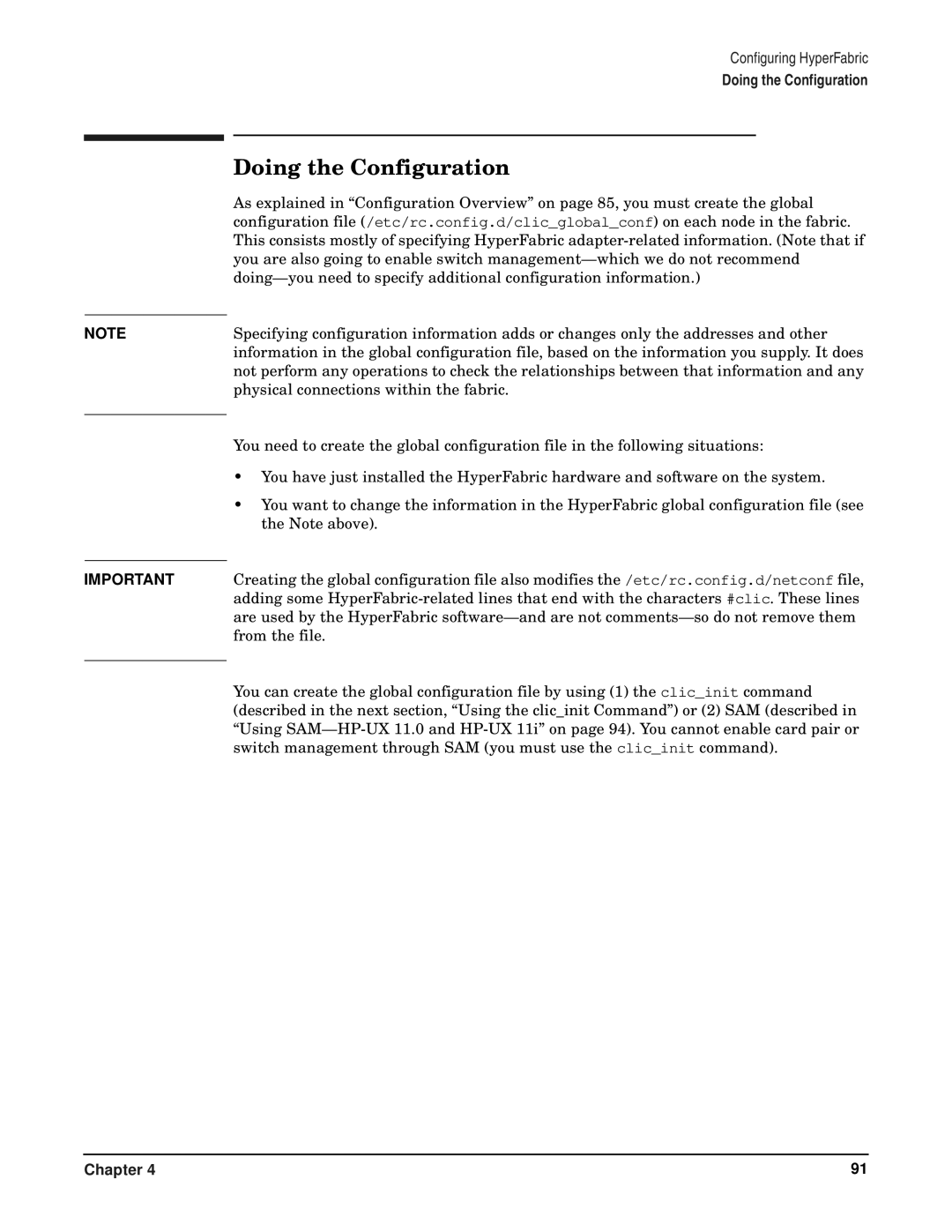NOTE
IMPORTANT
Configuring HyperFabric
Doing the Configuration
Doing the Configuration
As explained in “Configuration Overview” on page 85, you must create the global configuration file (/etc/rc.config.d/clic_global_conf) on each node in the fabric. This consists mostly of specifying HyperFabric
Specifying configuration information adds or changes only the addresses and other information in the global configuration file, based on the information you supply. It does not perform any operations to check the relationships between that information and any physical connections within the fabric.
You need to create the global configuration file in the following situations:
•You have just installed the HyperFabric hardware and software on the system.
•You want to change the information in the HyperFabric global configuration file (see the Note above).
Creating the global configuration file also modifies the /etc/rc.config.d/netconf file, adding some
You can create the global configuration file by using (1) the clic_init command (described in the next section, “Using the clic_init Command”) or (2) SAM (described in “Using
Chapter 4 | 91 |