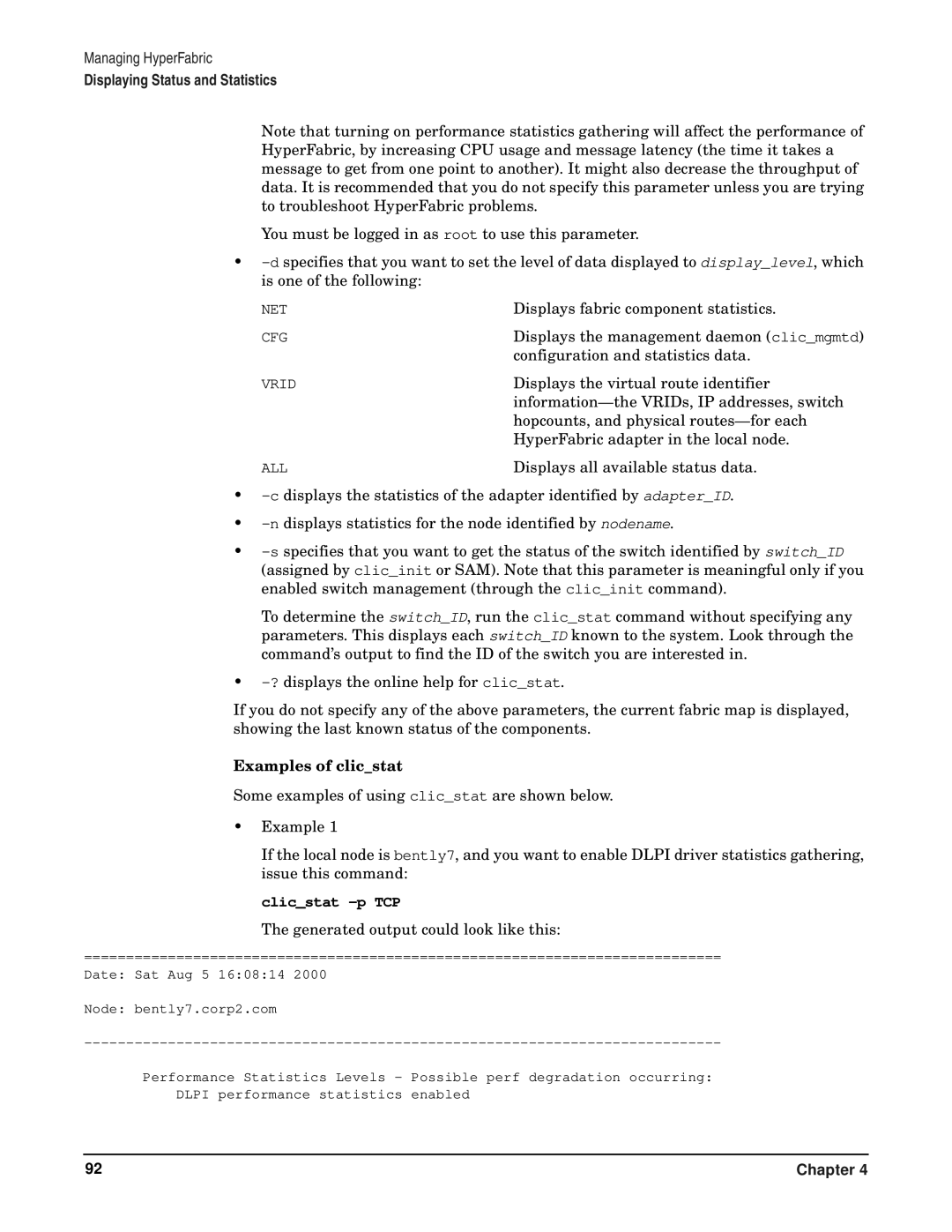Managing HyperFabric
Displaying Status and Statistics
Note that turning on performance statistics gathering will affect the performance of HyperFabric, by increasing CPU usage and message latency (the time it takes a message to get from one point to another). It might also decrease the throughput of data. It is recommended that you do not specify this parameter unless you are trying to troubleshoot HyperFabric problems.
You must be logged in as root to use this parameter.
•
NET | Displays fabric component statistics. |
CFG | Displays the management daemon (clic_mgmtd) |
| configuration and statistics data. |
VRID | Displays the virtual route identifier |
| |
| hopcounts, and physical |
| HyperFabric adapter in the local node. |
ALL | Displays all available status data. |
•
•
•
To determine the switch_ID, run the clic_stat command without specifying any parameters. This displays each switch_ID known to the system. Look through the command’s output to find the ID of the switch you are interested in.
•
If you do not specify any of the above parameters, the current fabric map is displayed, showing the last known status of the components.
Examples of clic_stat
Some examples of using clic_stat are shown below.
•Example 1
If the local node is bently7, and you want to enable DLPI driver statistics gathering, issue this command:
clic_stat -p TCP
The generated output could look like this:
============================================================================
Date: Sat Aug 5 16:08:14 2000
Node: bently7.corp2.com
Performance Statistics Levels - Possible perf degradation occurring:
DLPI performance statistics enabled
92 | Chapter 4 |