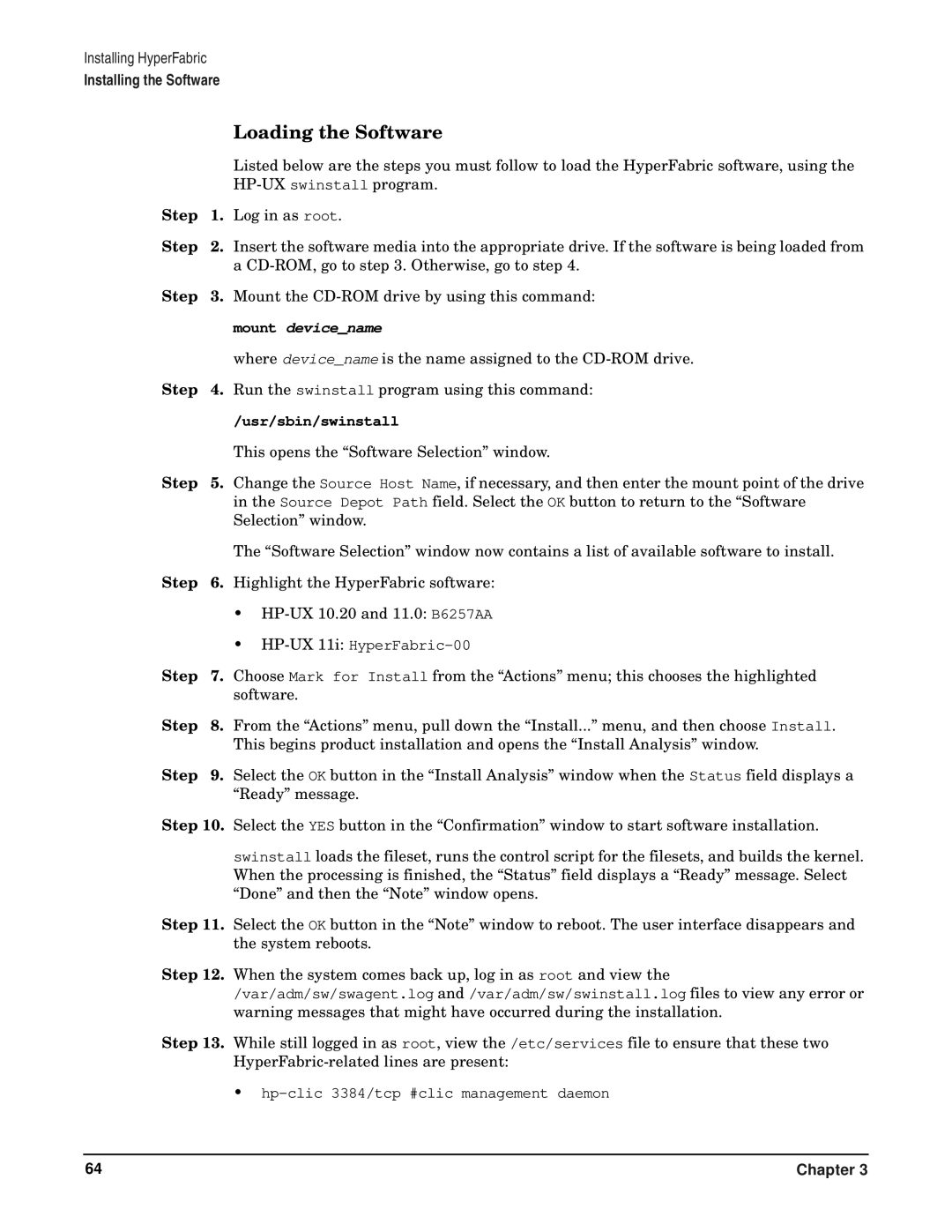Installing HyperFabric
Installing the Software
|
| Loading the Software |
|
| Listed below are the steps you must follow to load the HyperFabric software, using the |
|
| |
Step | 1. | Log in as root. |
Step | 2. | Insert the software media into the appropriate drive. If the software is being loaded from |
|
| a |
Step | 3. | Mount the |
|
| mount device_name |
|
| where device_name is the name assigned to the |
Step | 4. | Run the swinstall program using this command: |
|
| /usr/sbin/swinstall |
|
| This opens the “Software Selection” window. |
Step | 5. | Change the Source Host Name, if necessary, and then enter the mount point of the drive |
|
| in the Source Depot Path field. Select the OK button to return to the “Software |
|
| Selection” window. |
|
| The “Software Selection” window now contains a list of available software to install. |
Step | 6. | Highlight the HyperFabric software: |
•
•
Step | 7. | Choose Mark for Install from the “Actions” menu; this chooses the highlighted |
|
| software. |
Step | 8. | From the “Actions” menu, pull down the “Install...” menu, and then choose Install. |
|
| This begins product installation and opens the “Install Analysis” window. |
Step | 9. | Select the OK button in the “Install Analysis” window when the Status field displays a |
|
| “Ready” message. |
Step 10. Select the YES button in the “Confirmation” window to start software installation. | ||
|
| swinstall loads the fileset, runs the control script for the filesets, and builds the kernel. |
|
| When the processing is finished, the “Status” field displays a “Ready” message. Select |
|
| “Done” and then the “Note” window opens. |
Step 11. Select the OK button in the “Note” window to reboot. The user interface disappears and the system reboots.
Step 12. When the system comes back up, log in as root and view the /var/adm/sw/swagent.log and /var/adm/sw/swinstall.log files to view any error or warning messages that might have occurred during the installation.
Step 13. While still logged in as root, view the /etc/services file to ensure that these two
•
64 | Chapter 3 |