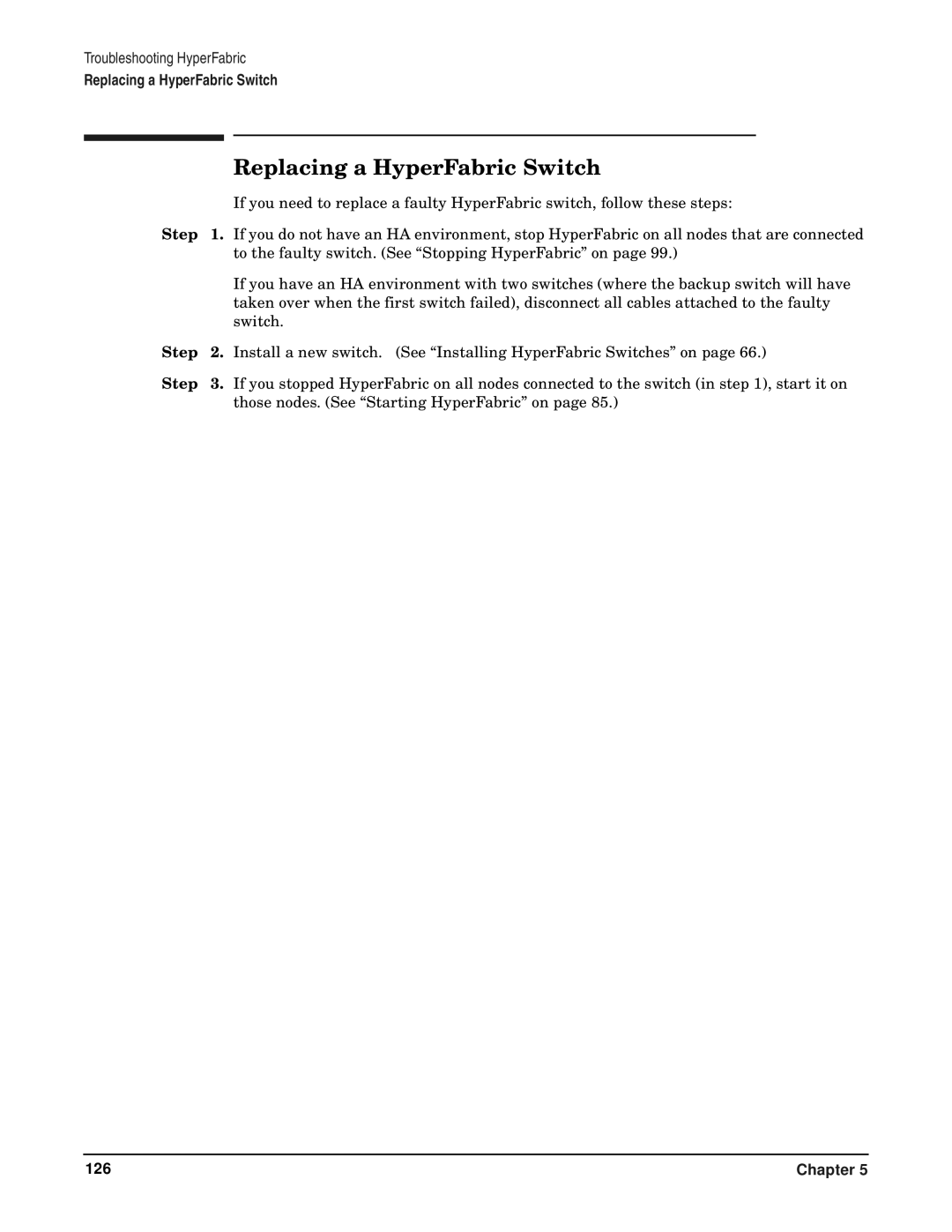Troubleshooting HyperFabric
Replacing a HyperFabric Switch
|
| Replacing a HyperFabric Switch |
|
| If you need to replace a faulty HyperFabric switch, follow these steps: |
Step | 1. | If you do not have an HA environment, stop HyperFabric on all nodes that are connected |
|
| to the faulty switch. (See “Stopping HyperFabric” on page 99.) |
|
| If you have an HA environment with two switches (where the backup switch will have |
|
| taken over when the first switch failed), disconnect all cables attached to the faulty |
|
| switch. |
Step | 2. | Install a new switch. (See “Installing HyperFabric Switches” on page 66.) |
Step | 3. | If you stopped HyperFabric on all nodes connected to the switch (in step 1), start it on |
|
| those nodes. (See “Starting HyperFabric” on page 85.) |
126 | Chapter 5 |