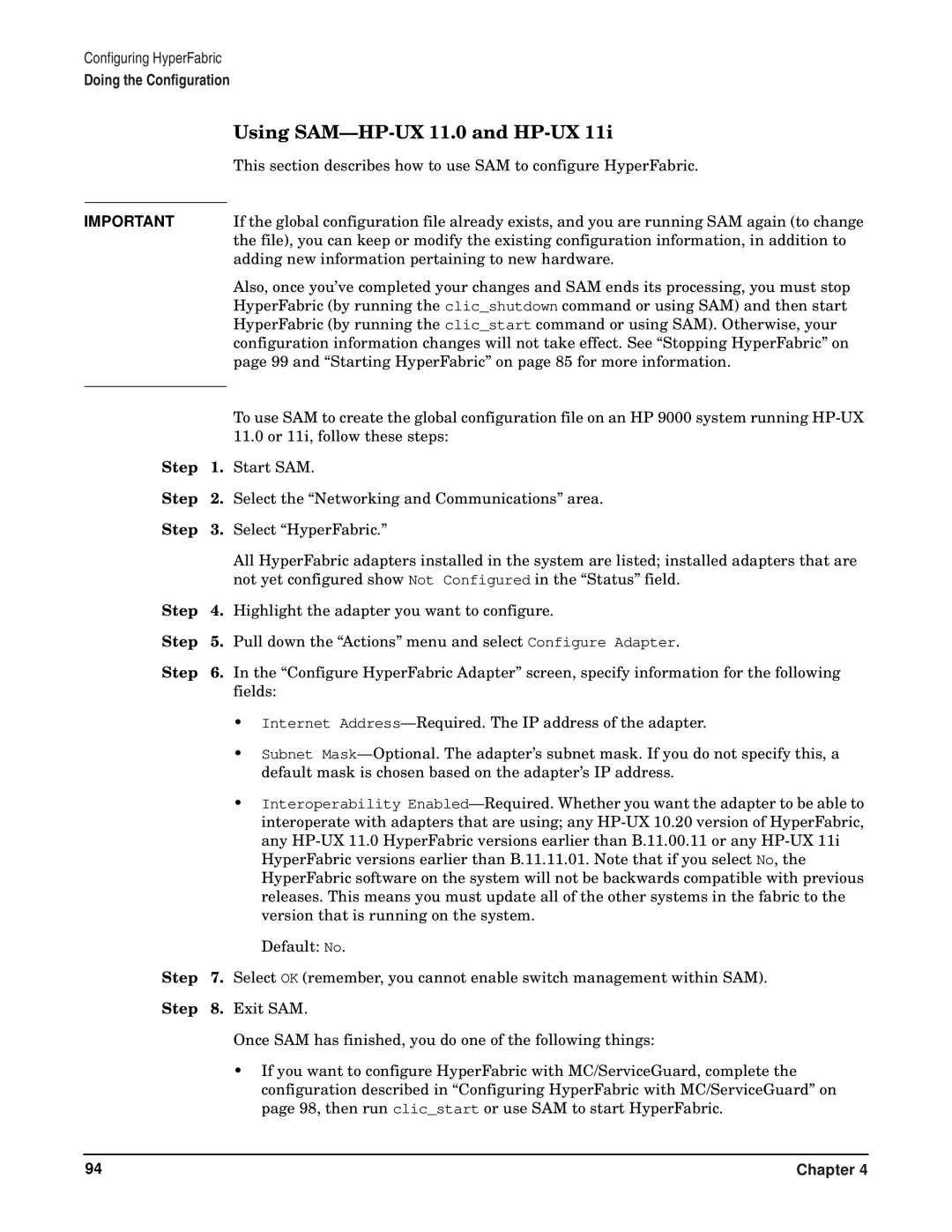Configuring HyperFabric
Doing the Configuration
|
| Using |
|
| This section describes how to use SAM to configure HyperFabric. |
|
|
|
IMPORTANT |
| If the global configuration file already exists, and you are running SAM again (to change |
|
| the file), you can keep or modify the existing configuration information, in addition to |
|
| adding new information pertaining to new hardware. |
|
| Also, once you’ve completed your changes and SAM ends its processing, you must stop |
|
| HyperFabric (by running the clic_shutdown command or using SAM) and then start |
|
| HyperFabric (by running the clic_start command or using SAM). Otherwise, your |
|
| configuration information changes will not take effect. See “Stopping HyperFabric” on |
|
| page 99 and “Starting HyperFabric” on page 85 for more information. |
|
| To use SAM to create the global configuration file on an HP 9000 system running |
|
| |
|
| 11.0 or 11i, follow these steps: |
Step | 1. | Start SAM. |
Step | 2. | Select the “Networking and Communications” area. |
Step | 3. | Select “HyperFabric.” |
|
| All HyperFabric adapters installed in the system are listed; installed adapters that are |
|
| not yet configured show Not Configured in the “Status” field. |
Step | 4. | Highlight the adapter you want to configure. |
Step | 5. | Pull down the “Actions” menu and select Configure Adapter. |
Step | 6. | In the “Configure HyperFabric Adapter” screen, specify information for the following |
|
| fields: |
•Internet
•Subnet
•Interoperability
|
| Default: No. |
Step | 7. | Select OK (remember, you cannot enable switch management within SAM). |
Step | 8. | Exit SAM. |
|
| Once SAM has finished, you do one of the following things: |
•If you want to configure HyperFabric with MC/ServiceGuard, complete the configuration described in “Configuring HyperFabric with MC/ServiceGuard” on page 98, then run clic_start or use SAM to start HyperFabric.
94 | Chapter 4 |