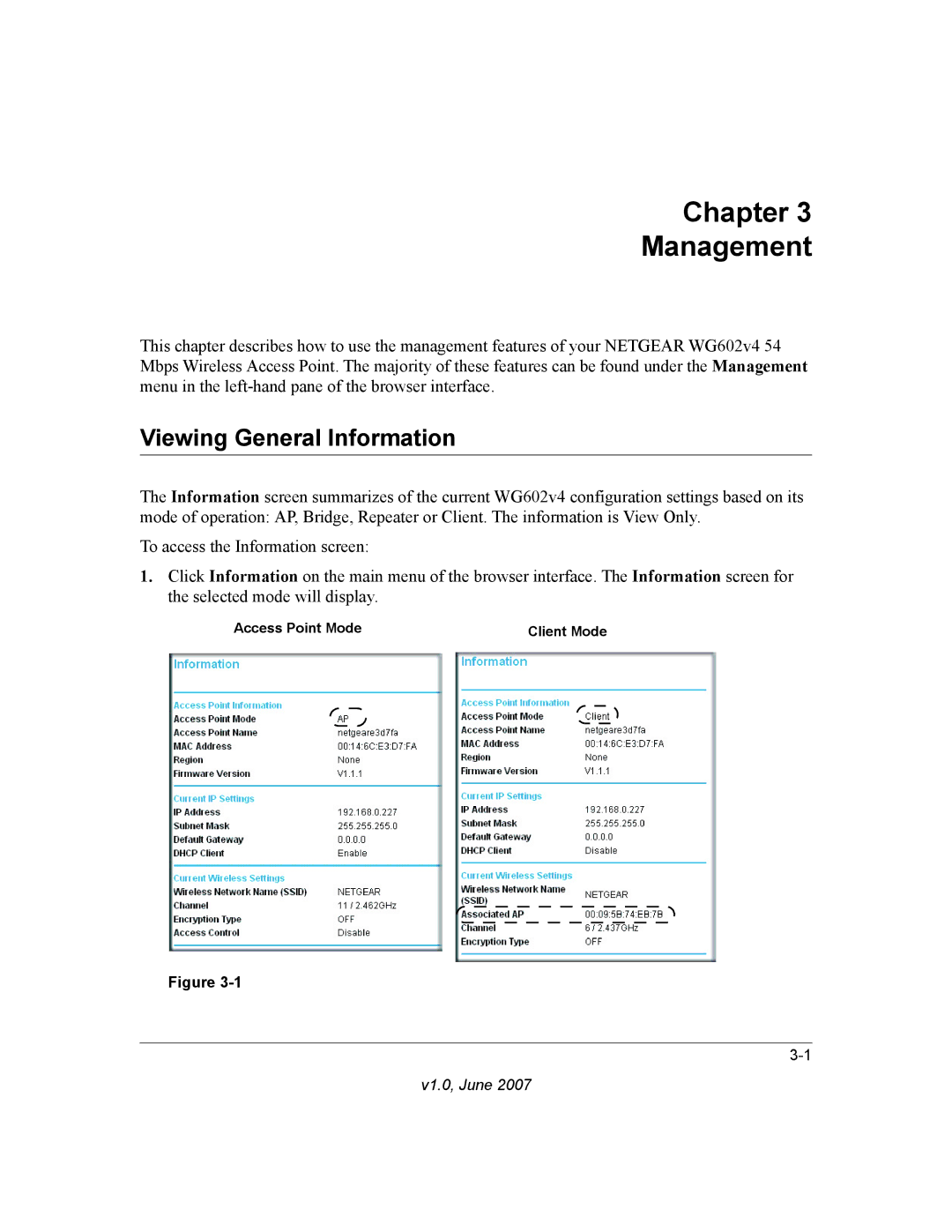Chapter 3
Management
This chapter describes how to use the management features of your NETGEAR WG602v4 54 Mbps Wireless Access Point. The majority of these features can be found under the Management menu in the
Viewing General Information
The Information screen summarizes of the current WG602v4 configuration settings based on its mode of operation: AP, Bridge, Repeater or Client. The information is View Only.
To access the Information screen:
1.Click Information on the main menu of the browser interface. The Information screen for the selected mode will display.
Access Point Mode | Client Mode | ||||||||
|
|
|
|
|
|
|
|
|
|
|
|
|
|
|
|
|
|
|
|
|
|
|
|
|
|
|
|
|
|
|
|
|
|
|
|
|
|
|
|
Figure