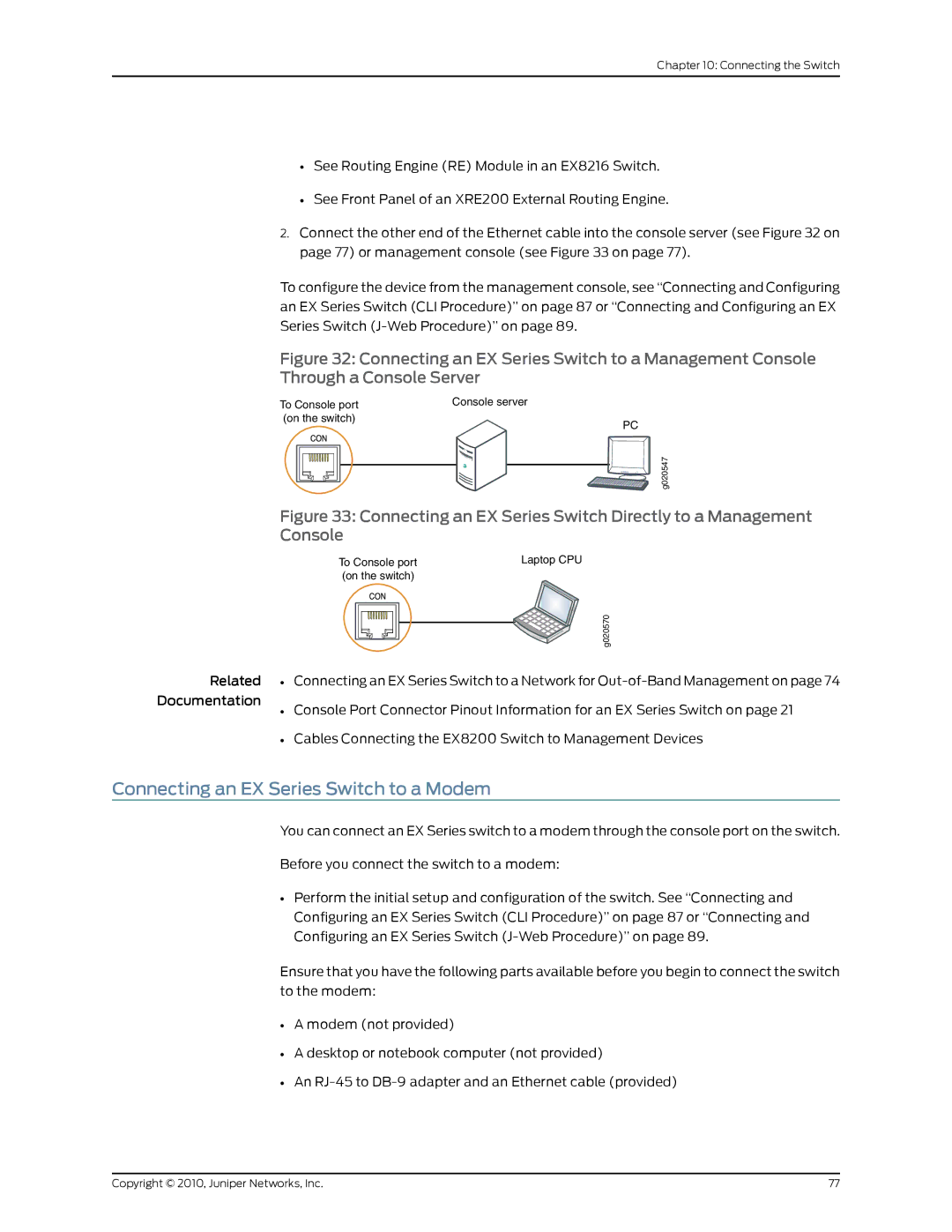Chapter 10: Connecting the Switch
•See Routing Engine (RE) Module in an EX8216 Switch.
•See Front Panel of an XRE200 External Routing Engine.
2.Connect the other end of the Ethernet cable into the console server (see Figure 32 on page 77) or management console (see Figure 33 on page 77).
To configure the device from the management console, see “Connecting and Configuring an EX Series Switch (CLI Procedure)” on page 87 or “Connecting and Configuring an EX Series Switch
Figure 32: Connecting an EX Series Switch to a Management Console
Through a Console Server
To Console port | Console server | |
(on the switch) | PC | |
|
| |
|
| g020547 |
Figure 33: Connecting an EX Series Switch Directly to a Management | ||
Console |
| |
| To Console port | Laptop CPU |
| (on the switch) |
|
|
| g020570 |
Related • | Connecting an EX Series Switch to a Network for | |
Documentation | Console Port Connector Pinout Information for an EX Series Switch on page 21 | |
• | ||
• Cables Connecting the EX8200 Switch to Management Devices
Connecting an EX Series Switch to a Modem
You can connect an EX Series switch to a modem through the console port on the switch.
Before you connect the switch to a modem:
•Perform the initial setup and configuration of the switch. See “Connecting and Configuring an EX Series Switch (CLI Procedure)” on page 87 or “Connecting and Configuring an EX Series Switch
Ensure that you have the following parts available before you begin to connect the switch to the modem:
•A modem (not provided)
•A desktop or notebook computer (not provided)
•An
Copyright © 2010, Juniper Networks, Inc. | 77 |