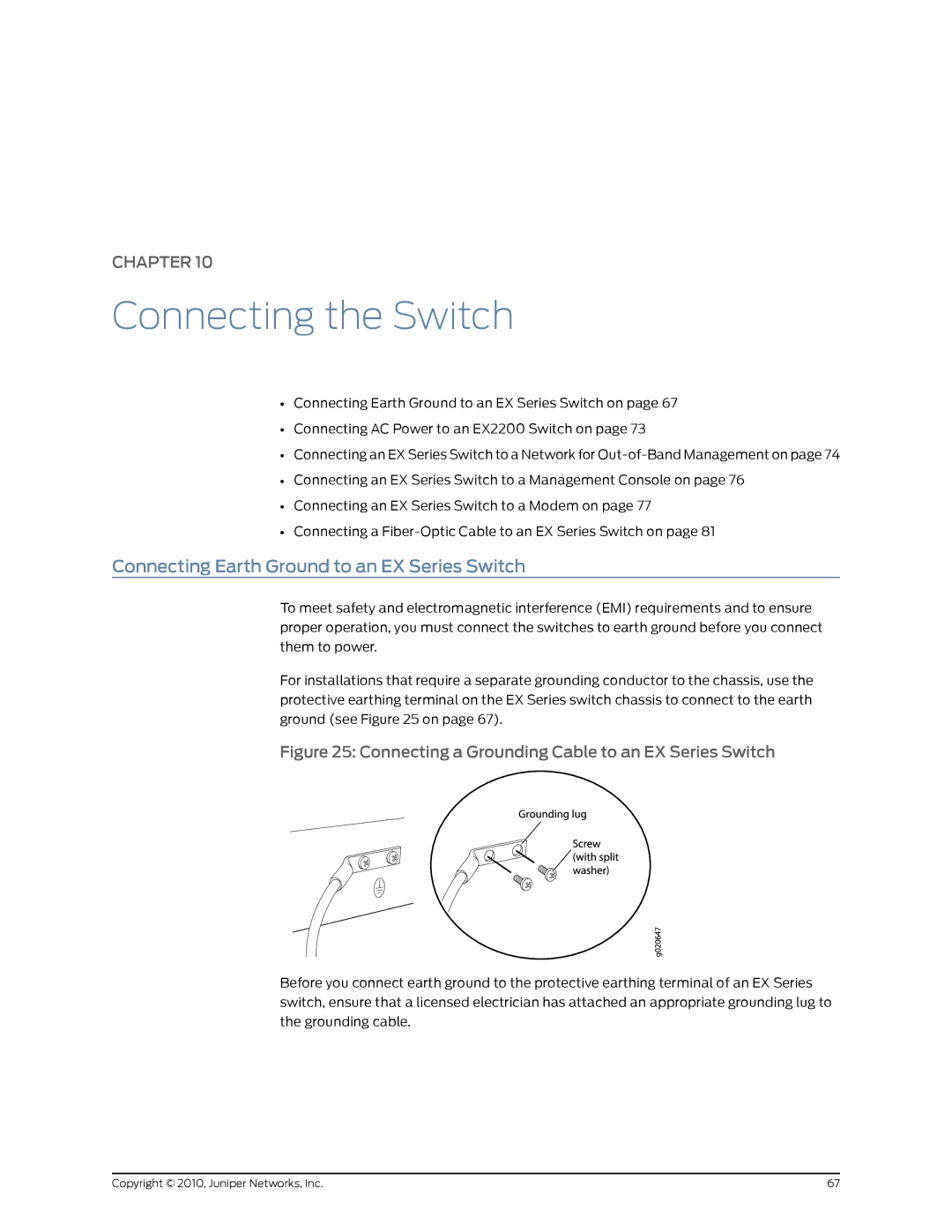CHAPTER 10
Connecting the Switch
•Connecting Earth Ground to an EX Series Switch on page 67
•Connecting AC Power to an EX2200 Switch on page 73
•Connecting an EX Series Switch to a Network for
•Connecting an EX Series Switch to a Management Console on page 76
•Connecting an EX Series Switch to a Modem on page 77
•Connecting a
Connecting Earth Ground to an EX Series Switch
To meet safety and electromagnetic interference (EMI) requirements and to ensure proper operation, you must connect the switches to earth ground before you connect them to power.
For installations that require a separate grounding conductor to the chassis, use the protective earthing terminal on the EX Series switch chassis to connect to the earth ground (see Figure 25 on page 67).
Figure 25: Connecting a Grounding Cable to an EX Series Switch
Before you connect earth ground to the protective earthing terminal of an EX Series switch, ensure that a licensed electrician has attached an appropriate grounding lug to the grounding cable.
Copyright © 2010, Juniper Networks, Inc. | 67 |