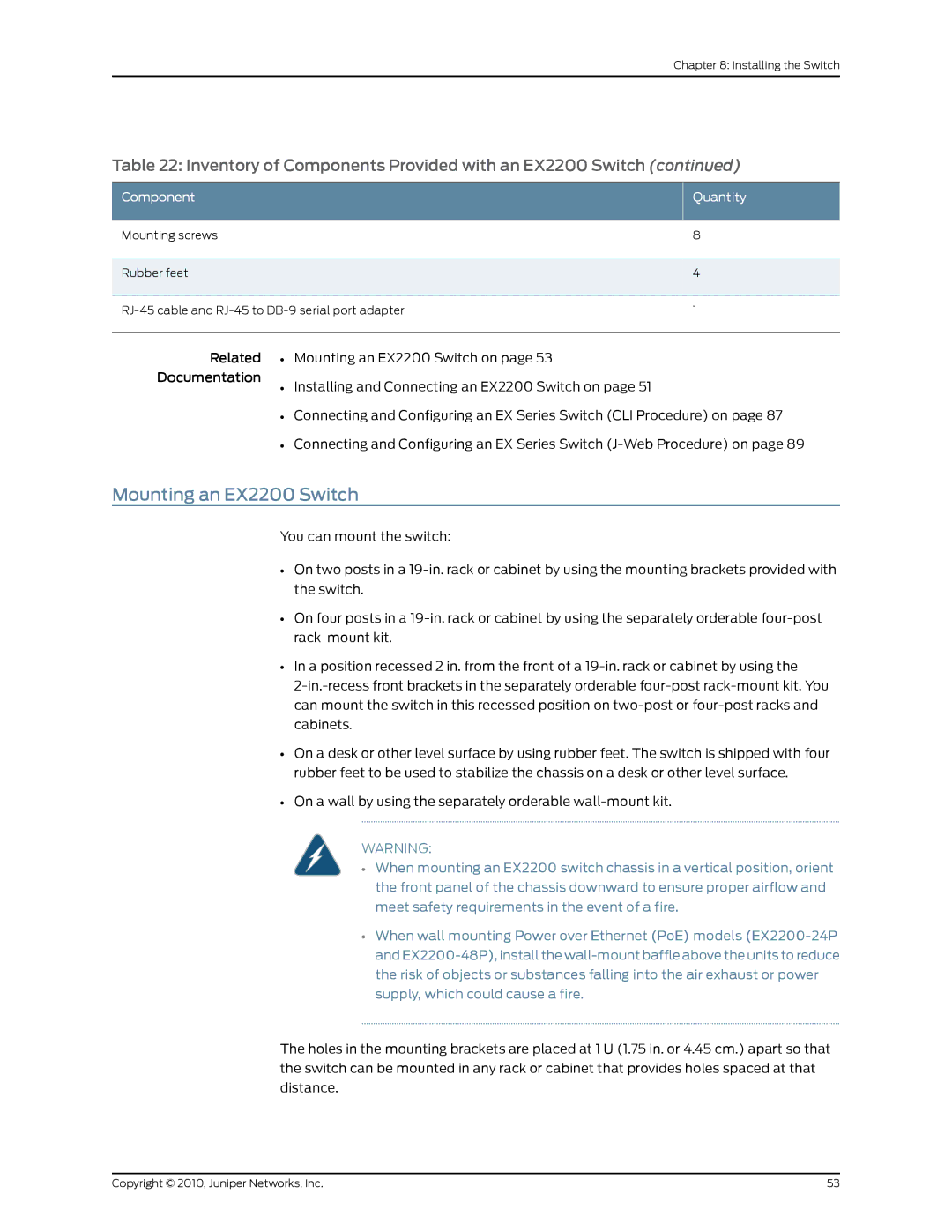Chapter 8: Installing the Switch
Table 22: Inventory of Components Provided with an EX2200 Switch (continued)
Component | Quantity |
Mounting screws | 8 |
Rubber feet | 4 |
1 |
Related • Mounting an EX2200 Switch on page 53
Documentation
• Installing and Connecting an EX2200 Switch on page 51
• Connecting and Configuring an EX Series Switch (CLI Procedure) on page 87
• Connecting and Configuring an EX Series Switch
Mounting an EX2200 Switch
You can mount the switch:
•On two posts in a
•On four posts in a
•In a position recessed 2 in. from the front of a
•On a desk or other level surface by using rubber feet. The switch is shipped with four rubber feet to be used to stabilize the chassis on a desk or other level surface.
•On a wall by using the separately orderable
WARNING:
•When mounting an EX2200 switch chassis in a vertical position, orient the front panel of the chassis downward to ensure proper airflow and meet safety requirements in the event of a fire.
•When wall mounting Power over Ethernet (PoE) models
The holes in the mounting brackets are placed at 1 U (1.75 in. or 4.45 cm.) apart so that the switch can be mounted in any rack or cabinet that provides holes spaced at that distance.
Copyright © 2010, Juniper Networks, Inc. | 53 |