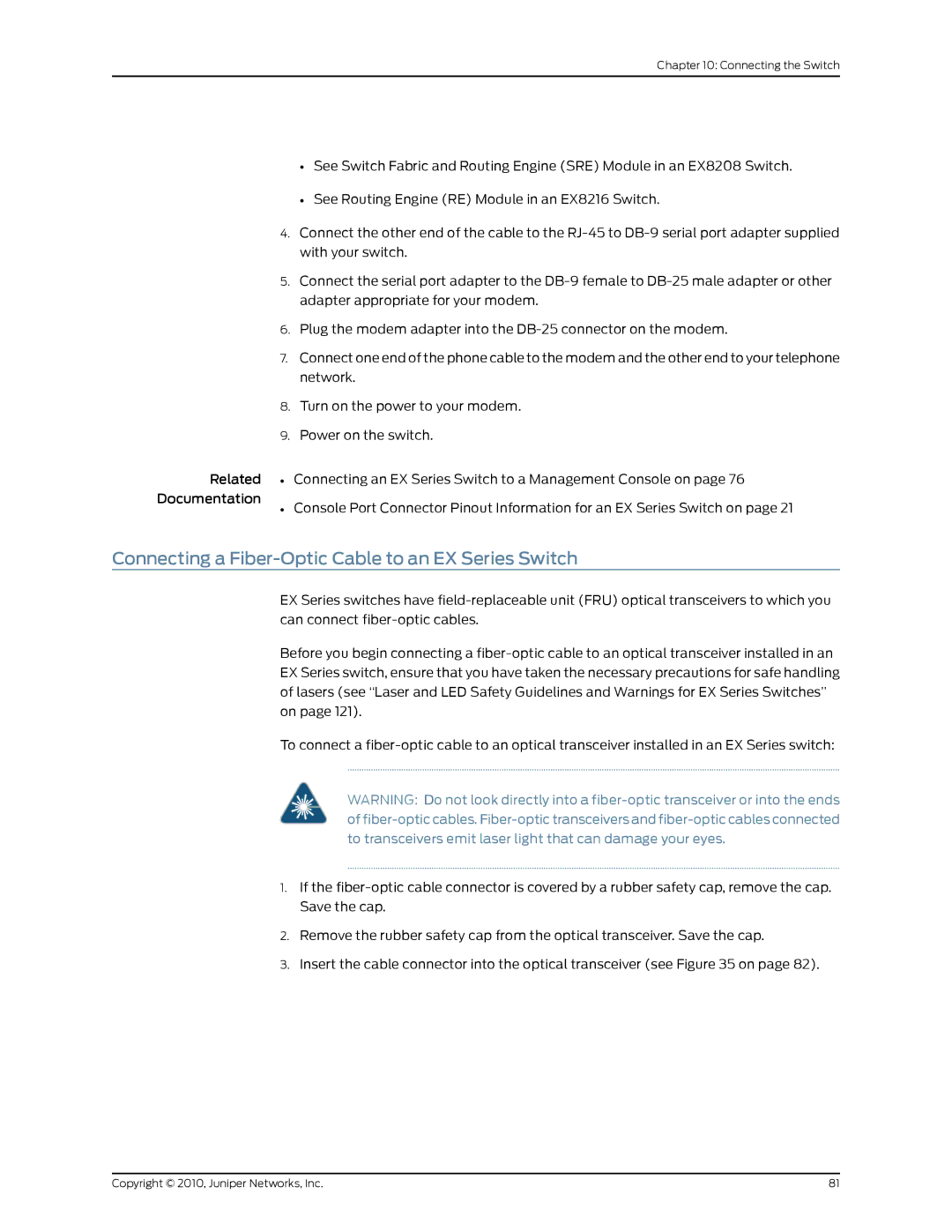Chapter 10: Connecting the Switch
•See Switch Fabric and Routing Engine (SRE) Module in an EX8208 Switch.
•See Routing Engine (RE) Module in an EX8216 Switch.
4.Connect the other end of the cable to the
5.Connect the serial port adapter to the
6.Plug the modem adapter into the
7.Connect one end of the phone cable to the modem and the other end to your telephone network.
8.Turn on the power to your modem.
9.Power on the switch.
Related • Connecting an EX Series Switch to a Management Console on page 76
Documentation
• Console Port Connector Pinout Information for an EX Series Switch on page 21
Connecting a Fiber-Optic Cable to an EX Series Switch
EX Series switches have
Before you begin connecting a
To connect a
WARNING: Do not look directly into a
1.If the
2.Remove the rubber safety cap from the optical transceiver. Save the cap.
3.Insert the cable connector into the optical transceiver (see Figure 35 on page 82).
Copyright © 2010, Juniper Networks, Inc. | 81 |