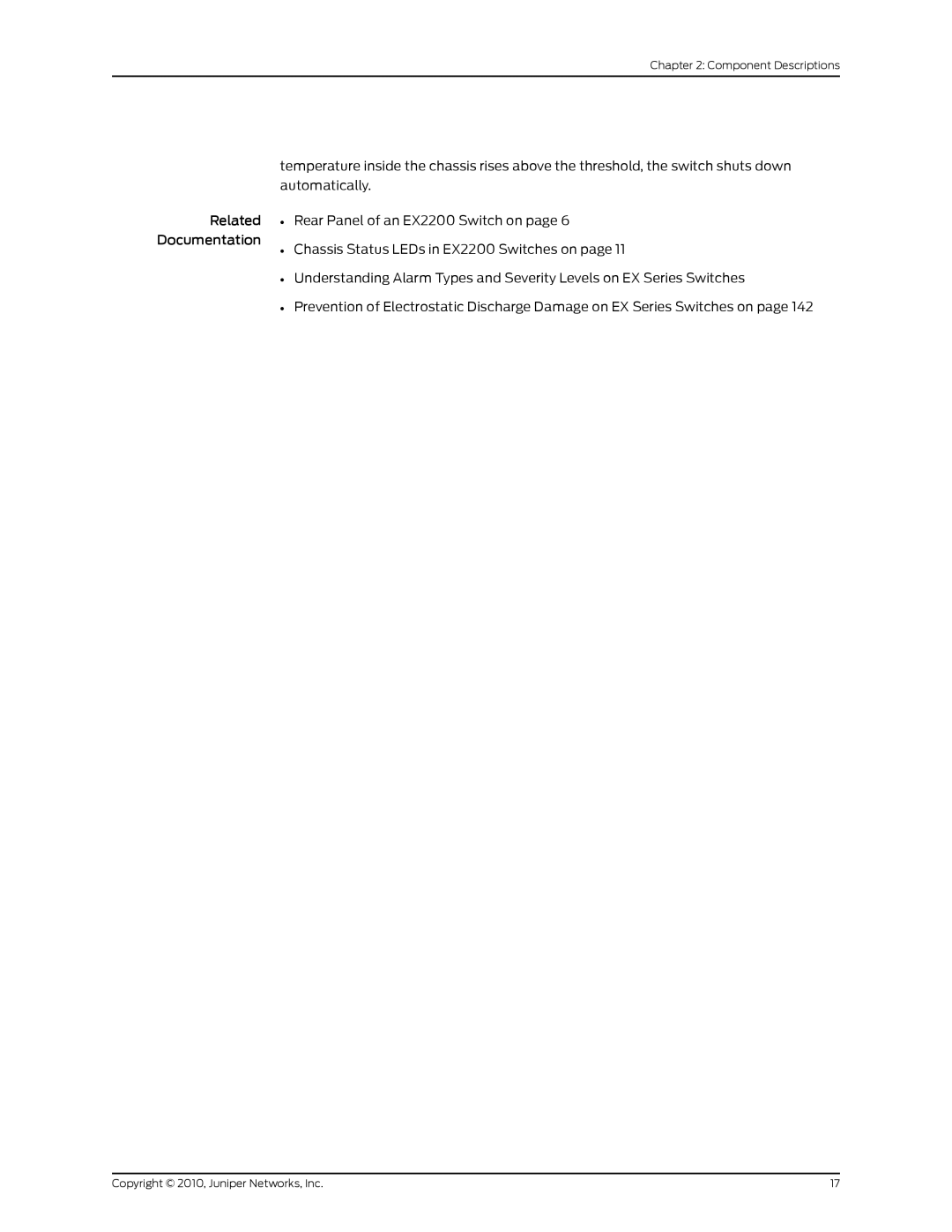Complete Hardware Guide for EX2200 Ethernet Switches
Complete Hardware Guide for EX2200 Ethernet Switches
Page
END User License Agreement
Page
Page
Table of Contents
Chapter Site Preparation
Part Planning for Switch Installation
Part Switch and Component Maintenance
Part Removing Switch Components
Part Safety Information
Part Returning Hardware
Part Compliance Information
Chapter Power and Electrical Safety Information
List of Figures
Chassis Status LEDs in an EX2200 Switch
Chapter Power and Electrical Safety Information 141
List of Tables
Inventory of Components Provided with an EX2200 Switch
About This Topic Collection
How to Use This Guide
List of EX Series Guides for Junos OS Release
Software Topic Collections
Title Description
Downloading Software
Icon Meaning Description
Documentation Symbols Key
Text and Syntax Conventions Description
Examples
Text and Syntax Conventions Description Examples
Documentation Feedback
Self-Help Online Tools and Resources
Requesting Technical Support
Opening a Case with Jtac
Switch and Components Overview and Specifications
Page
EX2200 Switches Hardware Overview
EX2200 Switch Overview
EX2200 Switches
Uplink Ports
Power over Ethernet PoE Ports
EX2200 Switch Models
EX2200 Switch Models
Maximum PoE Power
Front Panel of an EX2200 Switch
Chassis Physical Specifications for EX2200 Switches
Physical Specifications of the EX2200 Switch Chassis
Description Value
Chassis status LEDs
Rear Panel of an EX2200 Switch
Rear Panel of an EX2200 Switch
EX2200 Switch Hardware and CLI Terminology Mapping
PIC
Additional
EX2200 Switch Overview
Page
Component Descriptions
Chassis Status LEDs in EX2200 Switches
LED Label Color State and Description
Color State and Description
Network Port and Uplink Port LEDs in EX2200 Switches
Port Parameters State and Description
Power Supply in EX2200 Switches
Management Port LEDs in EX2200 Switches
Status LED on the Management Port on an EX2200 Switch
Power Consumed by EX2200 Switches
Cooling System and Airflow in an EX2200 Switch
Airflow Through Non-PoE Models of EX2200 Switches
Component Descriptions
Page
USB Port Specifications for an EX Series Switch
Component Specifications
Pin Signal Description
EX Series Switches Console Port Connector Pinout Information
Juniper Networks for your EX2200 switch
Optical Interface Support in EX2200 Switches
EX-SFP-1GE-T
Ethernet Standard Specification Value
MMF
EX-SFP-1GE-LX
EX-SFP-1GE-LH
EX-SFP-1FE-FX
EX-SFP-FE20KT13R15
EX-SFP-FE20KT15R13
Page
Planning for Switch Installation
Page
Site Preparation Checklist
Site Preparation Checklist for EX2200 Switches
Site Preparation
Item or Task
Wall
Item or Task For More Information Performed By Date
Site Electrical Wiring Guidelines for EX Series Switches
General Site Guidelines for EX Series Switches
Site Wiring Factor Guidelines
Site Electrical Wiring Guidelines
Description Tolerance
EX Series Switch Environmental Tolerances
Page
Rack Requirements and Specifications for the Switch
Rack Requirements for EX2200 Switches
Mounting and Clearance Requirements
Rack Requirement Guidelines
Rack Requirement
Cabinet Requirements for EX2200 Switches
Cabinet Requirement Guidelines
Cabinet Requirements and Specifications for the Switch
Front of chassis
Airflow Through PoE Models of EX2200 Switches
Complete Hardware Guide for EX2200 Ethernet Switches
Network Cable Specifications for EX2200 Switches
Cable Specifications
Page
Power Specifications for EX2200 Switches
Planning Power Requirements
AC Power Cord Specifications for EX2200 Switches
Country/Region Electrical Specifications Plug Standards
AC Power Cord Specifications
Installing and Connecting the Switch and Switch Components
Page
Installing and Connecting an EX2200 Switch
Installing the Switch
Inventory of Components Provided with an EX2200 Switch
Unpacking an EX2200 Switch
Component Quantity
Mounting an EX2200 Switch
Mounting an EX2200 Switch on a Desk or Other Level Surface
Attaching Rubber Feet to a Switch Chassis
Mounting an EX2200 Switch on Two Posts in a Rack or Cabinet
Attaching the Mounting Bracket Along the Front of the Switch
Mounting an EX2200 Switch on Four Posts in a Rack or Cabinet
Complete Hardware Guide for EX2200 Ethernet Switches
Attaching the Front Bracket to the Side-Rail Bracket
Mounting the Switch to the Front Posts in a Rack
Mounting an EX2200 Switch on a Wall
Attaching Wall-Mount Brackets to a Switch Chassis
Measuring for Mounting Screws
Mounting a Switch on a Wall
Installing a Transceiver in an EX Series Switch
Installing Switch Components
Installing a Transceiver in an EX Series Switch
Connecting Earth Ground to an EX Series Switch
Connecting the Switch
Connecting Earth Ground to an EX2200 or EX3200 Switch
Connecting Earth Ground to an EX4200 Switch
Connecting Earth Ground to an EX4500 Switch
Connecting Earth Ground to an EX8208 Switch
Connecting Earth Ground to an EX8216 Switch
Connecting AC Power to an EX2200 Switch
Retainer clip Adjustment nut
Ethernet Cable Connector
Connecting an EX Series Switch to a Management Console
Console
Connecting an EX Series Switch to a Modem
Setting the Serial Console Speed for the Switch
Port Settings
Configuring the Modem
Port Settings Value
Connecting the Modem to the Console Port
Connecting a Fiber-Optic Cable to an EX Series Switch
Transceiver
EX2200 Switch Default Configuration
Performing Initial Configuration
Complete Hardware Guide for EX2200 Ethernet Switches
Performing Initial Configuration
Complete Hardware Guide for EX2200 Ethernet Switches
Connecting and Configuring an EX Series Switch CLI Procedure
Complete Hardware Guide for EX2200 Ethernet Switches
Performing Initial Configuration
LCD Panel in an EX3200, EX4200, EX4500, or EX8200 Switch
Performing Initial Configuration
Complete Hardware Guide for EX2200 Ethernet Switches
Removing Switch Components on
Removing Switch Components
Page
Removing a Transceiver from an EX Series Switch
Removing a Transceiver from an EX Series Switch
Disconnecting a Fiber-Optic Cable from an EX Series Switch
Complete Hardware Guide for EX2200 Ethernet Switches
Routine Maintenance on
Switch and Component Maintenance
Page
Maintaining Fiber-Optic Cables in EX Series Switches
Routine Maintenance
102 Copyright 2010, Juniper Networks, Inc
Returning Hardware
Returning the Switch or Switch Components on
Page
Returning the Switch or Switch Components
Listing the Switch and Components Details with the CLI
Locating the Serial Number on an EX2200 Switch or Component
Location of the Serial Number ID Label on EX2200 Switches
Packing an EX2200 Switch or Component for Shipping
Packing Switch Components for Shipping
Packing a Switch for Shipping
110
Safety Information
112
General Safety Information
Definitions of Safety Warning Levels for EX Series Switches
Page
Fire Safety Requirements for EX Series Switches
Qualified Personnel Warning for EX Series Switches
Device
Copyright 2010, Juniper Networks, Inc 119
Page
Radiation and Laser Warnings
General Laser Safety Guidelines
Class 1 LED Product Warning
Class 1 Laser Product Warning
Laser Beam Warning
124 Copyright 2010, Juniper Networks, Inc
Ikke er tilkoblet en fiberkabel
Page
Installation Instructions Warning for EX Series Switches
Installation and Maintenance Safety Information
Chassis Lifting Guidelines for EX2200 Switches
Ramp Warning for EX Series Switches
130 Copyright 2010, Juniper Networks, Inc
Copyright 2010, Juniper Networks, Inc 131
132 Copyright 2010, Juniper Networks, Inc
Copyright 2010, Juniper Networks, Inc 133
Grounded Equipment Warning for EX Series Switches
Wall-Mounting Warnings for EX2200 Switches
Jewelry Removal Warning
136 Copyright 2010, Juniper Networks, Inc
Kabel an bzw. trennen Sie keine ab, wenn es gewittert
Lightning Activity Warning
Operating Temperature Warning
Product Disposal Warning
Vorschriften entsprechend entsorgt werden
Power and Electrical Safety Information
142 Copyright 2010, Juniper Networks, Inc
Place a Component into an Antistatic Bag
Power Cable Warning Japanese
AC Power Electrical Safety Guidelines for EX Series Switches
AC Power Disconnection Warning for EX Series Switches
TN Power Warning for EX Series Switches
Copyright 2010, Juniper Networks, Inc 147
Page
Compliance Information on
Compliance Information
Page
EMC
Agency Approvals for EX Series Switches
Canada
Japan
European Community
United States FCC Part 15 Statement
Non-Regulatory Environmental Standards
Declaration of Conformity for EX2200 Switches