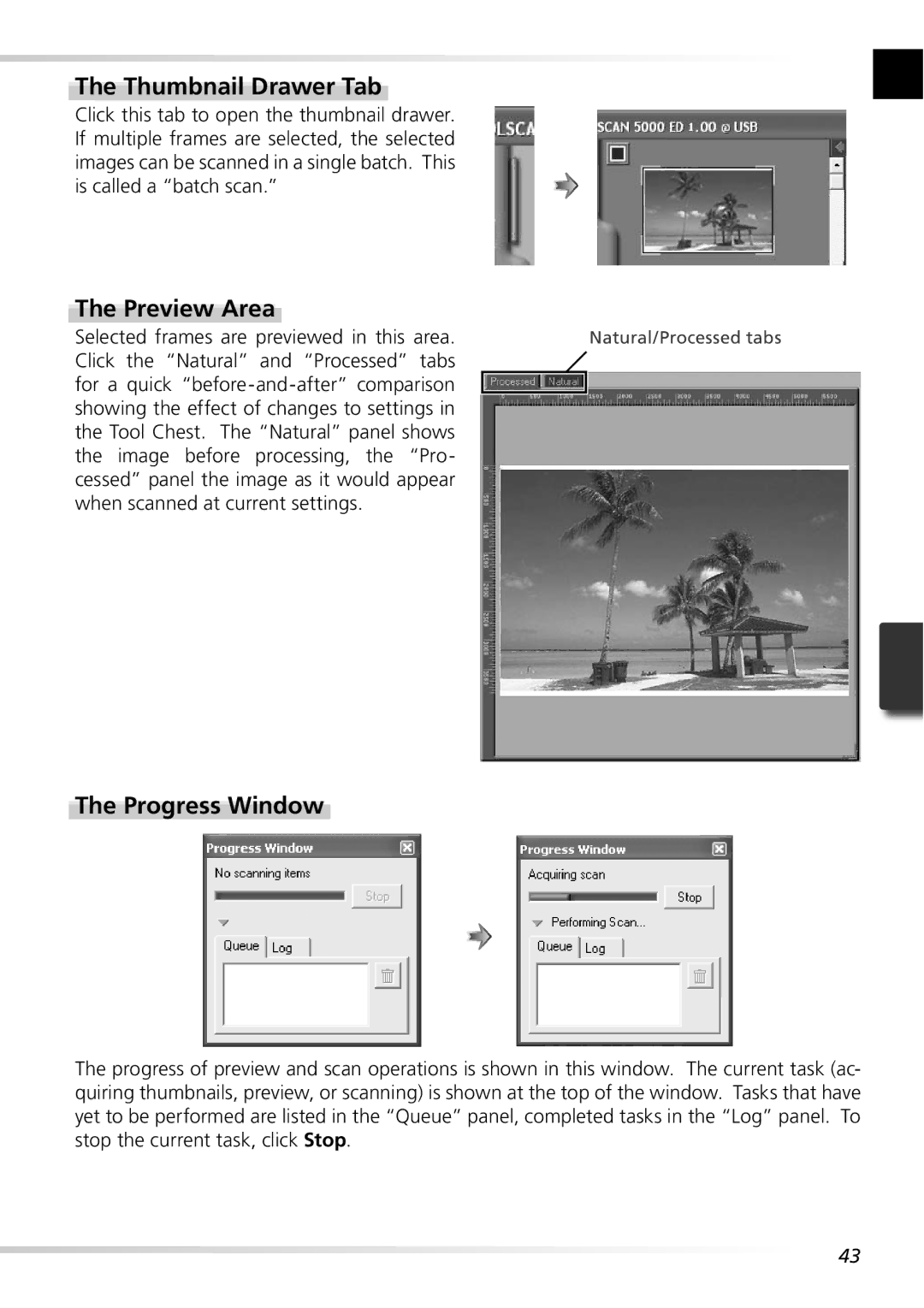The Thumbnail Drawer Tab
Click this tab to open the thumbnail drawer. If multiple frames are selected, the selected images can be scanned in a single batch. This is called a “batch scan.”
The Preview Area
Selected frames are previewed in this area.Natural/Processed tabs Click the “Natural” and “Processed” tabs![]()
for a quick
The Progress Window
The progress of preview and scan operations is shown in this window. The current task (ac- quiring thumbnails, preview, or scanning) is shown at the top of the window. Tasks that have yet to be performed are listed in the “Queue” panel, completed tasks in the “Log” panel. To stop the current task, click Stop.
43