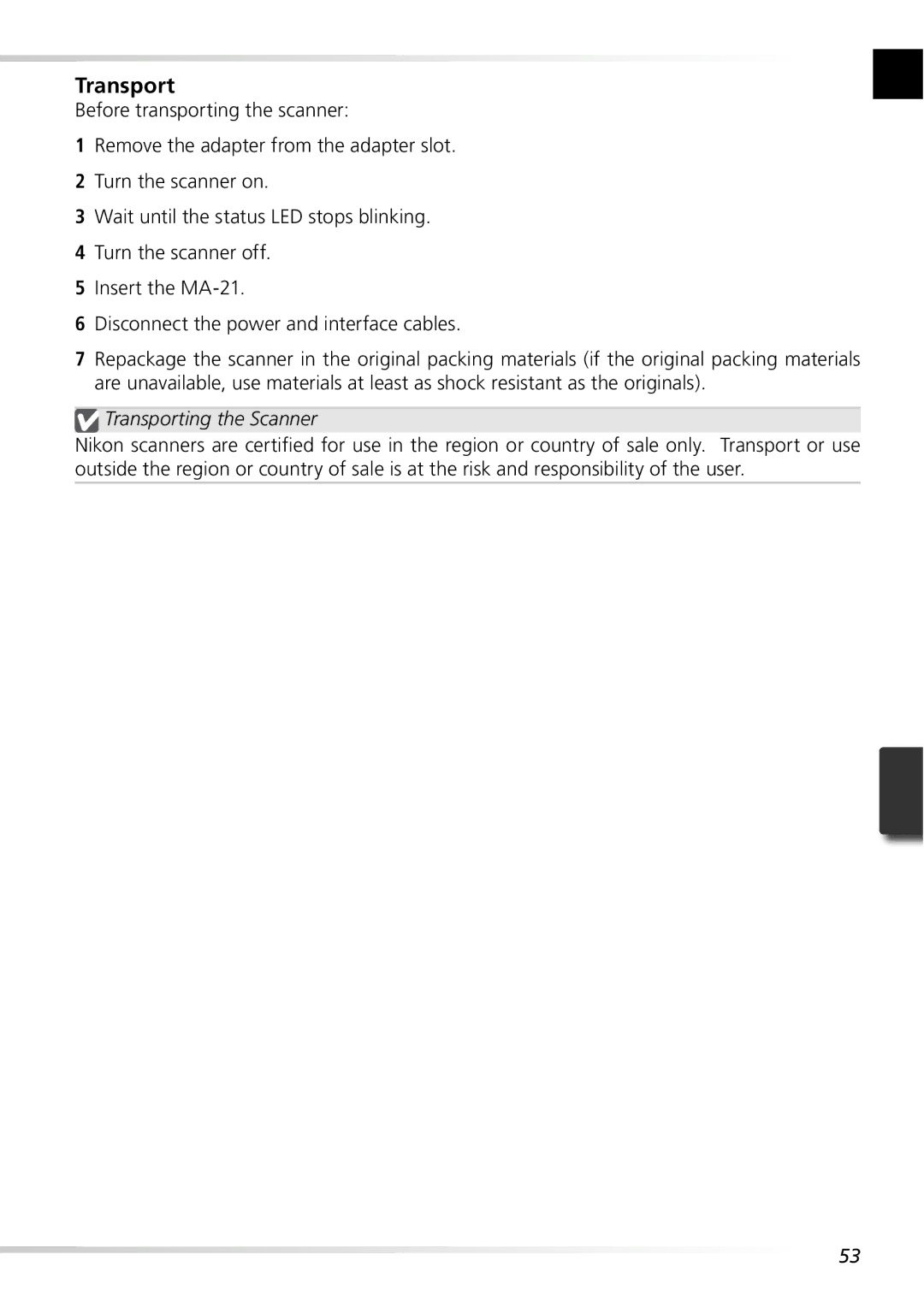Transport
Before transporting the scanner:
1Remove the adapter from the adapter slot.
2Turn the scanner on.
3Wait until the status LED stops blinking.
4Turn the scanner off.
5Insert the
6Disconnect the power and interface cables.
7Repackage the scanner in the original packing materials (if the original packing materials are unavailable, use materials at least as shock resistant as the originals).
 Transporting the Scanner
Transporting the Scanner
Nikon scanners are certified for use in the region or country of sale only. Transport or use outside the region or country of sale is at the risk and responsibility of the user.
53