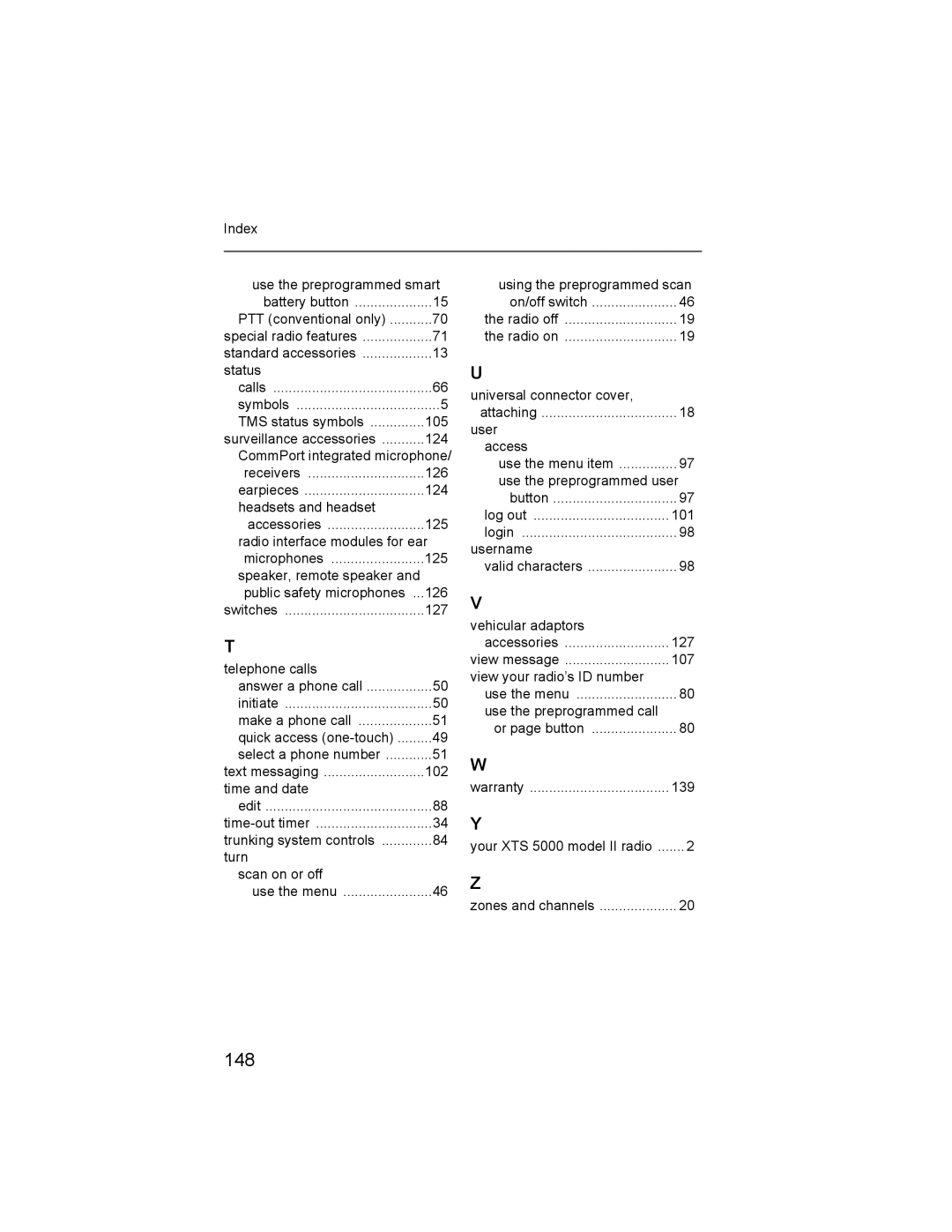Index
use the preprogrammed smart | |
battery button | 15 |
PTT (conventional only) | 70 |
special radio features | 71 |
standard accessories | 13 |
status |
|
calls | 66 |
symbols | 5 |
TMS status symbols | 105 |
surveillance accessories | 124 |
CommPort integrated microphone/ | |
receivers | 126 |
earpieces | 124 |
headsets and headset |
|
accessories | 125 |
radio interface modules for ear | |
microphones | 125 |
speaker, remote speaker and |
|
public safety microphones ... | 126 |
switches | 127 |
T |
|
telephone calls |
|
answer a phone call | 50 |
initiate | 50 |
make a phone call | 51 |
quick access | 49 |
select a phone number | 51 |
text messaging | 102 |
time and date |
|
edit | 88 |
34 | |
trunking system controls | 84 |
turn |
|
scan on or off |
|
use the menu | 46 |
using the preprogrammed scan | |
on/off switch | 46 |
the radio off | 19 |
the radio on | 19 |
U |
|
universal connector cover, |
|
attaching | 18 |
user |
|
access |
|
use the menu item | 97 |
use the preprogrammed user | |
button | 97 |
log out | 101 |
login | 98 |
username |
|
valid characters | 98 |
V |
|
vehicular adaptors |
|
accessories | 127 |
view message | 107 |
view your radio’s ID number |
|
use the menu | 80 |
use the preprogrammed call |
|
or page button | 80 |
W |
|
warranty | 139 |
Y |
|
your XTS 5000 model II radio | 2 |
Z |
|
zones and channels | 20 |