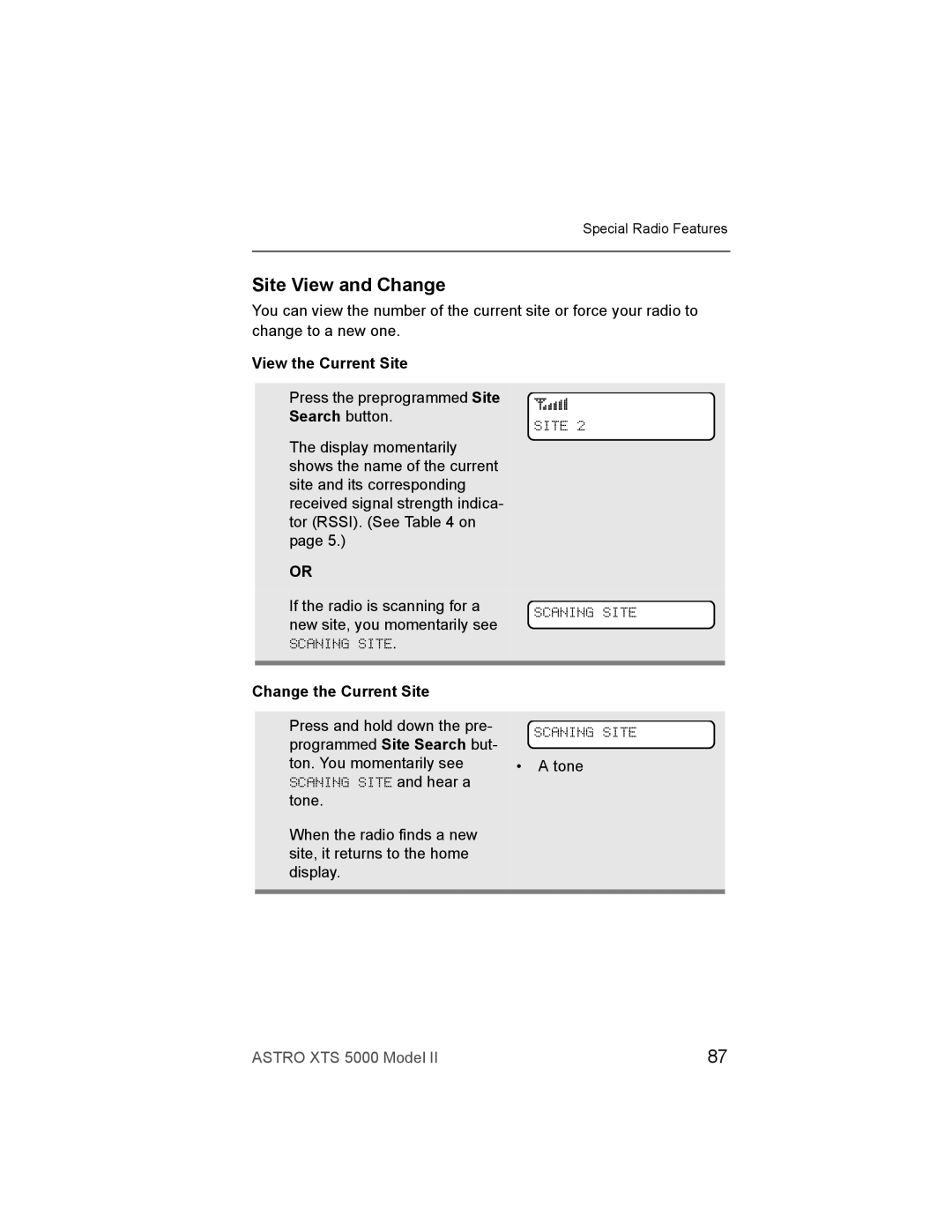Special Radio Features
Site View and Change
You can view the number of the current site or force your radio to change to a new one.
View the Current Site
Press the preprogrammed Site Search button.
The display momentarily shows the name of the current site and its corresponding received signal strength indica- tor (RSSI). (See Table 4 on page 5.)
OR
If the radio is scanning for a new site, you momentarily see
SCANING SITE.
s
SITE 2
SCANING SITE
Change the Current Site
Press and hold down the pre- | SCANING SITE | |
programmed Site Search but- | ||
| ||
ton. You momentarily see | • A tone | |
SCANING SITE and hear a |
| |
tone. |
| |
|
|
When the radio finds a new site, it returns to the home display.
ASTRO XTS 5000 Model II | 87 |