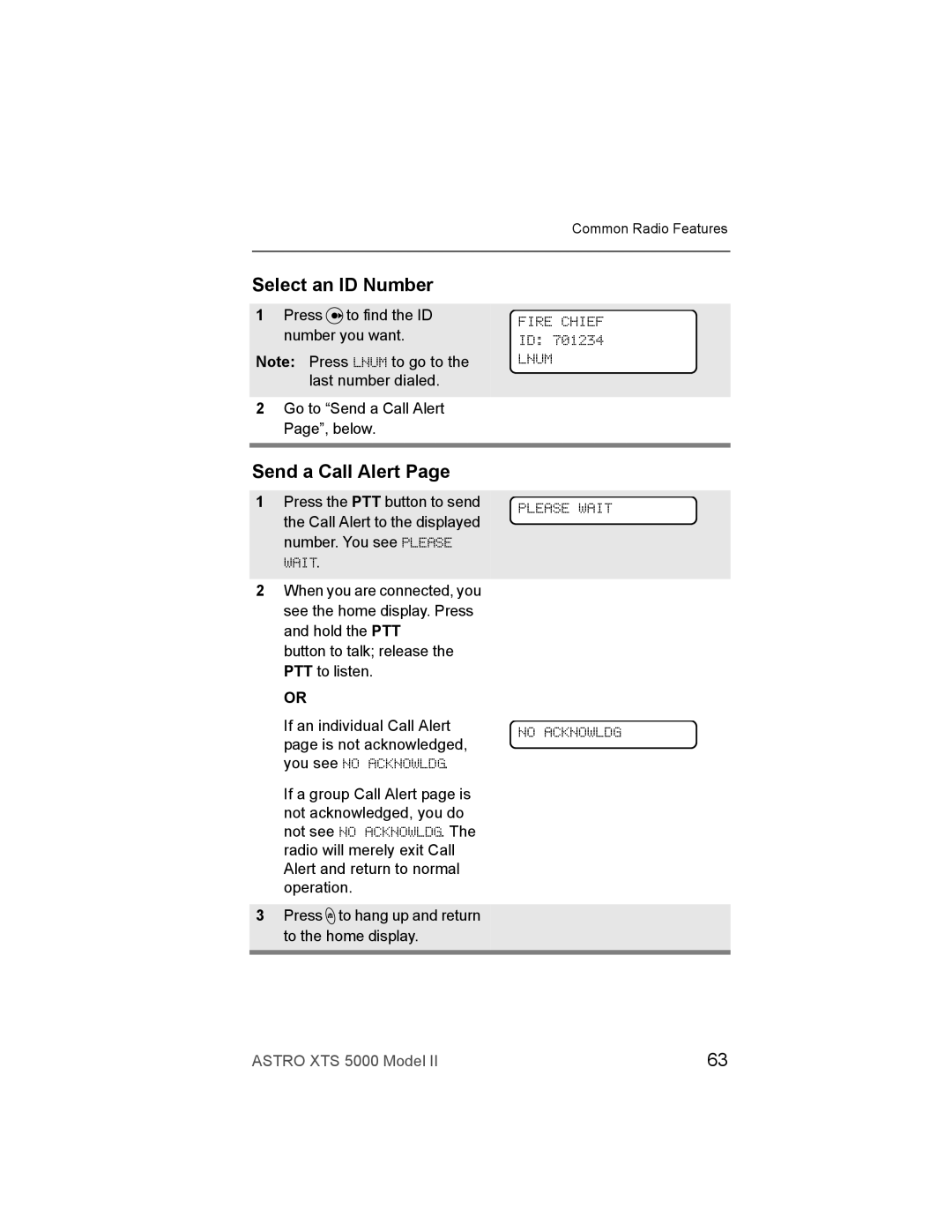Common Radio Features
Select an ID Number
1Press uto find the ID number you want.
Note: Press LNUM to go to the last number dialed.
2Go to “Send a Call Alert Page”, below.
FIRE CHIEF ID: 701234
LNUM
Send a Call Alert Page
1Press the PTT button to send the Call Alert to the displayed number. You see PLEASE WAIT.
2When you are connected, you see the home display. Press and hold the PTT
button to talk; release the PTT to listen.
OR
If an individual Call Alert page is not acknowledged, you see NO ACKNOWLDG.
If a group Call Alert page is not acknowledged, you do not see NO ACKNOWLDG. The radio will merely exit Call Alert and return to normal operation.
3Press hto hang up and return to the home display.
PLEASE WAIT
NO ACKNOWLDG
ASTRO XTS 5000 Model II | 63 |