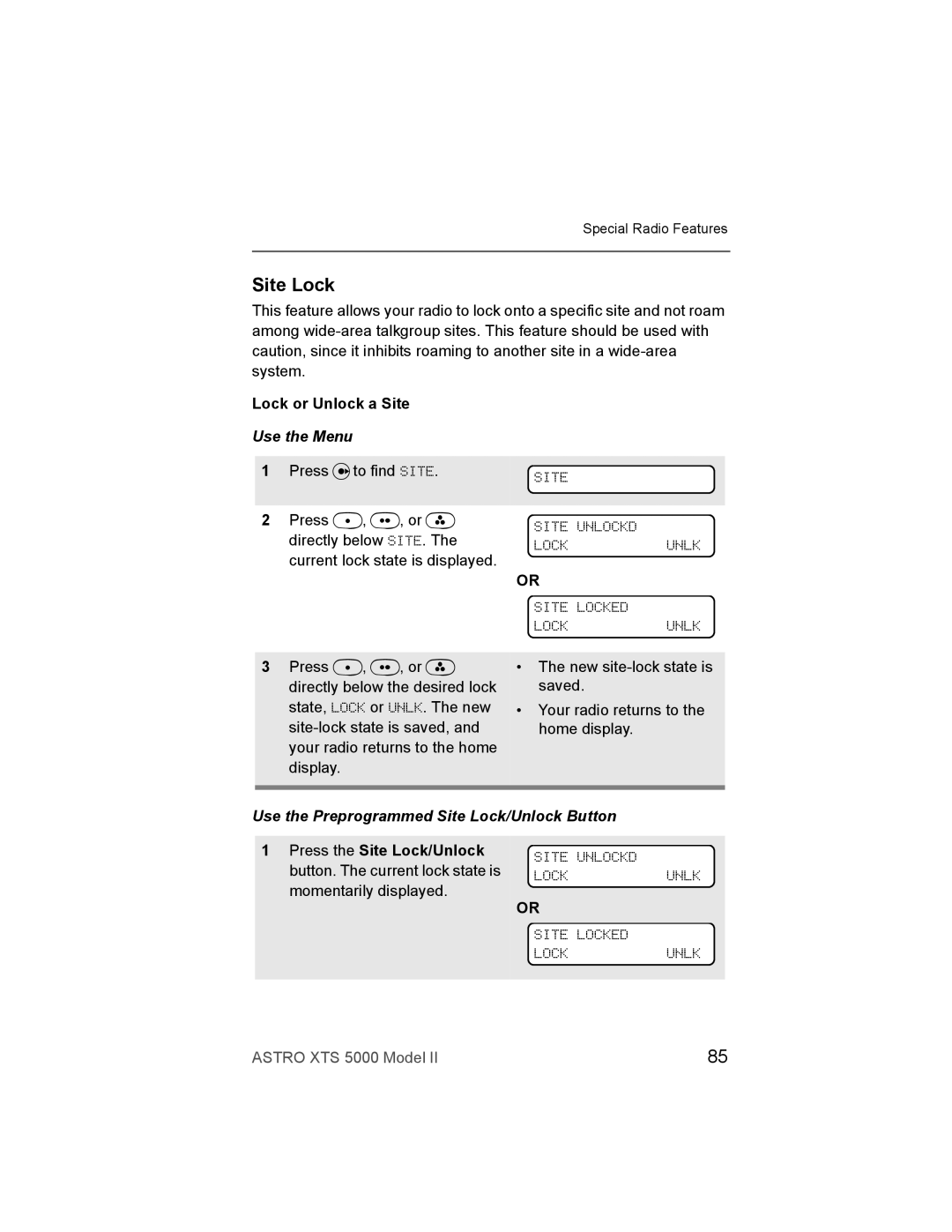Special Radio Features
Site Lock
This feature allows your radio to lock onto a specific site and not roam among
Lock or Unlock a Site
Use the Menu
1Press u to find SITE.
2Press D, E, or F directly below SITE. The current lock state is displayed.
SITE
SITE UNLOCKD
LOCKUNLK
OR
SITE LOCKED
LOCKUNLK
3Press D, E, or F directly below the desired lock state, LOCK or UNLK. The new
•The new
•Your radio returns to the home display.
Use the Preprogrammed Site Lock/Unlock Button
1 Press the Site Lock/Unlock | SITE UNLOCKD |
|
button. The current lock state is |
| |
LOCK | UNLK | |
momentarily displayed. | OR |
|
|
| |
| SITE LOCKED |
|
| LOCK | UNLK |
|
|
|
ASTRO XTS 5000 Model II | 85 |