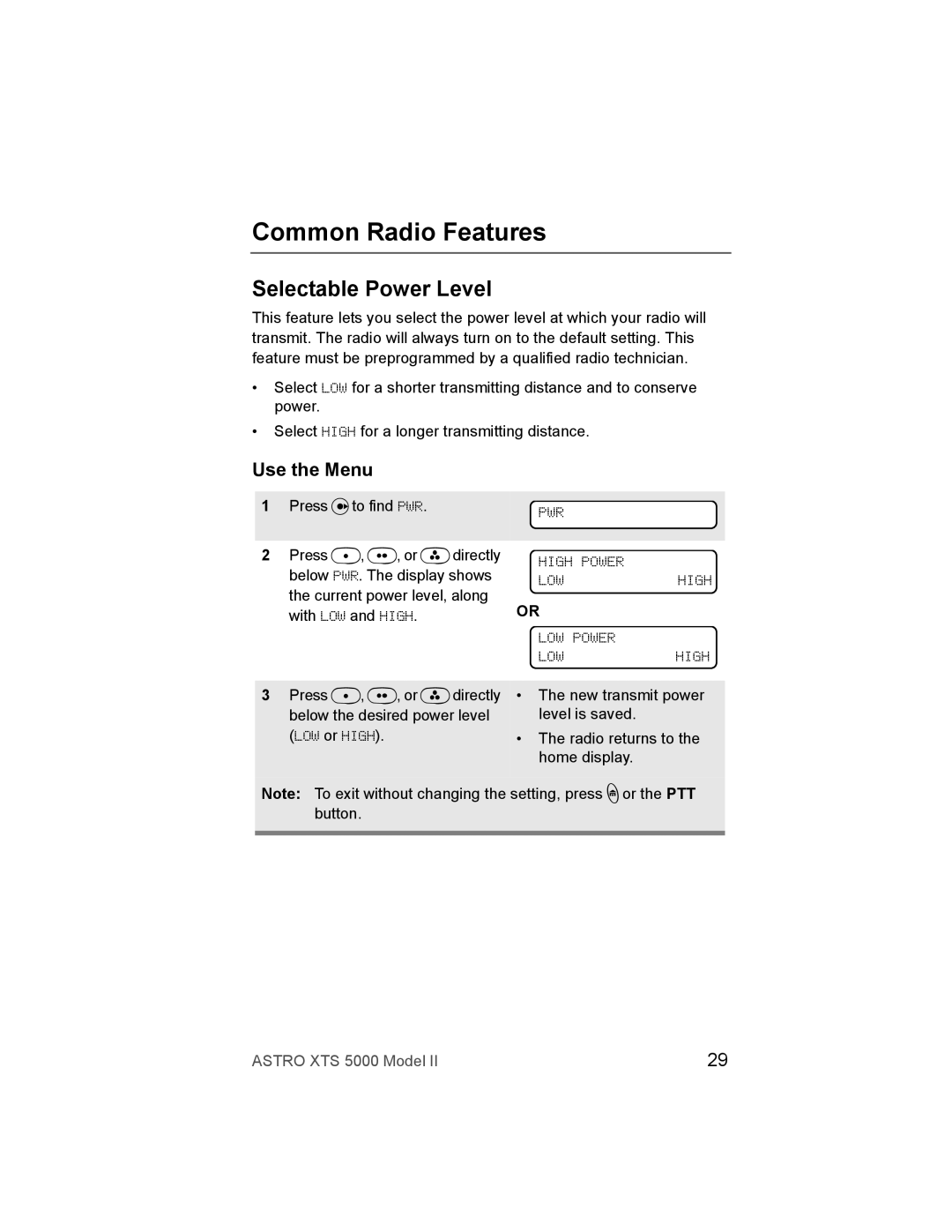Common Radio Features
Selectable Power Level
This feature lets you select the power level at which your radio will transmit. The radio will always turn on to the default setting. This feature must be preprogrammed by a qualified radio technician.
•Select LOW for a shorter transmitting distance and to conserve power.
•Select HIGH for a longer transmitting distance.
Use the Menu
1Press uto find PWR.
2Press D, E, or Fdirectly below PWR. The display shows the current power level, along with LOW and HIGH.
PWR
HIGH POWER
LOWHIGH
OR
LOW POWER
LOWHIGH
3Press D, E, or Fdirectly below the desired power level (LOW or HIGH).
•The new transmit power level is saved.
•The radio returns to the home display.
Note: To exit without changing the setting, press hor the PTT button.
ASTRO XTS 5000 Model II | 29 |