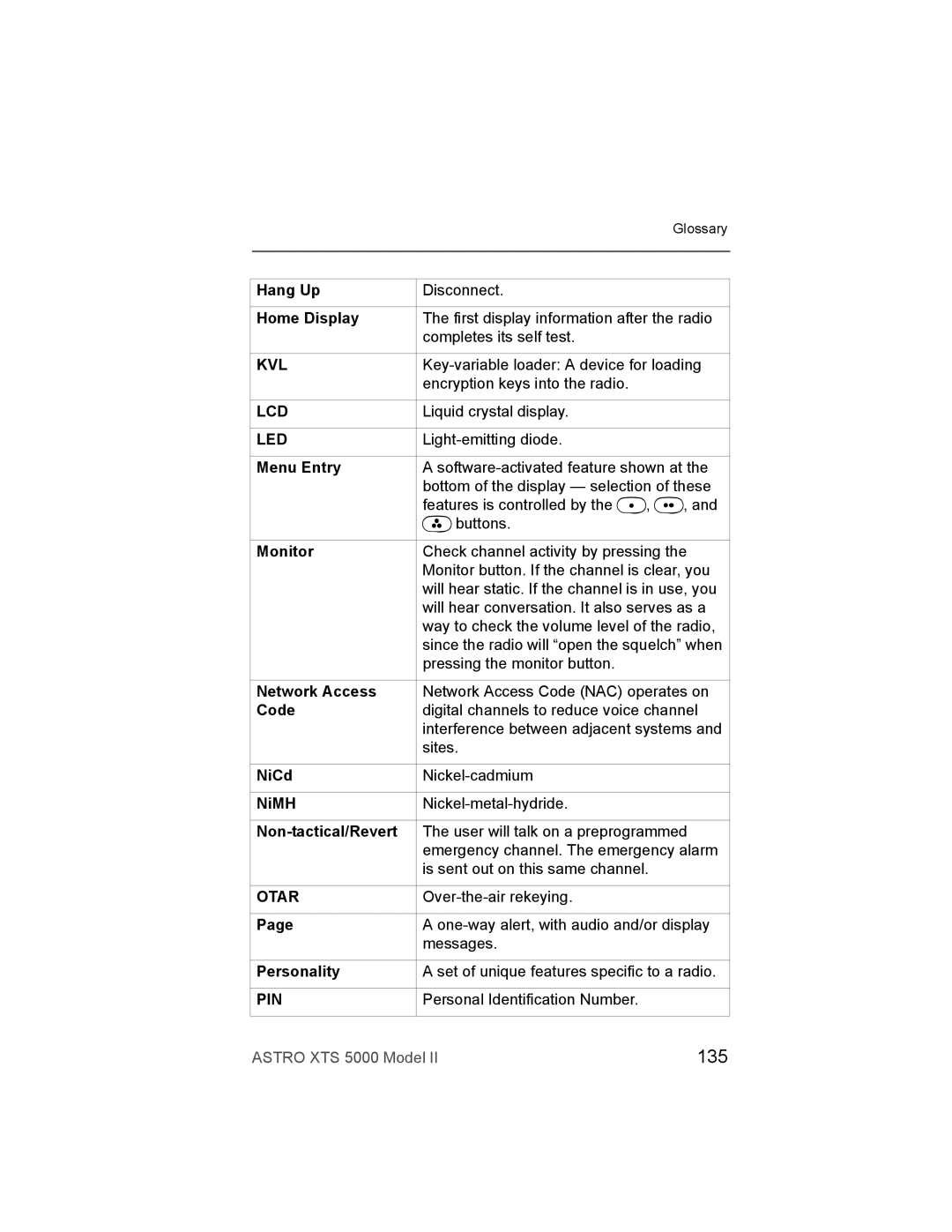| Glossary |
|
|
|
|
Hang Up | Disconnect. |
|
|
Home Display | The first display information after the radio |
| completes its self test. |
|
|
KVL | |
| encryption keys into the radio. |
|
|
LCD | Liquid crystal display. |
|
|
LED | |
|
|
Menu Entry | A |
| bottom of the display — selection of these |
| features is controlled by the D, E, and |
| F buttons. |
|
|
Monitor | Check channel activity by pressing the |
| Monitor button. If the channel is clear, you |
| will hear static. If the channel is in use, you |
| will hear conversation. It also serves as a |
| way to check the volume level of the radio, |
| since the radio will “open the squelch” when |
| pressing the monitor button. |
|
|
Network Access | Network Access Code (NAC) operates on |
Code | digital channels to reduce voice channel |
| interference between adjacent systems and |
| sites. |
|
|
NiCd | |
|
|
NiMH | |
|
|
| The user will talk on a preprogrammed |
| emergency channel. The emergency alarm |
| is sent out on this same channel. |
|
|
OTAR | |
|
|
Page | A |
| messages. |
|
|
Personality | A set of unique features specific to a radio. |
|
|
PIN | Personal Identification Number. |
|
|
ASTRO XTS 5000 Model II | 135 |