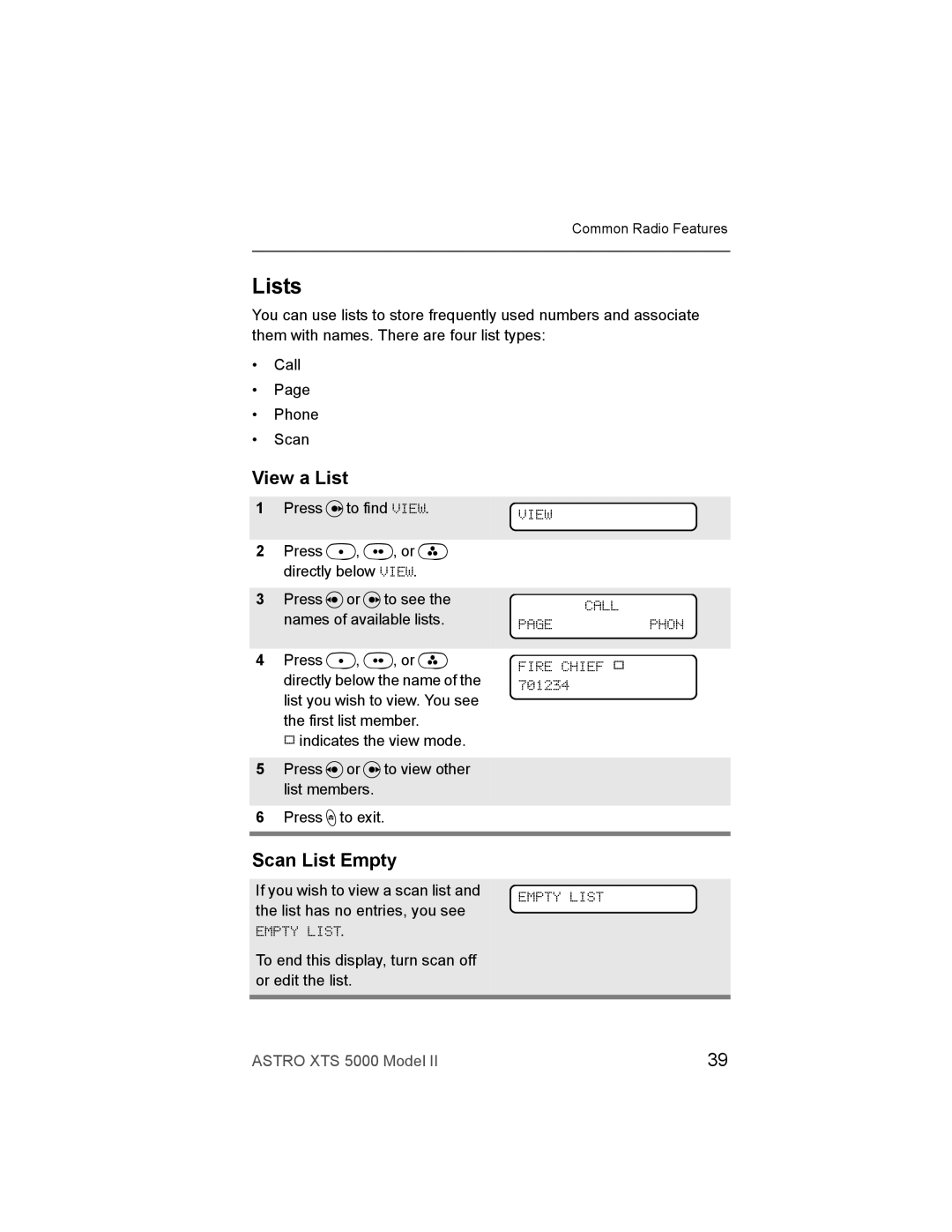Common Radio Features
Lists
You can use lists to store frequently used numbers and associate them with names. There are four list types:
•Call
•Page
•Phone
•Scan
View a List
1Press uto find VIEW.
2Press D, E, or F directly below VIEW.
3Press vor uto see the names of available lists.
4Press D, E, or F directly below the name of the list you wish to view. You see
the first list member.
pindicates the view mode.
5Press vor uto view other list members.
6Press hto exit.
VIEW
CALL
PAGEPHON
FIRE CHIEF p 701234
Scan List Empty
If you wish to view a scan list and |
| |
EMPTY LIST | ||
the list has no entries, you see | ||
| ||
EMPTY LIST. |
|
To end this display, turn scan off or edit the list.
ASTRO XTS 5000 Model II | 39 |