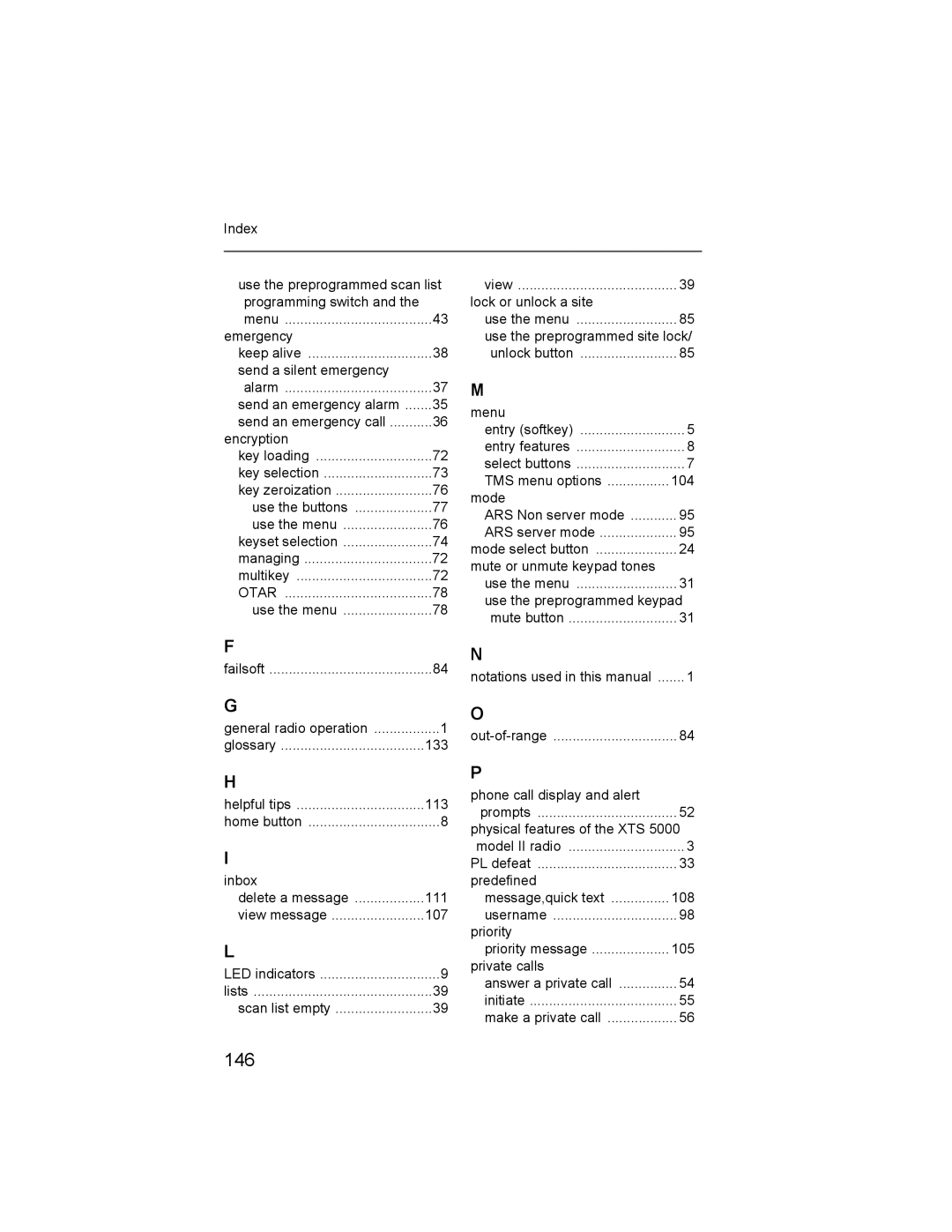Index
use the preprogrammed scan list | |
programming switch and the |
|
menu | 43 |
emergency |
|
keep alive | 38 |
send a silent emergency |
|
alarm | 37 |
send an emergency alarm | 35 |
send an emergency call | 36 |
encryption |
|
key loading | 72 |
key selection | 73 |
key zeroization | 76 |
use the buttons | 77 |
use the menu | 76 |
keyset selection | 74 |
managing | 72 |
multikey | 72 |
OTAR | 78 |
use the menu | 78 |
F |
|
failsoft | 84 |
G |
|
general radio operation | 1 |
glossary | 133 |
H |
|
helpful tips | 113 |
home button | 8 |
I |
|
inbox |
|
delete a message | 111 |
view message | 107 |
L |
|
LED indicators | 9 |
lists | 39 |
scan list empty | 39 |
view | 39 |
lock or unlock a site |
|
use the menu | 85 |
use the preprogrammed site lock/ | |
unlock button | 85 |
M |
|
menu |
|
entry (softkey) | 5 |
entry features | 8 |
select buttons | 7 |
TMS menu options | 104 |
mode |
|
ARS Non server mode | 95 |
ARS server mode | 95 |
mode select button | 24 |
mute or unmute keypad tones |
|
use the menu | 31 |
use the preprogrammed keypad | |
mute button | 31 |
N |
|
notations used in this manual | 1 |
O |
|
84 | |
P |
|
phone call display and alert |
|
prompts | 52 |
physical features of the XTS 5000 | |
model II radio | 3 |
PL defeat | 33 |
predefined |
|
message,quick text | 108 |
username | 98 |
priority |
|
priority message | 105 |
private calls |
|
answer a private call | 54 |
initiate | 55 |
make a private call | 56 |