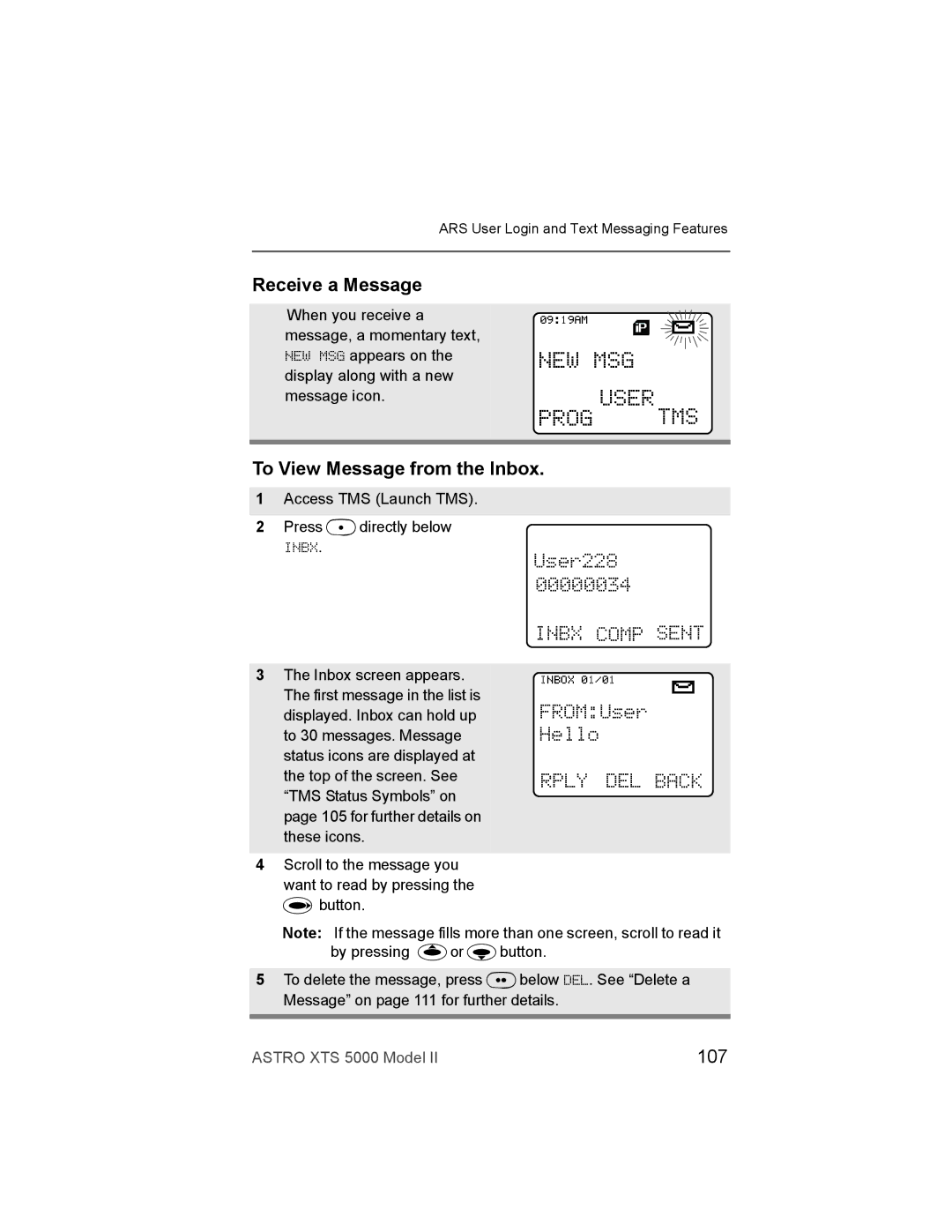ARS User Login and Text Messaging Features
Receive a Message
When you receive a message, a momentary text, NEW MSG appears on the display along with a new message icon.
09:19AM
NEW MSG PROG USER TMS
To View Message from the Inbox.
1 Access TMS (Launch TMS).
2 Press Ddirectly below
INBX. | User228 | |||
| ||||
| 00000034 |
|
| |
| INBX COMP SENT | |||
|
|
|
| |
3 The Inbox screen appears. | INBOX 01/01 |
|
| |
| ||||
The first message in the list is |
|
|
| |
FROM:User | ||||
displayed. Inbox can hold up | ||||
to 30 messages. Message | Hello | |||
status icons are displayed at |
|
|
| |
the top of the screen. See | RPLY DEL BACK | |||
“TMS Status Symbols” on |
|
|
| |
page 105 for further details on |
|
|
| |
these icons. |
|
|
| |
|
|
|
| |
4Scroll to the message you want to read by pressing the U button.
Note: If the message fills more than one screen, scroll to read it by pressing Xor Ybutton.
5To delete the message, press Ebelow DEL. See “Delete a Message” on page 111 for further details.
ASTRO XTS 5000 Model II | 107 |