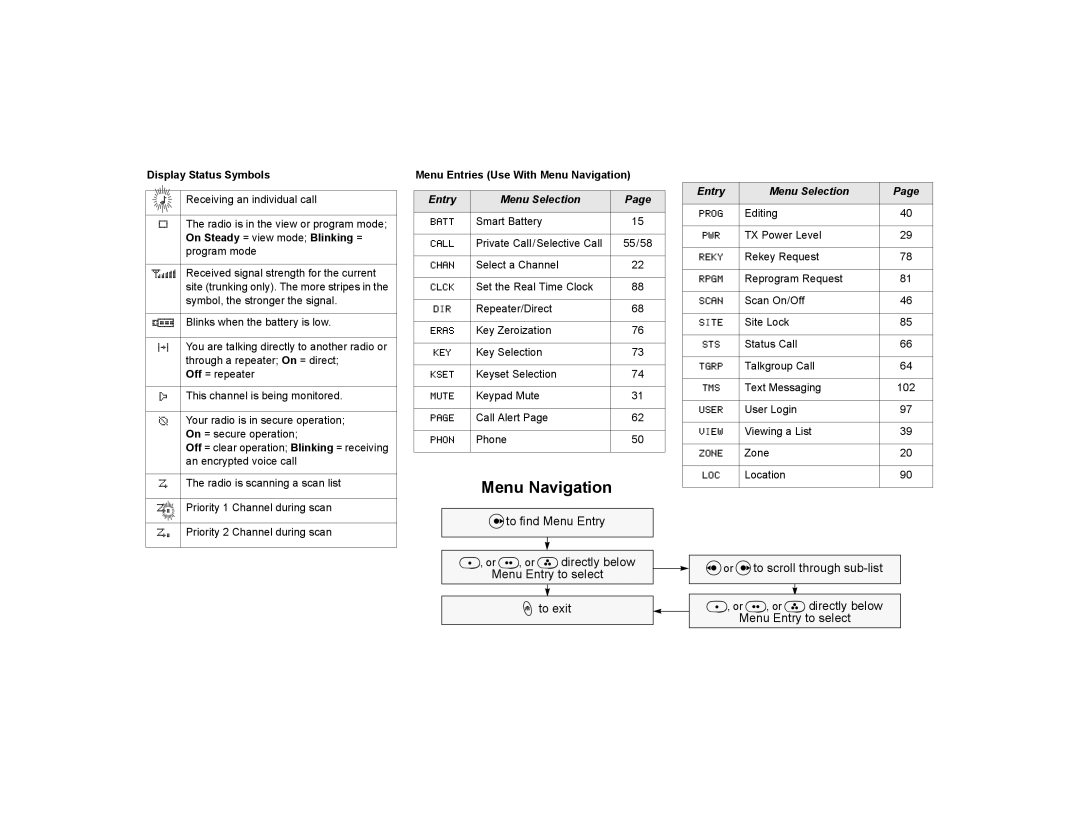Display Status Symbols
![]() m
m![]() Receiving an individual call
Receiving an individual call
pThe radio is in the view or program mode; On Steady = view mode; Blinking = program mode
sReceived signal strength for the current site (trunking only). The more stripes in the symbol, the stronger the signal.
bBlinks when the battery is low.
rYou are talking directly to another radio or through a repeater; On = direct;
Off = repeater
CThis channel is being monitored.
cYour radio is in secure operation; On = secure operation;
Off = clear operation; Blinking = receiving an encrypted voice call
TThe radio is scanning a scan list
S![]()
![]()
![]()
![]()
![]()
![]() Priority 1 Channel during scan
Priority 1 Channel during scan
SPriority 2 Channel during scan
Menu Entries (Use With Menu Navigation)
Entry | Menu Selection | Page |
|
|
|
BATT | Smart Battery | 15 |
|
|
|
CALL | Private Call/Selective Call | 55/58 |
|
|
|
CHAN | Select a Channel | 22 |
|
|
|
CLCK | Set the Real Time Clock | 88 |
|
|
|
DIR | Repeater/Direct | 68 |
|
|
|
ERAS | Key Zeroization | 76 |
|
|
|
KEY | Key Selection | 73 |
|
|
|
KSET | Keyset Selection | 74 |
|
|
|
MUTE | Keypad Mute | 31 |
|
|
|
PAGE | Call Alert Page | 62 |
|
|
|
PHON | Phone | 50 |
|
|
|
Menu Navigation
uto find Menu Entry
D, or E, or F directly below
Menu Entry to select
hto exit
Entry | Menu Selection | Page |
|
|
|
PROG | Editing | 40 |
|
|
|
PWR | TX Power Level | 29 |
|
|
|
REKY | Rekey Request | 78 |
|
|
|
RPGM | Reprogram Request | 81 |
|
|
|
SCAN | Scan On/Off | 46 |
|
|
|
SITE | Site Lock | 85 |
|
|
|
STS | Status Call | 66 |
|
|
|
TGRP | Talkgroup Call | 64 |
|
|
|
TMS | Text Messaging | 102 |
|
|
|
USER | User Login | 97 |
|
|
|
VIEW | Viewing a List | 39 |
|
|
|
ZONE | Zone | 20 |
|
|
|
LOC | Location | 90 |
|
|
|
vor uto scroll through
D, or E, or F directly below
Menu Entry to select